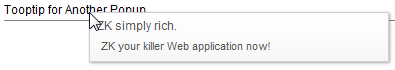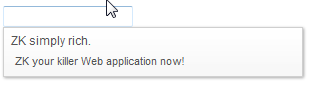Popup"
From Documentation
Jumperchen (talk | contribs) |
Jumperchen (talk | contribs) |
||
| Line 73: | Line 73: | ||
=Version History= | =Version History= | ||
| − | + | {{LastUpdated}} | |
{| border='1px' | width="100%" | {| border='1px' | width="100%" | ||
! Version !! Date !! Content | ! Version !! Date !! Content | ||
Revision as of 08:34, 17 November 2010
Popup
- Demonstration: Tooltips and Popup
- Java API: Popup
- JavaScript API: Popup
- Style Guide: Popup
Employment/Purpose
A container that is displayed as a popup. The popup window does not have any special frame. Popups can be displayed when an element is clicked by assigning the id of the popup to either the XulElement.setPopup(java.lang.String), XulElement.setContext(java.lang.String) or XulElement.setTooltip(java.lang.String) attribute of the element.
Example
<separator bar="true" />
<label value="Tooptip for Another Popup" tooltip="any" />
<popup id="any" width="300px">
<vbox>
ZK simply rich.
<toolbarbutton label="ZK your killer Web application now!"
href="http://www.zkoss.org" />
</vbox>
</popup>
<textbox popup="popup, position=after_start"/>
<popup id="popup" width="300px">
<vbox>
ZK simply rich.
<toolbarbutton label="ZK your killer Web application now!"
href="http://www.zkoss.org" />
</vbox>
</popup>
Supported Events
| None | None |
- Inherited Supported Events: XulElement
Supported Children
*ALL
Use Cases
| Version | Description | Example Location |
|---|---|---|
| 3.6 | Smalltalk: Toolbar and Menus | http://docs.zkoss.org/wiki/Toolbar_and_Menus#Customizable_Tooltip_and_Popup_Menus |
| 3.6 | A way to specify the position of the Popup component | http://docs.zkoss.org/wiki/New_Features_of_ZK_3.6.1#A_way_to_specify_the_position_of_the_Popup_component |
| 3.6 | Popup, tooltip and context positions | http://docs.zkoss.org/wiki/New_Features_of_ZK_3.6.3#Popup.2C_tooltip_and_context_positions |
Version History
| Version | Date | Content |
|---|---|---|