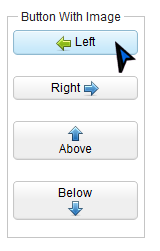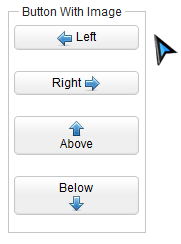HoverAgent"
From Documentation
| Line 5: | Line 5: | ||
| − | = | + | = Mouse Over & Mouse Out = |
| + | |||
<tt> HoverAgent</tt> mimics a mouse pointer move over or move out a component. You have to query the target component agent first, then call <tt> moveOver() </tt> or <tt> moveOut() </tt> | <tt> HoverAgent</tt> mimics a mouse pointer move over or move out a component. You have to query the target component agent first, then call <tt> moveOver() </tt> or <tt> moveOut() </tt> | ||
| Line 19: | Line 20: | ||
</source> | </source> | ||
| − | |||
=Supported Components= | =Supported Components= | ||
Revision as of 02:50, 16 May 2012
Mouse Over & Mouse Out
HoverAgent mimics a mouse pointer move over or move out a component. You have to query the target component agent first, then call moveOver() or moveOut()
desktopAgent.query("button").as(HoverAgent.class).moveOver();
desktopAgent.query("button").as(HoverAgent.class).moveOut();
Supported Components
| Sub-class of HtmlBasedComponent | 5, 6 |