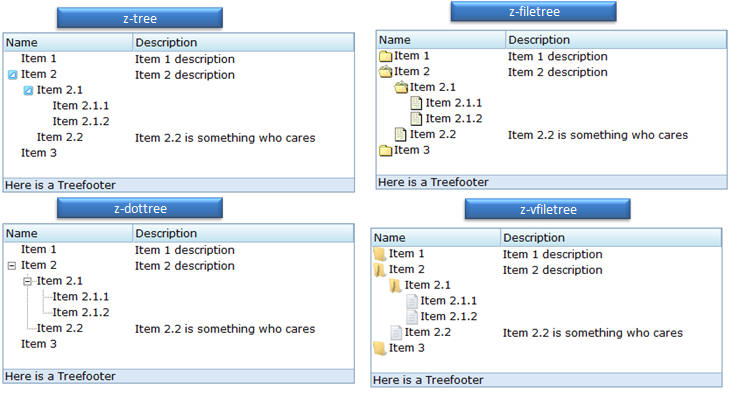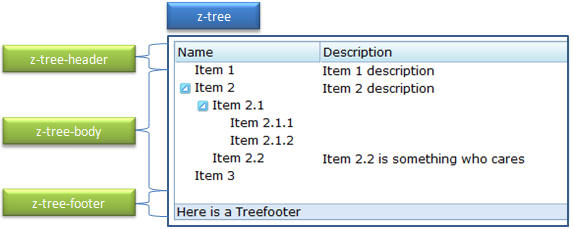Default"
From Documentation
m (→Events) |
|||
| Line 38: | Line 38: | ||
<br /> | <br /> | ||
{{Template:ZK Style Guide CSS}} | {{Template:ZK Style Guide CSS}} | ||
| + | |div.z-tree | ||
| + | |Background color | ||
| + | |background: #DAE7F6; border: 1px solid #7F9DB9; overflow: hidden; zoom: 1; | ||
| + | |- | ||
| + | |div.z-tree-header, div.z-tree-header tr, div.z-tree-footer | ||
| + | |Border | ||
| + | |border: 0; overflow: hidden; width: 100%; | ||
| + | |- | ||
| + | |div.z-tree-body | ||
| + | |Background color of the body | ||
| + | |background: white; border: 0; overflow: auto; width: 100%; position: relative; | ||
| + | |- | ||
| + | |div.z-tree-footer | ||
| + | |Background color of the footer | ||
| + | |background: #DAE7F6; border-top: 1px solid #9EB6CE; | ||
| + | |} | ||
{{ZKStyleGuidePageFooter}} | {{ZKStyleGuidePageFooter}} | ||
Revision as of 07:05, 9 September 2010
This is the Default mold for Tree.
Source
The CSS source for from GitHub
Structure
Events
| CSS\Action | Normal (Open) | Hover | Click, Select, and Drag. | Focus | Focus and Hover | Disable |
| Naming: | .z-tree | |||||
| Supported: | V |
Note: An exclamation mark(!) means that the action effect is done by CSS background , not CSS background-position
CSS Specification
| Class Name | Description | Default Values |
| div.z-tree | Background color | background: #DAE7F6; border: 1px solid #7F9DB9; overflow: hidden; zoom: 1; |
| div.z-tree-header, div.z-tree-header tr, div.z-tree-footer | Border | border: 0; overflow: hidden; width: 100%; |
| div.z-tree-body | Background color of the body | background: white; border: 0; overflow: auto; width: 100%; position: relative; |
| div.z-tree-footer | Background color of the footer | background: #DAE7F6; border-top: 1px solid #9EB6CE; |