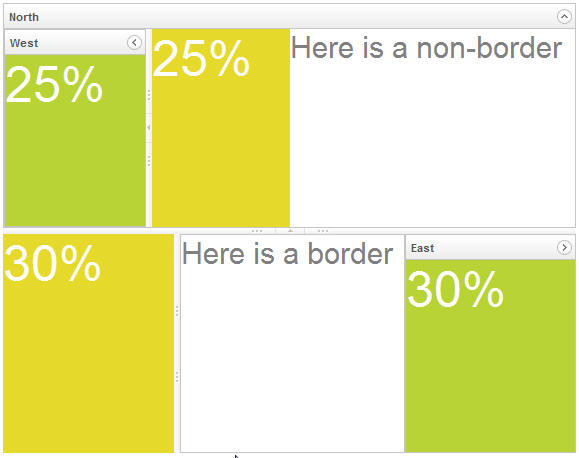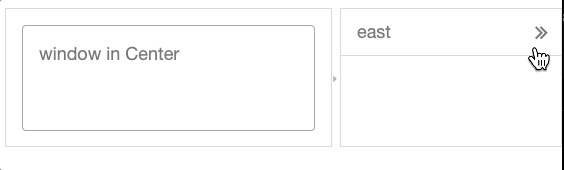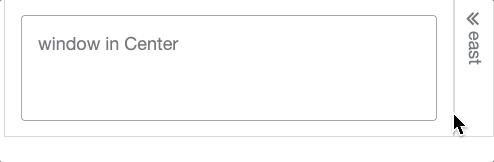East"
| (3 intermediate revisions by the same user not shown) | |||
| Line 66: | Line 66: | ||
=Properties and Features= | =Properties and Features= | ||
| − | |||
| − | |||
| − | |||
| − | |||
| − | + | {{LayoutCommonAttributes}} | |
| − | |||
| − | |||
| − | |||
| − | |||
| − | |||
| − | |||
| − | |||
| − | |||
| − | |||
| − | |||
| − | |||
| − | |||
| − | |||
| − | |||
| − | |||
| − | |||
| − | |||
| − | |||
| − | {{ | ||
| − | |||
| − | |||
| − | |||
| − | |||
| − | |||
| − | |||
| − | |||
| − | |||
| − | |||
| − | |||
| − | |||
| − | |||
=Supported Events= | =Supported Events= | ||
| Line 125: | Line 90: | ||
=Version History= | =Version History= | ||
| − | + | ||
{| class='wikitable' | width="100%" | {| class='wikitable' | width="100%" | ||
! Version !! Date !! Content | ! Version !! Date !! Content | ||
| Line 131: | Line 96: | ||
| 6.5.0 | | 6.5.0 | ||
| June 2012 | | June 2012 | ||
| − | | [http://tracker.zkoss.org/browse/ZK-969 ZK-969]: The LayoutRegion component | + | | [http://tracker.zkoss.org/browse/ZK-969 ZK-969]: The LayoutRegion component supports a caption component as its title |
|- | |- | ||
| 8.5.2 | | 8.5.2 | ||
| May 2018 | | May 2018 | ||
| − | | [http://tracker.zkoss.org/browse/ZK-3329 ZK-3329]: Collapsible Borderlayout region in slide or open mode only | + | | [http://tracker.zkoss.org/browse/ZK-3329 ZK-3329]: Collapsible Borderlayout region in the slide or open mode only |
|} | |} | ||
{{ZKComponentReferencePageFooter}} | {{ZKComponentReferencePageFooter}} | ||
Latest revision as of 01:44, 11 January 2023
East
- Demonstration: Borderlayout
- Java API: East
- JavaScript API: East
- Style Guide: East
Employment/Purpose
An east region of a border layout and only allows one component as its child.
Example
<borderlayout height="450px">
<north title="North" maxsize="300" size="50%" splittable="true" collapsible="true">
<borderlayout>
<west title="West" size="25%" flex="true" maxsize="250" splittable="true" collapsible="true">
<div style="background:#B8D335">
<label value="25%"
style="color:white;font-size:50px" />
</div>
</west>
<center border="none">
<div style="background:#E6D92C" vflex="1">
<label value="25%"
style="color:white;font-size:50px" />
</div>
</center>
<east size="50%" border="none">
<label value="Here is a non-border"
style="color:gray;font-size:30px" />
</east>
</borderlayout>
</north>
<center border="0">
<borderlayout>
<west maxsize="600" size="30%" border="0" splittable="true">
<div style="background:#E6D92C" vflex="1">
<label value="30%"
style="color:white;font-size:50px" />
</div>
</west>
<center>
<label value="Here is a border"
style="color:gray;font-size:30px" />
</center>
<east title="East" size="30%" collapsible="true">
<div style="background:#B8D335" vflex="1">
<label value="30%"
style="color:white;font-size:50px" />
</div>
</east>
</borderlayout>
</center>
</borderlayout>
How to Layout
For more details, please refer to Borderlayout.
Properties and Features
Caption
- Available for ZK:
-

Since 6.5.0
A layout region may have a caption, which is specified by declaring a child component <caption>.
<borderlayout>
<north>
<caption label="search" image="/img/live.gif"/>
<div>
Content
</div>
</north>
</borderlayout>
Closable
Since 8.5.2
Default: true
Whether users can open or close the region. Require collapsible="true".
Notice you need to click the icon on the title or on the splitter to open/close a region. Clicking a title slides a region instead of opening it.
Slidable
Since 8.5.2
Default: true
Whether users can slide (preview) the region when clicking on the title of the collapsed region. It opens the region like a drawer overlapping on the <center>, so it doesn't affect the size of <center> which is different from opening the region. Require collapsible="true".
Supported Events
| None | None |
- Inherited Supported Events: LayoutRegion
Supported Children
*ALL
Use Cases
Version History
| Version | Date | Content |
|---|---|---|
| 6.5.0 | June 2012 | ZK-969: The LayoutRegion component supports a caption component as its title |
| 8.5.2 | May 2018 | ZK-3329: Collapsible Borderlayout region in the slide or open mode only |