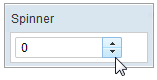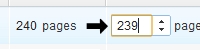Spinner"
Charlesqiu (talk | contribs) |
(→Format) |
||
| (3 intermediate revisions by the same user not shown) | |||
| Line 39: | Line 39: | ||
== Format == | == Format == | ||
| − | You are able to format the field by providing specifying the attribute with a formatting string. The default value is < | + | You are able to format the field by providing specifying the attribute with a formatting string. The default value is <code>null</code>. |
<source lang="xml" > | <source lang="xml" > | ||
| Line 45: | Line 45: | ||
</source> | </source> | ||
| − | + | {{versionSince| 8.5.2}} | |
| − | You can provide a locale to format the number by | + | You can provide a locale to format the number by specifying the String starts with "locale:" |
<source lang="xml" > | <source lang="xml" > | ||
| Line 53: | Line 53: | ||
== Constraint == | == Constraint == | ||
| − | You could specify what value to accept for input controls by use of the < | + | You could specify what value to accept for input controls by use of the <code>constraint </code>property. |
| − | It could be a combination of < | + | It could be a combination of <code>no empty</code> and the minimum and maximum to spinner. |
To specify two or more constraints, use comma to separate them as follows. | To specify two or more constraints, use comma to separate them as follows. | ||
| Line 82: | Line 82: | ||
=Supported Events= | =Supported Events= | ||
| − | {| | + | {| class='wikitable' | width="100%" |
! <center>Name</center> | ! <center>Name</center> | ||
! <center>Event Type</center> | ! <center>Event Type</center> | ||
| Line 93: | Line 93: | ||
=Supported Molds= | =Supported Molds= | ||
Available molds of a component are defined in lang.xml embedded in zul.jar. | Available molds of a component are defined in lang.xml embedded in zul.jar. | ||
| − | {| | + | {| class='wikitable' | width="100%" |
! <center>Name</center> | ! <center>Name</center> | ||
! <center>Snapshot</center> | ! <center>Snapshot</center> | ||
| Line 102: | Line 102: | ||
| <center>rounded</center> | | <center>rounded</center> | ||
|[[Image:spinner_mold_rounded.png ]] | |[[Image:spinner_mold_rounded.png ]] | ||
| − | + | {{versionSince| 5.0.0}} | |
|} | |} | ||
| Line 111: | Line 111: | ||
=Use Cases= | =Use Cases= | ||
| − | {| | + | {| class='wikitable' | width="100%" |
! Version !! Description !! Example Location | ! Version !! Description !! Example Location | ||
|- | |- | ||
| Line 121: | Line 121: | ||
=Version History= | =Version History= | ||
{{LastUpdated}} | {{LastUpdated}} | ||
| − | {| | + | {| class='wikitable' | width="100%" |
! Version !! Date !! Content | ! Version !! Date !! Content | ||
|- | |- | ||
Latest revision as of 01:45, 29 May 2023
Spinner
Employment/Purpose
An edit box for holding a constrained integer.
Example
<window title="Spinner" border="normal" width="150px">
<spinner />
</window>
In-place Editing
Fixed Width
<spinner width="100px" inplace="true" value="30" />
Dynamic Width
Because inplace editing function in ZK is pure client side action, so we can use client api to modify the width (server side do not need to know)
<zk xmlns:c="client">
<spinner inplace="true" value="240" width="30px" c:onFocus='this.setWidth("60px")' c:onBlur='this.setWidth("30px")' />
</zk>
Properties
Format
You are able to format the field by providing specifying the attribute with a formatting string. The default value is null.
<spinner format="#,##0.##"/>
Since 8.5.2 You can provide a locale to format the number by specifying the String starts with "locale:"
<spinner format="locale:zh-TW"/>
Constraint
You could specify what value to accept for input controls by use of the constraint property.
It could be a combination of no empty and the minimum and maximum to spinner.
To specify two or more constraints, use comma to separate them as follows.
<spinner constraint="no empty,min -2 max 6"/>
If you prefer to display different message to the default one, you can append the error message to the constraint with a colon.
<spinner constraint="no empty,min -2 max 6: between -2 to 6"/>
Notes:
- The error message, if specified, must be the last element and start with colon.
- To support multiple languages, you could use the 「l」 function as depicted in the Internationalization chapter.
<spinner constraint="no empty,min -2 max 6: ${c:l('err.msg.spinner')}"/>
Inherited Functions
Please refer to NumberInputElement for inherited functions.
Supported Events
| None | None |
- Inherited Supported Events: NumberInputElement
Supported Molds
Available molds of a component are defined in lang.xml embedded in zul.jar.
Since 5.0.0 |
Supported Children
*None
Use Cases
| Version | Description | Example Location |
|---|---|---|
Version History
| Version | Date | Content |
|---|---|---|