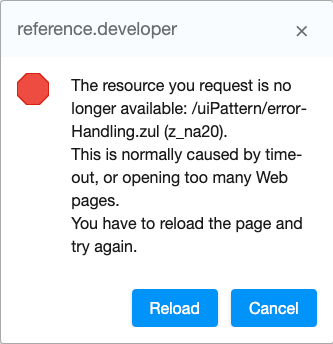Common Error Messages"
(→=) |
|||
| Line 79: | Line 79: | ||
| − | === Use Desktop Scope == | + | === Use Desktop Scope === |
If you still need to pass a component for later use: | If you still need to pass a component for later use: | ||
* set an attribute in a Desktop | * set an attribute in a Desktop | ||
Revision as of 08:31, 7 June 2023
This section explains those common error messages you might encounter while developing with ZK, so you can figure out what's going wrong and eliminate them.
Your ZK binary is being altered and may not work as expected
It is caused by mixing unexpected jars in your classpath including :
- Mixing different versions of ZK jar (e.g. 8.6.0.1 with 9.6.0.1)
- Mixing enterprise evaluation jar with the official jar (e.g. 9.6.3-Eval with 9.6.3)
- Mixing CE jar with the enterprise evaluation jar
Suggestions
Make sure you use the correct, single source of ZK jar.
- download jar from ZK Maven premium repository
- If you use ZK by copying jar manually, remove all the existing zk jar and copy from a single source again.
If you use Maven, list the final resolved dependencies:
mvn dependency:list
Then check if there is any mixed-version jar.
The resource you request is no longer available
The resource you request is no longer available: /ui/handling.zul (z_na20). This is normally caused by timeout, or opening too many Web pages. You have to reload the page and try again.
Suggestion
It could be caused by
- the corresponding Desktop at the sever is destroyed
- a session is time out
- your server or application is down
Please check them.
Client Error
Severe: [Desktop z_wew:/mypage.zul] client error: Failed to mount: Cannot read property 'colSpan' of undefined
Suggestion
Usually, a failed to mount error is caused by a bug in the specific widget code, invalid custom javascript, missing javascript packages or files, or other causes affecting the client.
When encountering a failed to mount error box, we suggest you to check:
- Javascript console on a browser
Open a browser developer tools > console tab. You should find one or more javascript errors in the console. Please expand the error stack trace and provide these full error stacks in the support ticket. This can help us pinpoint the exact cause of the issue.
To make the stack trace readable, you have to enable javascript debug mode in zk.xml
<client-config>
<debug-js>true</debug-js>
</client-config>
Restart your zk application.
- Network tab on a browser developer tool
Open a browser developer tools > network tab. ZK does not load every package from page initialization. Instead, packages will be loaded on demand. For example, the zul.inp.wpd (input package) will be loaded if you add an input component to your page. If a browser was unable to locate or load the relevant package for a newly added widget class, you should see a failed request for this package. This request should also display a return code. Anything other than "200 - success" should be documented and added to the support ticket.
java.lang.IllegalStateException: Access denied: component, <Listcell z_27_b53>, belongs to another desktop: [Desktop g272]
The error message resembles the one mentioned above but with different component names and desktop IDs. This error message is typically caused by an incorrect usage scenario where a setter method of one component is invoked within the event listener of a different desktop (or browser tab).
You can think one desktop corresponds to a browser tab, so each component actually belongs to a specific desktop (tab). When you call a setter method like your case is Window.setTitle(), it will generate responses to its desktop, but if you call it in another desktop's listener zk will throw this exception.
Please review your code for the following potential issues:
- A variable that references a component in a composer declared as static
- A component is passed by a session-scope (or application-scope) event queue to another desktop to access
- Retrieving a component from a session (or application) attribute and call its setter
Suggestions
- You should not declare any variable that references a component as static
- The purpose you store (or pass) a component is to communicate with another component.
pass data, not the component
The first principle is: pass data, not the component
For example, if you want to get user input from a textbox, don't pass the textbox, pass textbox.getValue() instead.
Use Desktop Scope
If you still need to pass a component for later use:
- set an attribute in a Desktop
- pass a component via a Desktop scope event queue