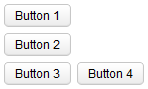Hlayout"
From Documentation
| Line 96: | Line 96: | ||
| 5.0.5 | | 5.0.5 | ||
| October, 2010 | | October, 2010 | ||
| − | | Vertical alignment | + | | Vertical alignment was supported. |
|} | |} | ||
{{ZKComponentReferencePageFooter}} | {{ZKComponentReferencePageFooter}} | ||
Revision as of 08:50, 12 October 2010
Hlayout
Employment/Purpose
The hlayout component is a simple horizontal oriented layout. Each component placed in the hlayout will be placed horizontally in a row.
Notice that hlayout and vlayout do not support splitter. If you need it, please use ZK Component Reference/Layouts/Hbox and ZK Component Reference/Layouts/Vbox instead.
Example
<zk>
<vlayout>
<button label="Button 1"/>
<button label="Button 2"/>
</vlayout>
<hlayout>
<button label="Button 3"/>
<button label="Button 4"/>
</hlayout>
</zk>
Spacing
The default spacing between two child components is 0.3em. You could modify it if you like:
<vlayout spacing="0">
<textbox/>
<button label="Click Me"/>
</vlayout>
Vertical Alignment
[since 5.0.5]
By default, the vertical alignment is center. You could change it to top" by specifying sclass="z-valign-top", while bottom by sclass="z-valign-bottom". For example,
<vlayout>
<hlayout>
center: <textbox/>
</hlayout>
<hlayout sclass="z-valign-top">
top: <textbox/>
</hlayout>
<hlayout sclass="z-valign-bottom">
bottom: <textbox/>
</hlayout>
</vlayout>
Supported events
| None | None |
Supported Children
*ALL
Use cases
| Version | Description | Example Location |
|---|---|---|
Version History
| Version | Date | Content |
|---|---|---|
| 5.0.4 | August, 2010 | new added component |
| 5.0.5 | October, 2010 | Vertical alignment was supported. |