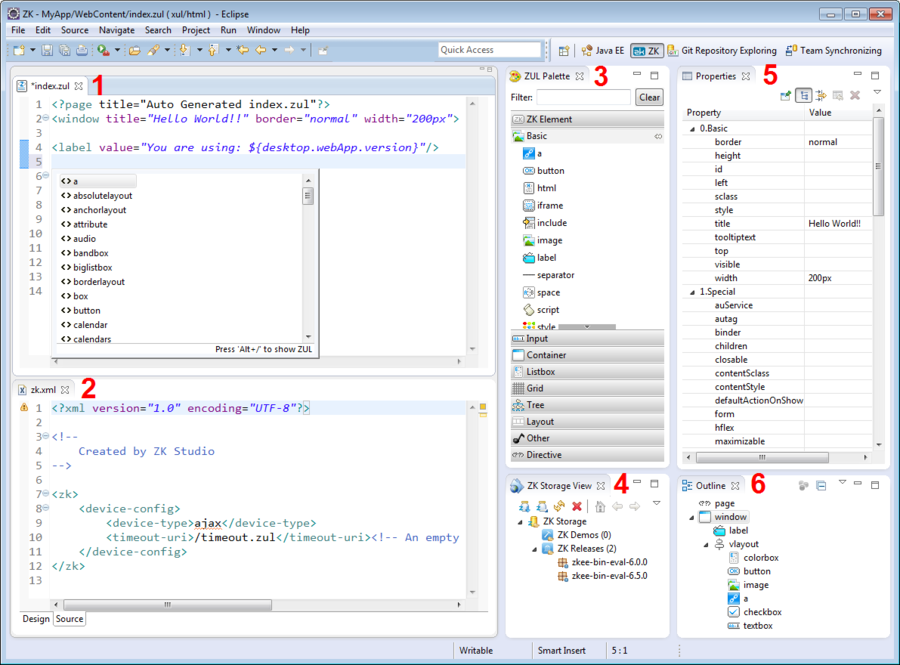Introduction"
From Documentation
(Created page with '== About ZK Studio ==') |
(update for zkstudio 2.0.0 release) |
||
| (8 intermediate revisions by 3 users not shown) | |||
| Line 1: | Line 1: | ||
| − | == | + | {{ZKStudioEssentialsPageHeader}} |
| + | __TOC__ | ||
| + | |||
| + | = Introduction= | ||
| + | ZK Studio is an Eclipse plug-in to assist in the development of ''Rich Internet Applications (RIA)'' using ZK Framework. With ZK Studio's aid, you are able to develop ZK-based applications easily and efficiently. | ||
| + | |||
| + | ZK Studio includes the tools shown and listed below: | ||
| + | |||
| + | [[Image:studio-introduction.png | center | 900px]] | ||
| + | |||
| + | |||
| + | # '''ZUL Editor''': ZUL Editor is a document editor for writing *.zul files. | ||
| + | # '''zk.xml Editor''': The editor assists you in editing ZK's configuration file (zk.xml). | ||
| + | # '''ZUL Palette''': The palette provides a Drag & Drop component toolbox for using with ZUL files. | ||
| + | # '''ZK Storage''': This view shows current ZK releases you have. | ||
| + | # '''Properties View of ZUL tag''': The view displays a list of attributes and its value of currently selected tag in the ZUL Editor. | ||
| + | # '''Outline View of ZUL page''': The view presents an outline of the content of the ZUL file you are currently editing. | ||
| + | |||
| + | |||
| + | In addition to the above GUI tools, ZK Studio also provides these features: | ||
| + | |||
| + | :'''New ZK Wizard''': There are two wizards; the first is ''New ZK Project Wizard'', it is actually an Eclipse Dynamic Web Project adding support for ZK framework. The second is the ''New ZUL File Wizard'' which creates a new zul file. | ||
| + | |||
| + | |||
| + | |||
| + | |||
| + | |||
| + | |||
| + | {{ZKStudioEssentialsPageFooter}} | ||
Latest revision as of 07:30, 9 April 2013
Introduction
ZK Studio is an Eclipse plug-in to assist in the development of Rich Internet Applications (RIA) using ZK Framework. With ZK Studio's aid, you are able to develop ZK-based applications easily and efficiently.
ZK Studio includes the tools shown and listed below:
- ZUL Editor: ZUL Editor is a document editor for writing *.zul files.
- zk.xml Editor: The editor assists you in editing ZK's configuration file (zk.xml).
- ZUL Palette: The palette provides a Drag & Drop component toolbox for using with ZUL files.
- ZK Storage: This view shows current ZK releases you have.
- Properties View of ZUL tag: The view displays a list of attributes and its value of currently selected tag in the ZUL Editor.
- Outline View of ZUL page: The view presents an outline of the content of the ZUL file you are currently editing.
In addition to the above GUI tools, ZK Studio also provides these features:
- New ZK Wizard: There are two wizards; the first is New ZK Project Wizard, it is actually an Eclipse Dynamic Web Project adding support for ZK framework. The second is the New ZUL File Wizard which creates a new zul file.