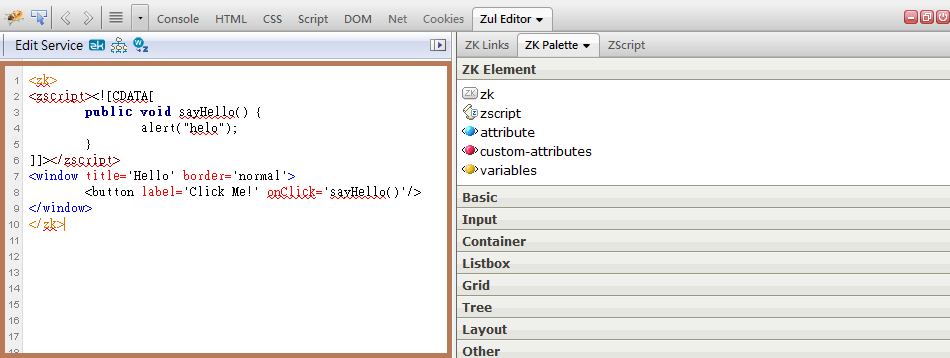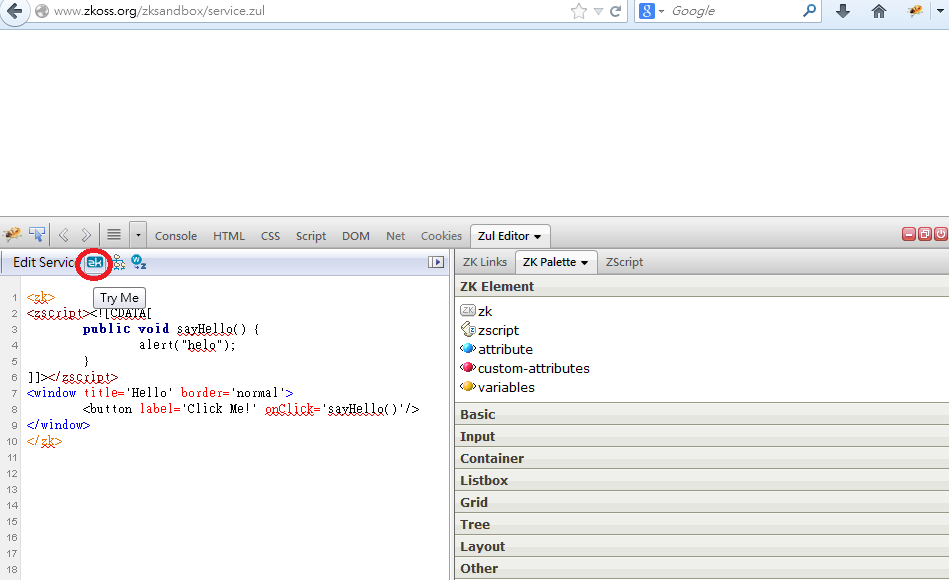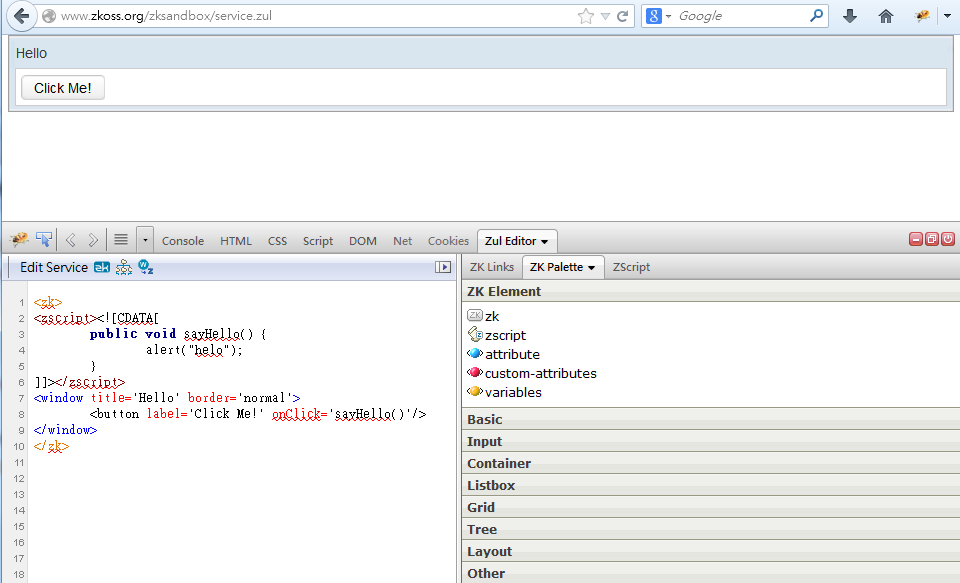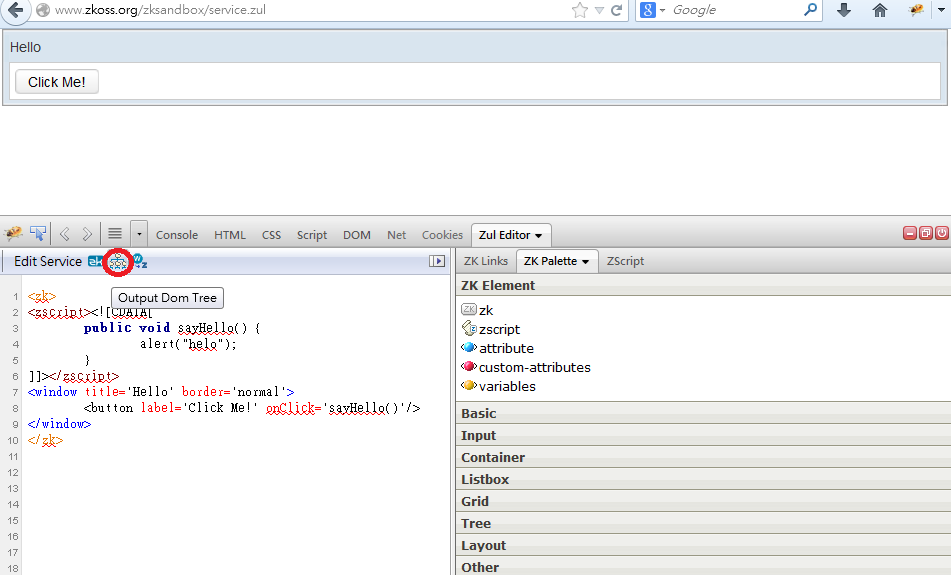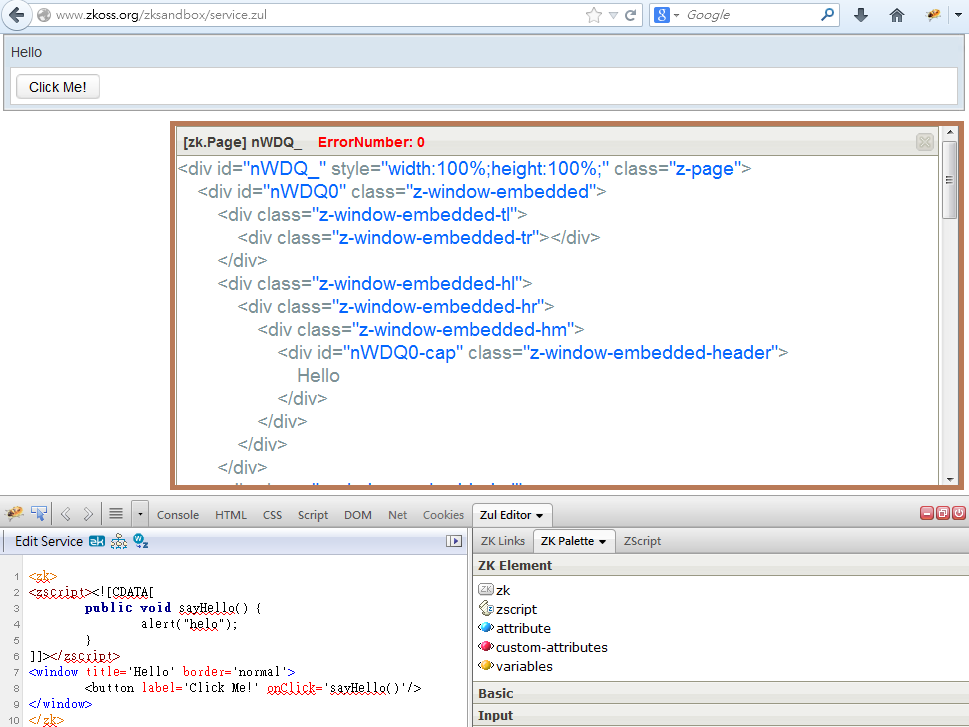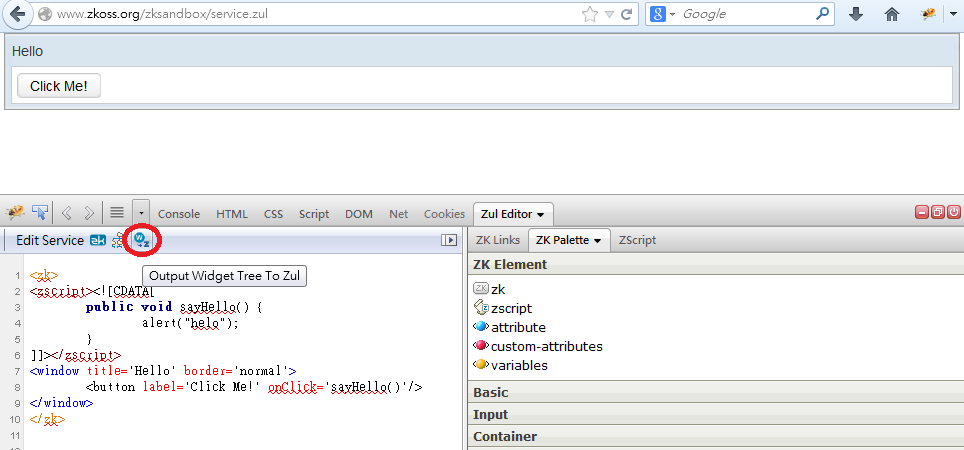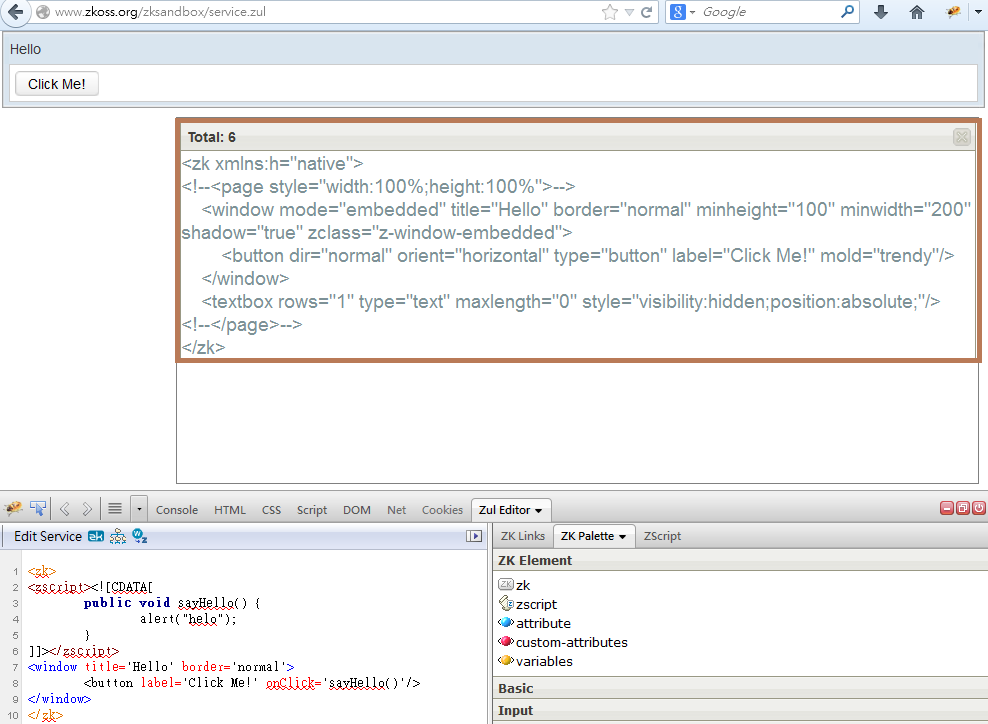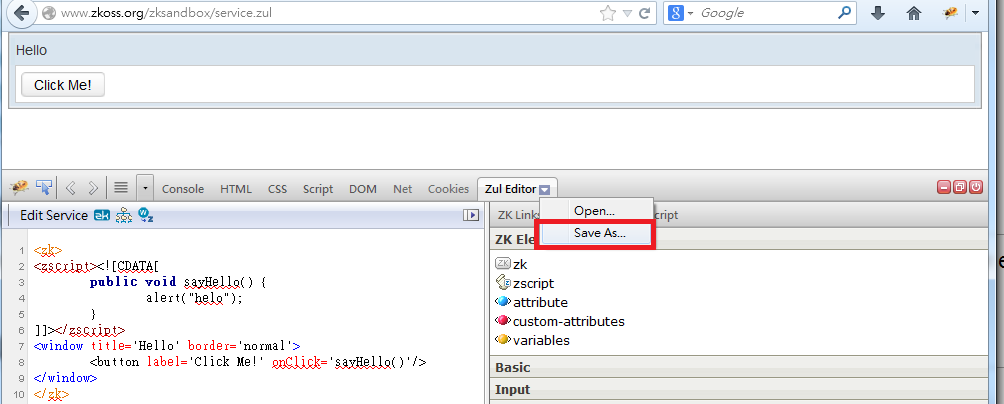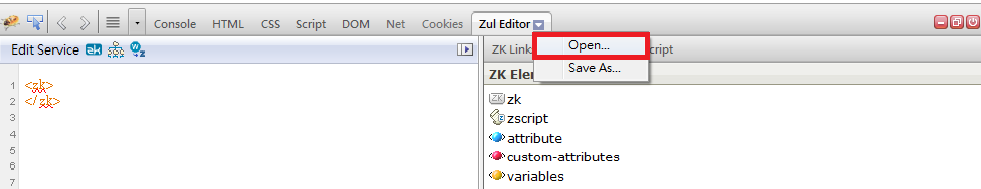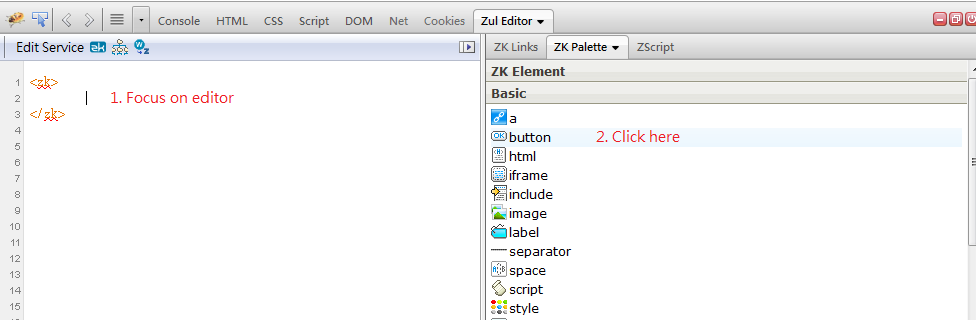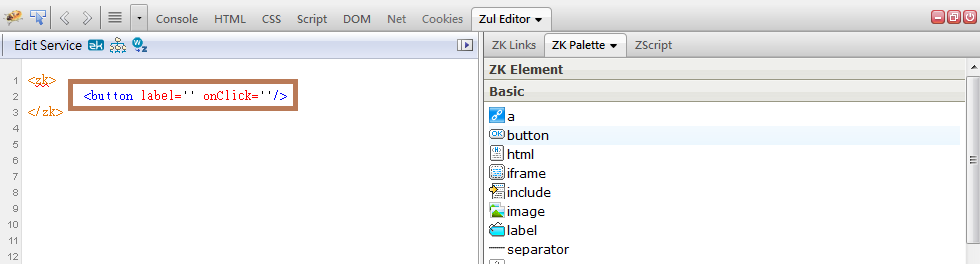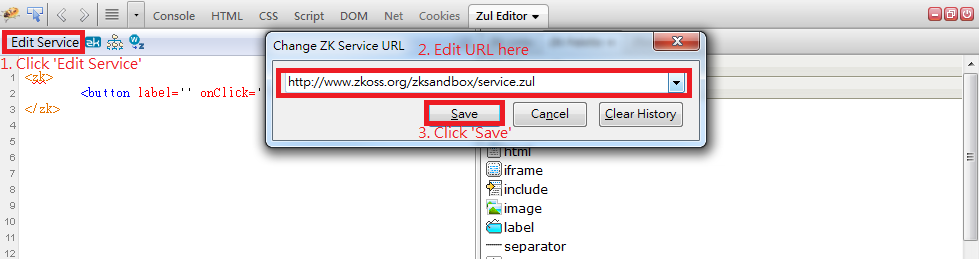Difference between revisions of "ZK Jet"
From Documentation
m |
m (→ZK Service URL) |
||
| (18 intermediate revisions by 3 users not shown) | |||
| Line 1: | Line 1: | ||
= Introduction = | = Introduction = | ||
| − | ZK Jet is a browser extension | + | ZK Jet is a browser extension for Firefox which provide users with a ZK sandbox environment. Without the need of setting up a web server, it provides a ready-to-use environment for composing zul and for confirming results immediately. |
= Features of ZK Jet = | = Features of ZK Jet = | ||
| − | == ZUL editor == | + | == ZUL Editor == |
| + | * 1. Edit ZUL code in editor | ||
| + | [[File:ZK_Jet_editor_1.png]] | ||
| + | * 2. Click '''Try Me''' button for execution | ||
| + | [[File:ZK_Jet_editor_2.png]] | ||
| + | * 3. View the result | ||
| + | [[File:ZK_Jet_editor_3.png]] | ||
| + | |||
| + | == Output DOM tree == | ||
| + | * Click '''Output Dom Tree''' button | ||
| + | [[File:ZK_Jet_output_dom_1.png]] | ||
| + | * Result | ||
| + | [[File:ZK_Jet_output_dom_2.png]] | ||
| + | |||
| + | == Output Widget tree == | ||
| + | * Click '''Output Widget Tree''' button | ||
| + | [[File:ZK_Jet_output_widget_1.png]] | ||
| + | * Result | ||
| + | [[File:ZK_Jet_output_widget_2.png]] | ||
| + | |||
| + | == Export ZUL File== | ||
| + | * Click '''Save As''' button | ||
| + | [[File:ZK_Jet_export_1.png]] | ||
| + | |||
| + | == Import ZUL File== | ||
| + | * Click '''Open''' button then select ZUL file to import to ZK Jet | ||
| + | [[File:ZK_Jet_import_1.png]] | ||
== ZK Palette == | == ZK Palette == | ||
| + | * Focus on editor then click the button | ||
| + | [[File:ZK_Jet_palette_1.png]] | ||
| + | |||
| + | * Result | ||
| + | [[File:ZK_Jet_palette_2.png]] | ||
== ZK Service URL == | == ZK Service URL == | ||
| + | *. Click '''Edit Service''' button | ||
| + | *. Input Service URL | ||
| + | *. Click '''Save''' | ||
| + | [[File:ZK_Jet_edit_service.png]] | ||
| − | == | + | =Downloads= |
| + | ==Latest== | ||
| + | *[https://addons.mozilla.org/en-US/firefox/addons/versions/9626#version-1.4.0 Version 1.4.0] — Oct 17, 2013 | ||
| + | **'''Works with:''' Firefox: 23 - 24 and ZK 6.5.X | ||
| − | + | **'''New Features''' | |
| + | *** Upgrade for Firefox 24. | ||
| − | = | + | ==Archive== |
| − | |||
*[https://addons.mozilla.org/en-US/firefox/addons/versions/9626#version-1.3.1 Version 1.3.1] — June 24, 2011 | *[https://addons.mozilla.org/en-US/firefox/addons/versions/9626#version-1.3.1 Version 1.3.1] — June 24, 2011 | ||
**'''Works with:''' Firefox: 4.0b12 - 5.* | **'''Works with:''' Firefox: 4.0b12 - 5.* | ||
| Line 41: | Line 79: | ||
| − | |||
| − | |||
| − | |||
*[https://chrome.google.com/extensions/detail/hfblmofibdkkggomdlpjbpieoccfinjk Version 0.8] — December 26, 2009 | *[https://chrome.google.com/extensions/detail/hfblmofibdkkggomdlpjbpieoccfinjk Version 0.8] — December 26, 2009 | ||
Latest revision as of 09:09, 7 November 2013
Introduction
ZK Jet is a browser extension for Firefox which provide users with a ZK sandbox environment. Without the need of setting up a web server, it provides a ready-to-use environment for composing zul and for confirming results immediately.
Features of ZK Jet
ZUL Editor
- 1. Edit ZUL code in editor
- 2. Click Try Me button for execution
- 3. View the result
Output DOM tree
- Click Output Dom Tree button
- Result
Output Widget tree
- Click Output Widget Tree button
- Result
Export ZUL File
- Click Save As button
Import ZUL File
- Click Open button then select ZUL file to import to ZK Jet
ZK Palette
- Focus on editor then click the button
- Result
ZK Service URL
- . Click Edit Service button
- . Input Service URL
- . Click Save
Downloads
Latest
- Version 1.4.0 — Oct 17, 2013
- Works with: Firefox: 23 - 24 and ZK 6.5.X
- New Features
- Upgrade for Firefox 24.
- New Features
Archive
- Version 1.3.1 — June 24, 2011
- Works with: Firefox: 4.0b12 - 5.*
- New Features
- Upgrade for Firefox 5.
- Add ZK website links.
- New Features
- Version 1.3.0 — April 1, 2011
- Works with: Firefox: 4.0b12 - 4.0.*
- New Features
- Added ZK 5 widget HTML validation
- Added extracting ZK 5 widget tree to a ZUL file (i.e., snapshot the browser into a ZUL file)
- New Features
- Version 1.1.0 — February 27, 2010
- Works with: Firefox: 3.5 – 3.6.*
- New Features
- Added syntax highlighting
- Added line numbering
- Changed License from BSD to Apache
- Version 0.8 — December 26, 2009
- Works with: Google Chrome: 4
- New Features
- Complete sandbox environment