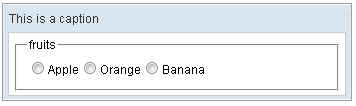Caption"
From Documentation
Jimmyshiau (talk | contribs) |
Jimmyshiau (talk | contribs) |
||
| Line 31: | Line 31: | ||
</zk> | </zk> | ||
</source> | </source> | ||
| + | |||
| + | =Supported Events= | ||
| + | |||
| + | {| border="1" | width="100%" | ||
| + | ! <center>Name</center> | ||
| + | ! <center>Event Type</center> | ||
| + | |||
| + | |- | ||
| + | | None | ||
| + | | None | ||
| + | |||
| + | |} | ||
| + | |||
| + | *Inherited Supported Events: [[ZK_Component_Reference/Base_Components/LabelImageElement#Supported_Events | LabelImageElement]] | ||
| + | |||
=Supported Children= | =Supported Children= | ||
| Line 36: | Line 51: | ||
*ALL | *ALL | ||
| − | =Use | + | =Use Cases= |
{| border='1px' | width="100%" | {| border='1px' | width="100%" | ||
Revision as of 10:24, 16 November 2010
Caption
Employement/Purpose
A header for a Groupbox. It may contain either a text label, using LabelElement.setLabel(String), or child elements for a more complex caption.
Example
<zk>
<window border="normal" width="350px">
<caption label="This is a caption"/>
<groupbox width="300px">
<caption label="fruits"/>
<radiogroup onCheck="fruit.value = self.selectedItem.label">
<radio label="Apple"/>
<radio label="Orange"/>
<radio label="Banana"/>
</radiogroup>
</groupbox>
</window>
</zk>
Supported Events
| None | None |
- Inherited Supported Events: LabelImageElement
Supported Children
*ALL
Use Cases
| Version | Description | Example Location |
|---|---|---|
| 5.0 | How to use the title and caption inside a Window | http://docs.zkoss.org/wiki/Layout_and_Windows#Titles_and_Captions |
Version History
| Version | Date | Content |
|---|---|---|