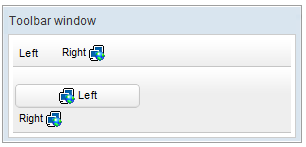Toolbar"
From Documentation
Jumperchen (talk | contribs) |
m |
||
| Line 6: | Line 6: | ||
*Java API: <javadoc>org.zkoss.zul.Toolbar</javadoc> | *Java API: <javadoc>org.zkoss.zul.Toolbar</javadoc> | ||
*JavaScript API: <javadoc directory="jsdoc">zul.wgt.Toolbar</javadoc> | *JavaScript API: <javadoc directory="jsdoc">zul.wgt.Toolbar</javadoc> | ||
| − | *Style Guide: [ | + | *Style Guide: [[ZK_Style_Guide/XUL_Component_Specification/Toolbar| Toolbar]] |
= Employment/Purpose = | = Employment/Purpose = | ||
Revision as of 08:35, 19 January 2011
Toolbar
Employment/Purpose
A toolbar is used to place a series of buttons, such as toolbarbutton or button. The toolbar buttons could be used without toolbars, so a toolbar could be used without tool buttons. However, tool buttons change their appearance if they are placed inside a toolbar.
The toolbar has two orientation: horizontal and vertical. It controls how the buttons are placed.
See also : Button, Toolbarbutton
Example
<window title="Toolbar window" border="normal" width="300px">
<toolbar>
<toolbarbutton label="Left" />
<space />
<toolbarbutton label="Right" image="/img/network.gif"
dir="reverse" />
</toolbar>
<toolbar orient="vertical">
<button label="Left" image="/img/network.gif" width="125px" />
<toolbarbutton label="Right" image="/img/network.gif"
dir="reverse" />
</toolbar>
</window>
Supported Events
| None | None |
- Inherited Supported Events: XulElement
Supported Molds
Available molds of a component are defined in lang.xml embedded in zul.jar. It is suggested to set mold to panel while toolbar is in the footer of a panel.
Supported Children
*ALL
Use Cases
| Version | Description | Example Location |
|---|---|---|
Version History
| Version | Date | Content |
|---|---|---|