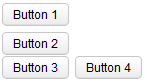Box"
From Documentation
Jumperchen (talk | contribs) |
Jumperchen (talk | contribs) |
||
| Line 28: | Line 28: | ||
</zk> | </zk> | ||
</source> | </source> | ||
| + | =Align and Pack= | ||
| + | [[Image:ZKComRef_Vbox_Simple_Example_align_pack.PNG]] | ||
| + | |||
| + | <source lang="xml" > | ||
| + | <zk xmlns:n="http://www.zkoss.org/2005/zk/native"> | ||
| + | <zscript><![CDATA[ | ||
| + | Map map = new LinkedHashMap(); | ||
| + | String[] packs = new String[]{"", "start", "center", "end"}; | ||
| + | String[] aligns = new String[]{"", "stretch", "start", "center", "end"}; | ||
| + | |||
| + | for (int i = 0; i < aligns.length; i++) { | ||
| + | String align = aligns[i]; | ||
| + | List list = new ArrayList(); | ||
| + | for (int j = 0; j < packs.length; j++) { | ||
| + | list.add(packs[j]); | ||
| + | } | ||
| + | map.put(align, list); | ||
| + | } | ||
| + | |||
| + | ]]></zscript> | ||
| + | <tablelayout columns="6"> | ||
| + | <tablechildren > | ||
| + | <panel border="normal" height="150px" width="100px" | ||
| + | forEach='"pack / align", "", "start", "center", "end"'> | ||
| + | <panelchildren> | ||
| + | <n:h3>${each}</n:h3> | ||
| + | </panelchildren> | ||
| + | </panel> | ||
| + | </tablechildren> | ||
| + | <tablechildren forEach="${map}"> | ||
| + | <variables key="${each.key}"/> | ||
| + | <panel border="normal" height="150px" width="100px"> | ||
| + | <panelchildren> | ||
| + | <n:h3>${key}</n:h3> | ||
| + | </panelchildren> | ||
| + | </panel> | ||
| + | <panel border="normal" height="150px" width="100px" forEach="${each.value}" > | ||
| + | <panelchildren> | ||
| + | <box align="${key}" pack="${each}" height="90%" width="100%"> | ||
| + | <button label="1" /> | ||
| + | <button label="2" /> | ||
| + | <button label="3" /> | ||
| + | </box> | ||
| + | </panelchildren> | ||
| + | </panel> | ||
| + | </tablechildren> | ||
| + | </tablelayout> | ||
| + | </zk> | ||
| + | </source> | ||
| + | [Since 5.0.0] | ||
=Supported Events= | =Supported Events= | ||
Revision as of 03:07, 29 November 2010
Box
Employment/Purpose
The box model of XUL is used to divide a portion of the display into a series of boxes. Components inside of a box will orient themselves horizontally or vertically. By combining a series of boxes and separators, you can control the layout of the visual presentation.
A box can lay out its children in one of two orientations, either horizontally or vertically. A horizontal box lines up its components horizontally and a vertical box orients its components vertically. You can think of a box as one row or one column from an HTML table.
Example
<zk>
<box orient="vertical">
<button label="Button 1"/>
<button label="Button 2"/>
</box>
<box orient="horizontal">
<button label="Button 3"/>
<button label="Button 4"/>
</box>
</zk>
Align and Pack
<zk xmlns:n="http://www.zkoss.org/2005/zk/native">
<zscript><![CDATA[
Map map = new LinkedHashMap();
String[] packs = new String[]{"", "start", "center", "end"};
String[] aligns = new String[]{"", "stretch", "start", "center", "end"};
for (int i = 0; i < aligns.length; i++) {
String align = aligns[i];
List list = new ArrayList();
for (int j = 0; j < packs.length; j++) {
list.add(packs[j]);
}
map.put(align, list);
}
]]></zscript>
<tablelayout columns="6">
<tablechildren >
<panel border="normal" height="150px" width="100px"
forEach='"pack / align", "", "start", "center", "end"'>
<panelchildren>
<n:h3>${each}</n:h3>
</panelchildren>
</panel>
</tablechildren>
<tablechildren forEach="${map}">
<variables key="${each.key}"/>
<panel border="normal" height="150px" width="100px">
<panelchildren>
<n:h3>${key}</n:h3>
</panelchildren>
</panel>
<panel border="normal" height="150px" width="100px" forEach="${each.value}" >
<panelchildren>
<box align="${key}" pack="${each}" height="90%" width="100%">
<button label="1" />
<button label="2" />
<button label="3" />
</box>
</panelchildren>
</panel>
</tablechildren>
</tablelayout>
</zk>
[Since 5.0.0]
Supported Events
| None | None |
- Inherited Supported Events: XulElement
Supported Molds
Available molds of a component are defined in lang.xml embedded in zul.jar.

|
Supported Children
*ALL
Use Cases
| Version | Description | Example Location |
|---|---|---|
Version History
| Version | Date | Content |
|---|---|---|
| 5.0.4 | August, 2010 | Add a sizedByContent method for splitter to resize smoothly |