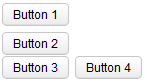Box"
From Documentation
Tmillsclare (talk | contribs) m (→Box) |
Tmillsclare (talk | contribs) |
||
| Line 57: | Line 57: | ||
! Version !! Date !! Content | ! Version !! Date !! Content | ||
|- | |- | ||
| − | | | + | | |
| − | | | + | | |
| − | | | + | | |
|} | |} | ||
{{ZKComponentReferencePageFooter}} | {{ZKComponentReferencePageFooter}} | ||
Revision as of 03:34, 19 May 2010
Box
Employment/Purpose
The box model of XUL is used to divide a portion of the display into a series of boxes. Components inside of a box will orient themselves horizontally or vertically. By combining a series of boxes and separators, you can control the layout of the visual presentation.
A box can lay out its children in one of two orientations, either horizontally or vertically. A horizontal box lines up its components horizontally and a vertical box orients its components vertically. You can think of a box as one row or one column from an HTML table.
Example
<zk>
<box orient="vertical">
<button label="Button 1"/>
<button label="Button 2"/>
</box>
<box orient="horizontal">
<button label="Button 3"/>
<button label="Button 4"/>
</box>
</zk>
Supported events
| None | None |
Supported Children
*ALL
Use cases
| Version | Description | Example Location |
|---|---|---|
Version History
| Version | Date | Content |
|---|---|---|