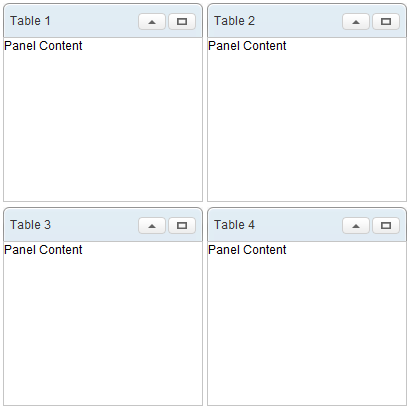TableChildren"
From Documentation
| Line 44: | Line 44: | ||
</source> | </source> | ||
| − | =Supported | + | =Supported Events= |
{| border="1" | width="100%" | {| border="1" | width="100%" | ||
Revision as of 10:47, 22 November 2010
TableChildren
- Demonstration: N/A
- Java API: TableChildren
- JavaScript API: TableChildren
Employment/Purpose
The cell of Tablelayout. The child component of Tablechildren only can be Panel.
Example
<tablelayout columns="2">
<tablechildren>
<panel title="Table 1" border="normal" maximizable="true"
collapsible="true" width="200px" height="200px">
<panelchildren>Panel Content</panelchildren>
</panel>
</tablechildren>
<tablechildren>
<panel title="Table 2" border="normal" maximizable="true"
collapsible="true" width="200px" height="200px">
<panelchildren>Panel Content</panelchildren>
</panel>
</tablechildren>
<tablechildren>
<panel title="Table 3" border="normal" maximizable="true"
collapsible="true" width="200px" height="200px">
<panelchildren>Panel Content</panelchildren>
</panel>
</tablechildren>
<tablechildren>
<panel title="Table 4" border="normal" maximizable="true"
collapsible="true" width="200px" height="200px">
<panelchildren>Panel Content</panelchildren>
</panel>
</tablechildren>
</tablelayout>
Supported Events
| None | None |
Supported Children
*NONE
Use cases
| Version | Description | Example Location |
|---|---|---|
Version History
| Version | Date | Content |
|---|---|---|