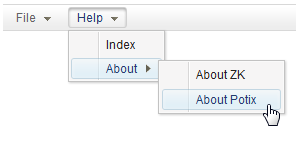Menupopup"
From Documentation
m |
|||
| Line 9: | Line 9: | ||
= Employment/Purpose = | = Employment/Purpose = | ||
| − | A container used to display menus. It should be placed inside a Menu. | + | A container is used to display menus. It should be placed inside a Menu. |
Supported event: onOpen. | Supported event: onOpen. | ||
| Line 17: | Line 17: | ||
To load the content dynamically, you can listen to the onOpen event, and then create menuitem when OpenEvent.isOpen() is true. | To load the content dynamically, you can listen to the onOpen event, and then create menuitem when OpenEvent.isOpen() is true. | ||
| − | Default HtmlBasedComponent.getSclass(): menupopup. | + | Default HtmlBasedComponent.getSclass(): menupopup. |
| − | |||
| − | |||
= Example = | = Example = | ||
Revision as of 07:23, 29 July 2011
Menupopup
Employment/Purpose
A container is used to display menus. It should be placed inside a Menu.
Supported event: onOpen.
Note: to have better performance, onOpen is sent only if non-deferrable event listener is registered (see Deferrable).
To load the content dynamically, you can listen to the onOpen event, and then create menuitem when OpenEvent.isOpen() is true.
Default HtmlBasedComponent.getSclass(): menupopup.
Example
<menubar id="menubar">
<menu label="File">
<menupopup onOpen="alert(self.id)">
<menuitem label="New" onClick="alert(self.label)" />
<menuitem label="Open" onClick="alert(self.label)" />
<menuitem label="Save" onClick="alert(self.label)" />
<menuseparator />
<menuitem label="Exit" onClick="alert(self.label)" />
</menupopup>
</menu>
<menu label="Help">
<menupopup>
<menuitem label="Index" onClick="alert(self.label)" />
<menu label="About">
<menupopup>
<menuitem label="About ZK" onClick="alert(self.label)" />
<menuitem label="About Potix" onClick="alert(self.label)" />
</menupopup>
</menu>
</menupopup>
</menu>
</menubar>
Supported Events
| None | None |
- Inherited Supported Events: Popup
Supported Children
* Menu , Menuitem , Menuseparator
Use Cases
| Version | Description | Example Location |
|---|---|---|
Version History
| Version | Date | Content |
|---|---|---|