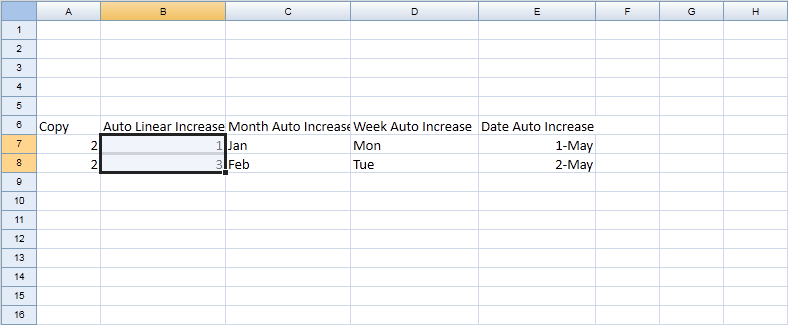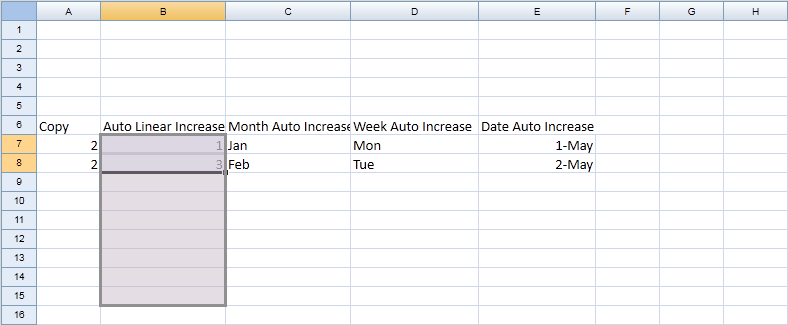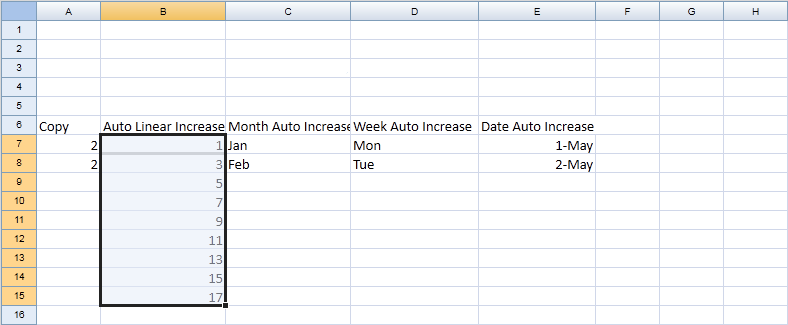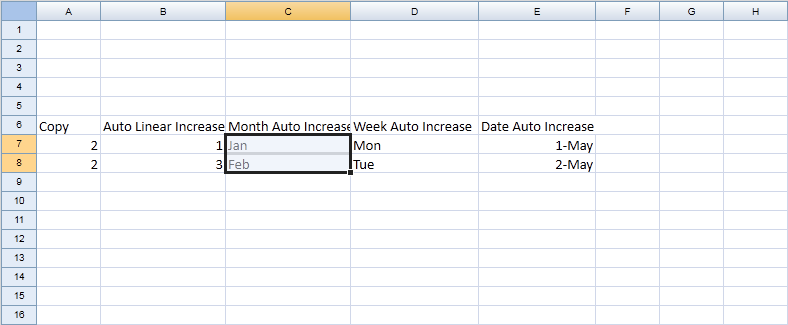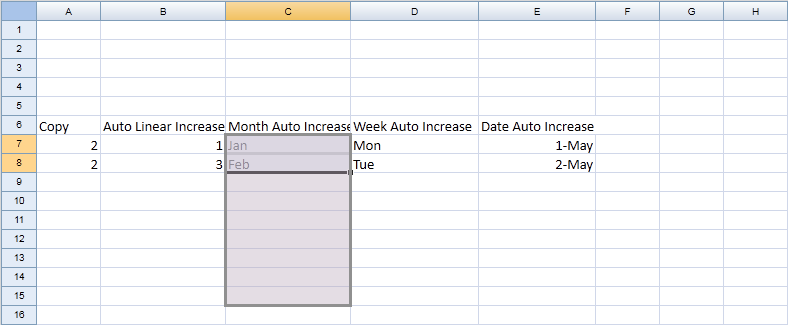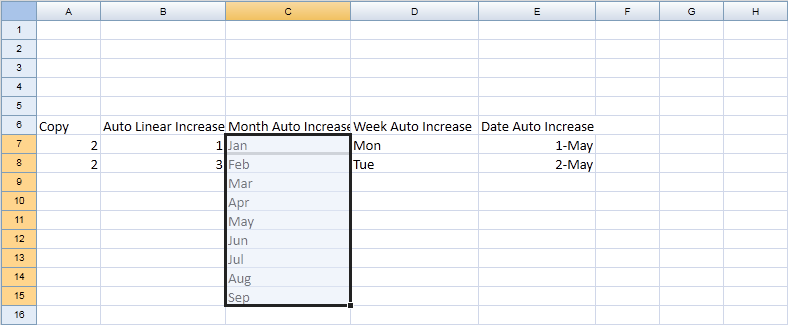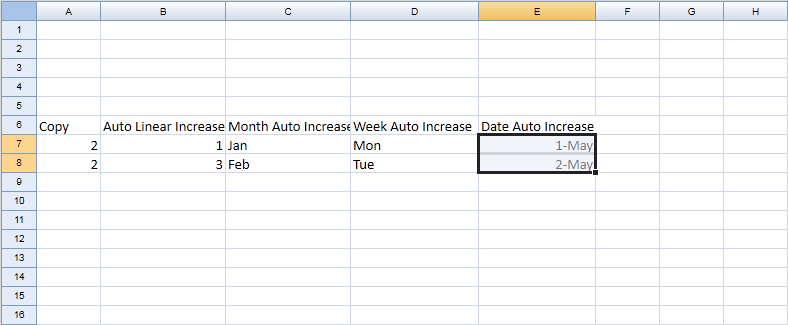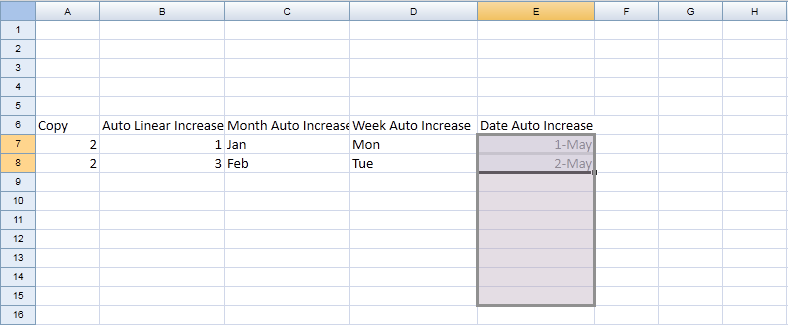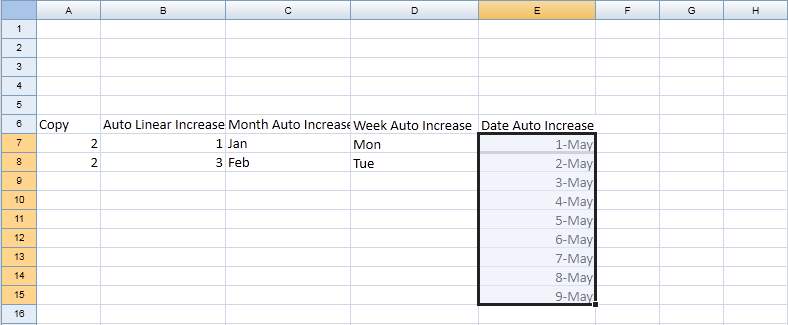Auto Fill - Drag Fill"
From Documentation
m |
m |
||
| Line 17: | Line 17: | ||
[[File:ZKSsEss_Spreadsheet_DragFill_AutoFill.png]]<br/><br/> | [[File:ZKSsEss_Spreadsheet_DragFill_AutoFill.png]]<br/><br/> | ||
====Auto Linear Increase==== | ====Auto Linear Increase==== | ||
| − | + | [[File:ZKSsEss_Spreadsheet_DragFill_AutoFill_Linear1.png]]<br/><br/> | |
| + | [[File:ZKSsEss_Spreadsheet_DragFill_AutoFill_Linear2.png]]<br/><br/> | ||
| + | [[File:ZKSsEss_Spreadsheet_DragFill_AutoFill_Linear3.png]]<br/><br/> | ||
====Month/Week Auto Increase==== | ====Month/Week Auto Increase==== | ||
| + | [[File:ZKSsEss_Spreadsheet_DragFill_AutoFill_Month1.png]]<br/><br/> | ||
| + | [[File:ZKSsEss_Spreadsheet_DragFill_AutoFill_Month2.png]]<br/><br/> | ||
| + | [[File:ZKSsEss_Spreadsheet_DragFill_AutoFill_Month3.png]]<br/><br/> | ||
====Date Auto Increase==== | ====Date Auto Increase==== | ||
| + | [[File:ZKSsEss_Spreadsheet_DragFill_AutoFill_Date1.png]]<br/><br/> | ||
| + | [[File:ZKSsEss_Spreadsheet_DragFill_AutoFill_Date2.png]]<br/><br/> | ||
| + | [[File:ZKSsEss_Spreadsheet_DragFill_AutoFill_Date3.png]]<br/><br/> | ||
===ZUML=== | ===ZUML=== | ||
Revision as of 04:29, 31 May 2011
Purpose
ZK Spreadsheet support drag fill, auto fill cell's value.
Drag Fill
The drag fill is base on Range.autofill(Range, Integer)
Copy
1. Select a range
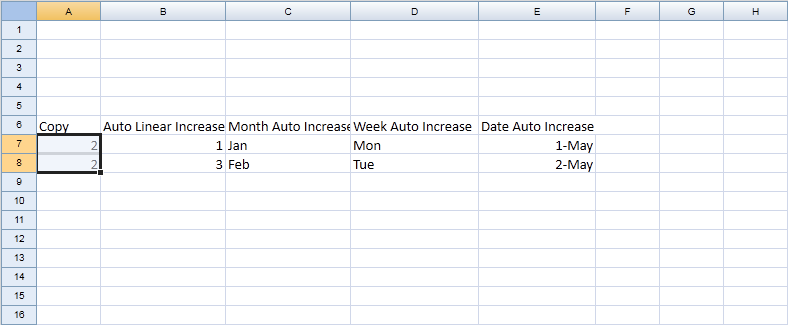
2. Mouse over right bottom border, mouse cursor will change to cross, drag to expend selection range
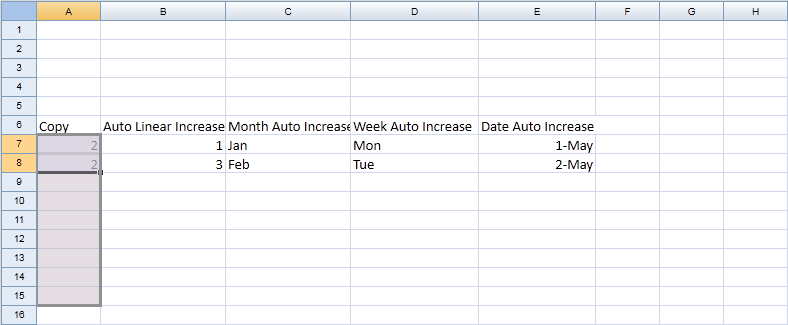
3. Release mouse to perform auto fill
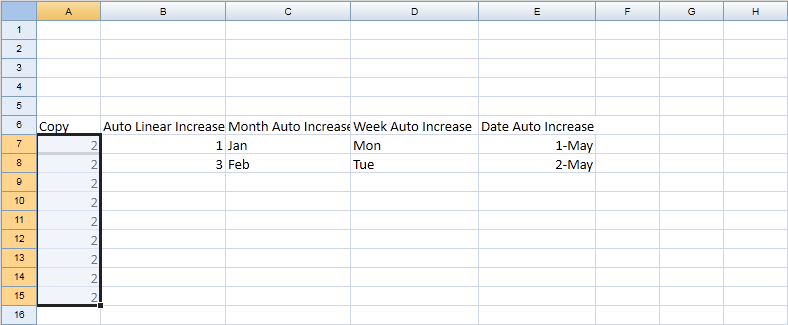
Auto Linear Increase
Month/Week Auto Increase
Date Auto Increase
ZUML
<zk>
<div height="100%" width="100%" apply="demo.AutofillComposer">
<div height="3px"></div>
<div>
Fill rows <intbox id="rows"/>, columns <intbox id="columns"/>
</div>
<div>
<button id="fillDown" label="Fill down" mold="trendy"></button>
<button id="fillRight" label="Fill right" mold="trendy"></button>
<button id="fillLeft" label="Fill left" mold="trendy"></button>
<button id="fillUp" label="Fill up" mold="trendy"></button>
<button id="autofill" label="Auto fill" mold="trendy"></button>
</div>
<spreadsheet id="spreadsheet" src="/Untitled"
maxrows="200"
maxcolumns="40"
width="100%"
height="450px"></spreadsheet>
</div>
</zk>
Composer
Source Cell
We can use onCellFocused event to get the cell as source to copy.
Spreadsheet spreadsheet;
Cell currentCell;
public void onCellFocused$spreadsheet(CellEvent event) {
currentCell = Utils.getCell(event.getSheet(), event.getRow(), event.getColumn());
}
Fill Cell
Fill Down
Intbox rows;
Intbox columns;
Button fillDown;
public void onClick$fillDown() {
Integer rowNum = rows.getValue();
if (currentCell == null || rowNum == null)
return;
Worksheet sheet = spreadsheet.getSelectedSheet();
int top = currentCell.getRowIndex();
int left = currentCell.getColumnIndex();
Range downRange = Ranges.range(sheet, top, left, top + rowNum, left);
downRange.fillDown();
}
Fill Right
Button fillRight;
public void onClick$fillRight() {
Integer colNum = columns.getValue();
if (currentCell == null || colNum == null)
return;
Worksheet sheet = spreadsheet.getSelectedSheet();
int top = currentCell.getRowIndex();
int left = currentCell.getColumnIndex();
Range rightRange = Ranges.range(sheet, top, left, top, left + colNum);
rightRange.fillRight();
}
Fill Left
Button fillLeft;
public void onClick$fillLeft() {
Integer colNum = columns.getValue();
if (currentCell == null || colNum == null)
return;
Worksheet sheet = spreadsheet.getSelectedSheet();
int top = currentCell.getRowIndex();
int left = currentCell.getColumnIndex();
Range leftRange = Ranges.range(sheet, top, left - colNum, top, left);
leftRange.fillLeft();
}
Fill Up
Button fillUp;
public void onClick$fillUp() {
Integer rowNum = rows.getValue();
if (currentCell == null || rowNum == null)
return;
Worksheet sheet = spreadsheet.getSelectedSheet();
int top = currentCell.getRowIndex();
int left = currentCell.getColumnIndex();
Range upRange = Ranges.range(sheet, top - rowNum, left, top, left);
upRange.fillUp();
}
Auto fill, the auto fill can specify fill type and destination range to fill.
Button utoFill;
public void onClick$autoFill() {
Integer rowNum = rows.getValue();
Integer colNum = columns.getValue();
if (currentCell == null || rowNum == null || colNum == null)
return;
Worksheet sheet = spreadsheet.getSelectedSheet();
int top = currentCell.getRowIndex();
int left = currentCell.getColumnIndex();
Range range = Ranges.range(sheet, top, left);
Range leftRange = Ranges.range(sheet, top, left, top , left + colNum);
range.autoFill(leftRange, Range.FILL_COPY);
Range downRange = Ranges.range(sheet, top, left, top + rowNum, left);
range.autoFill(downRange, Range.FILL_COPY);
}
View complete source of ZUML autoFill.zul
View complete source of composer AutofillComposer.java
Version History
| Version | Date | Content |
|---|---|---|
All source code listed in this book is at Github.