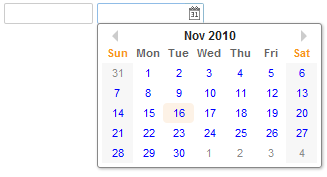Datebox"
Tmillsclare (talk | contribs) |
|||
| Line 10: | Line 10: | ||
An edit box for holding a date. After click on the calender, a <tt>calender</tt> will pop-up for inputting date. | An edit box for holding a date. After click on the calender, a <tt>calender</tt> will pop-up for inputting date. | ||
| − | Mouseless Entry <tt>datebox</tt> | + | == Mouseless Entry <tt>datebox</tt> == |
| − | + | * Alt+DOWN to pop up the <tt>calendar.</tt> | |
| − | + | * LEFT, RIGHT, UP and DOWN to change the selected day from the <tt>calendar.</tt> | |
| − | + | * ENTER to activate the selection by copying the selected day to the <tt>datebox</tt> control. | |
| − | + | * Alt+UP or ESC to give up the selection and close the <tt>calendar</tt>. | |
| + | == The First Day of the Week == | ||
| + | |||
| + | The first day of the week is decided by the locale (actually the return value of the <tt>getFirstDayOfWeek</tt> method in the <tt>java.util.Calendar</tt>). | ||
| + | |||
| + | Since 5.0.3, you can control the first day of the week by use of the session attribute and the library property. Please refer to [http://docs.zkoss.org/wiki/Internationalization#The_First_Day_of_the_Week The First Day of the Week] for details. | ||
= Example = | = Example = | ||
Revision as of 05:00, 15 June 2010
Datebox
- Demonstration: Date and Time
- Java API: Datebox
- JavaScript API: Datebox
Employment/Purpose
An edit box for holding a date. After click on the calender, a calender will pop-up for inputting date.
Mouseless Entry datebox
- Alt+DOWN to pop up the calendar.
- LEFT, RIGHT, UP and DOWN to change the selected day from the calendar.
- ENTER to activate the selection by copying the selected day to the datebox control.
- Alt+UP or ESC to give up the selection and close the calendar.
The First Day of the Week
The first day of the week is decided by the locale (actually the return value of the getFirstDayOfWeek method in the java.util.Calendar).
Since 5.0.3, you can control the first day of the week by use of the session attribute and the library property. Please refer to The First Day of the Week for details.
Example
<datebox lenient="true" buttonVisible="false" />
<datebox lenient="false" compact="false" buttonVisible="true" />
Supported events
| Event: MouseEvent
Denotes user has clicked the component. | |
| Event: InputEvent
An input control notifies the application with the onChange event if its content is changed by the user.
| |
| Event: InputEvent
An input control also notifies the application with the onChanging event, when user is changing the content. | |
| Event: SelectionEvent
Denotes that user is selecting a portion of the text of an input component. You can retrieve the start and end position of the selected text by use of the getStart and getEnd methods. | |
| Event: Event
Denotes when a component gets the focus. | |
| Event: Event
Denotes when a component loses the focus. |
Supported Children
| None | None |
Use cases
| Version | Description | Example Location |
|---|---|---|
Version History
| Version | Date | Content |
|---|---|---|