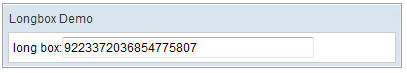Longbox"
From Documentation
Tmillsclare (talk | contribs) |
Jumperchen (talk | contribs) |
||
| Line 3: | Line 3: | ||
= Longbox = | = Longbox = | ||
| − | *Demonstration: [http://www.zkoss.org/zkdemo/ | + | *Demonstration: [http://www.zkoss.org/zkdemo/input/form_sample Longbox] |
*Java API: <javadoc>org.zkoss.zul.Longbox</javadoc> | *Java API: <javadoc>org.zkoss.zul.Longbox</javadoc> | ||
*JavaScript API: <javadoc directory="jsdoc">zul.inp.Longbox</javadoc> | *JavaScript API: <javadoc directory="jsdoc">zul.inp.Longbox</javadoc> | ||
| + | *Style Guide: [[ZK_Style_Guide/XUL_Component_Specification/Longbox | Longbox]] | ||
= Employment/Purpose = | = Employment/Purpose = | ||
| Line 21: | Line 22: | ||
</source> | </source> | ||
| − | =Supported | + | =Supported Events= |
{| border="1" | width="100%" | {| border="1" | width="100%" | ||
| Line 27: | Line 28: | ||
! <center>Event Type</center> | ! <center>Event Type</center> | ||
|- | |- | ||
| − | | | + | | None |
| − | | | + | | None |
| − | |||
| − | |||
| − | |||
| − | |||
| − | |||
| − | |||
| − | |||
| − | |||
| − | |||
| − | |||
| − | |||
| − | |||
| − | |||
| − | |||
| − | |||
| − | |||
| − | |||
| − | |||
| − | |||
| − | |||
| − | |||
| − | |||
| − | |||
| − | |||
| − | |||
| − | |||
| − | |||
| − | |||
| − | |||
| − | |||
| − | |||
| − | |||
| − | |||
| − | |||
| − | |||
| − | |||
| − | |||
| − | |||
| − | |||
| − | |||
| − | |||
| − | |||
| − | |||
| − | |||
| − | |||
| − | |||
| − | |||
| − | |||
| − | |||
| − | |||
| − | |||
| − | |||
| − | |||
|} | |} | ||
| + | *Inherited Supported Events: [[ZK_Component_Reference/Base_Components/NumberInputElement#Supported_Events | NumberInputElement]] | ||
=Supported Children= | =Supported Children= | ||
| Line 88: | Line 37: | ||
*NONE | *NONE | ||
| − | =Use | + | =Use Cases= |
{| border='1px' | width="100%" | {| border='1px' | width="100%" | ||
| Line 99: | Line 48: | ||
=Version History= | =Version History= | ||
| − | + | {{LastUpdated}} | |
{| border='1px' | width="100%" | {| border='1px' | width="100%" | ||
! Version !! Date !! Content | ! Version !! Date !! Content | ||
Revision as of 09:32, 19 November 2010
Longbox
Employment/Purpose
A longbox is used to let users input long data.
Example
<window title="Longbox Demo" border="normal" width="200px">
long box:<longbox/>
</window>
Supported Events
| None | None |
- Inherited Supported Events: NumberInputElement
Supported Children
*NONE
Use Cases
| Version | Description | Example Location |
|---|---|---|
Version History
| Version | Date | Content |
|---|---|---|