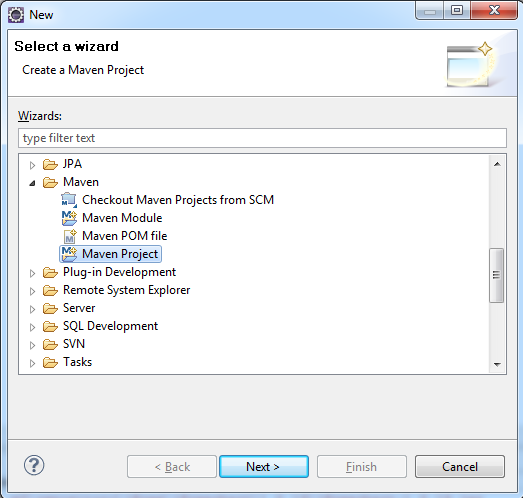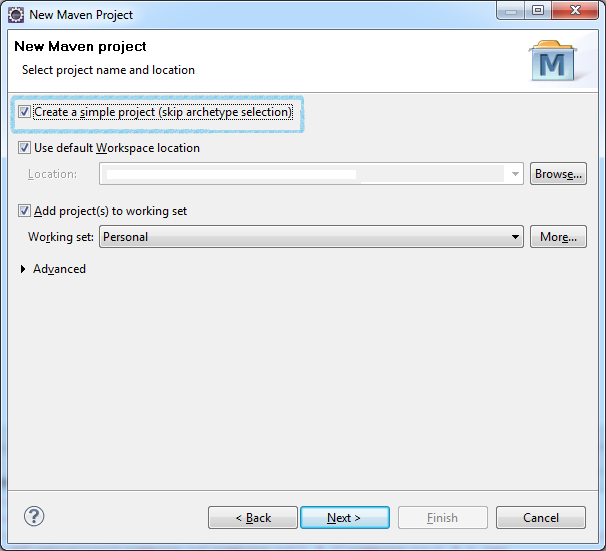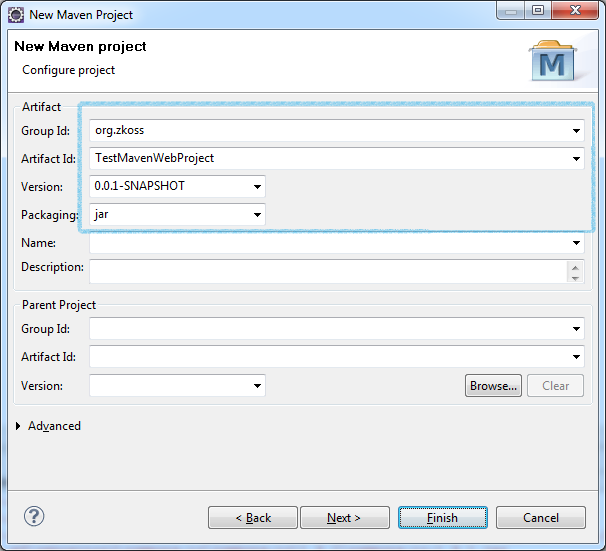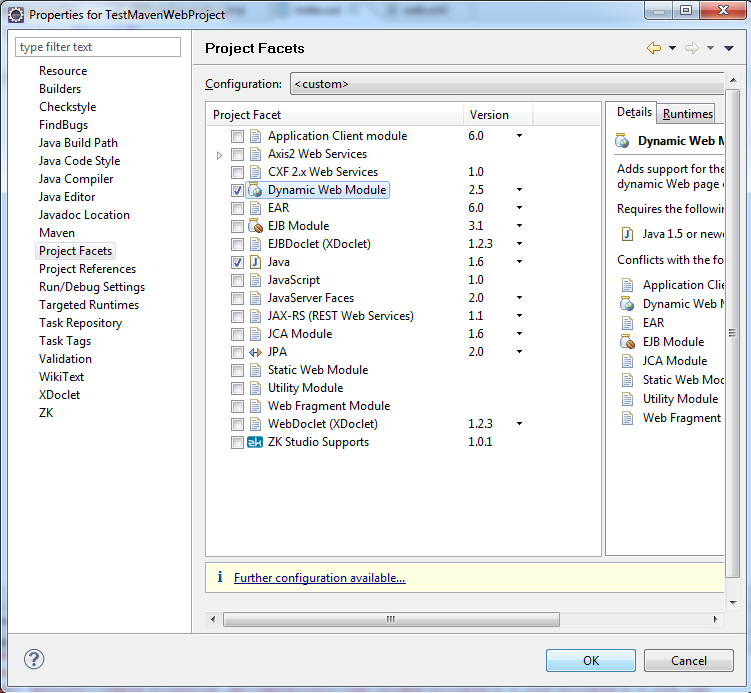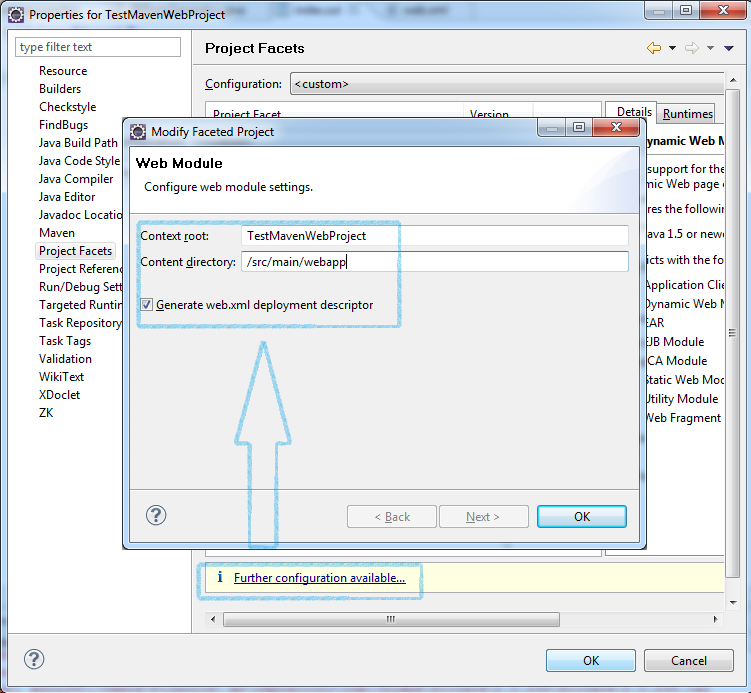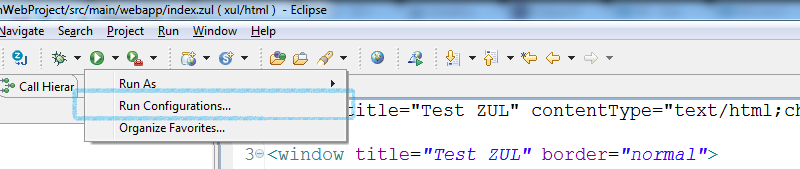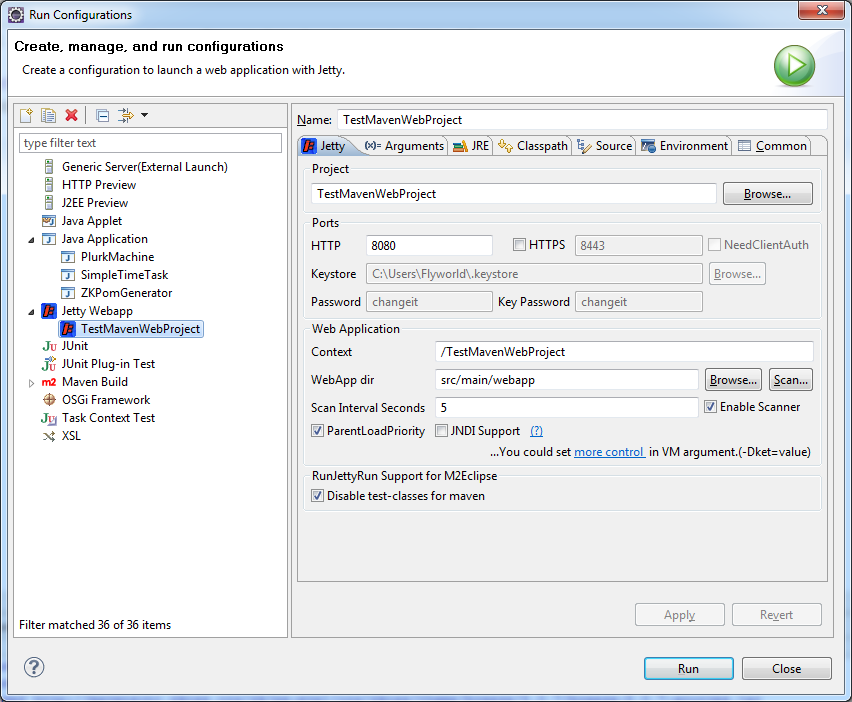Create and Run ZK Application with Maven Artifacts"
From Documentation
| Line 28: | Line 28: | ||
=How to run Maven project on Run-Jetty-Run (Optional) = | =How to run Maven project on Run-Jetty-Run (Optional) = | ||
| − | Notice that Run-Jetty-Run is optional | + | Notice that [http://code.google.com/p/run-jetty-run/ Run-Jetty-Run] is optional. The speed of deployment is much faster, but the server is [http://jetty.codehaus.org/jetty/ Jetty] embedded in Run-Jetty-Run. If you prefer to use your own server, you could skip this step. |
| + | |||
#Create new zul file '''index.zul''' <ref>[[ZK Installation Guide/Quick Start/Create and Run Your First ZK Application with Eclipse and ZK Studio#Create_a_new_ZUL_file]]</ref> under '''/src/main/webapp''' | #Create new zul file '''index.zul''' <ref>[[ZK Installation Guide/Quick Start/Create and Run Your First ZK Application with Eclipse and ZK Studio#Create_a_new_ZUL_file]]</ref> under '''/src/main/webapp''' | ||
#Goto '''Run Configurations''' | #Goto '''Run Configurations''' | ||
Revision as of 08:22, 22 August 2011
How to create ZK Maven web project
Create Project of Maven
- [File] -> [New] -> [Other] --> [Maven Project]
- Check Create a simple Project
- Fill the first 4 field (you can change them later) --> Click [Finish]
Add WTP Support (Project Facet)
- Create new folder under /src/main/ named webapp
- Right Click on your Maven Project -> Choose Properties -> Choose Project Facets -> Check Dynamic Web Module
- Click Further configuration available' --> input the Context Root and Content Directory --> Check Generate web.xml deployment descriptor
Enable Dependency and Web Project configuration
web.xml
- Overwrite the content of /src/main/webapp/WEB-INF/web.xml with Sample of web.xml.
pom.xml
- Overwrite the content of pom.xml with Sample of pom.xml
How to run Maven project on Run-Jetty-Run (Optional)
Notice that Run-Jetty-Run is optional. The speed of deployment is much faster, but the server is Jetty embedded in Run-Jetty-Run. If you prefer to use your own server, you could skip this step.
- Create new zul file index.zul [1] under /src/main/webapp
- Goto Run Configurations
- Double click on Jetty Webapp
- It will auto fill Project / Port / Context / WebApp Dir
- Click Run and browse http://127.0.0.1:8080/TestMavenWebProject/