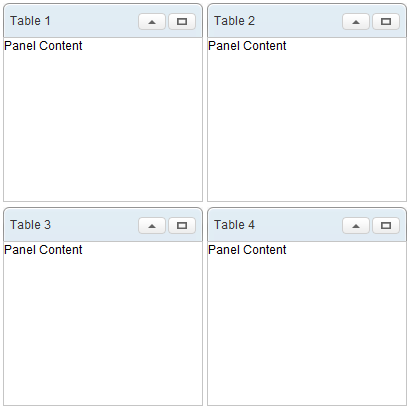Tablelayout"
From Documentation
| Line 44: | Line 44: | ||
</source> | </source> | ||
| − | + | [since 6.0.0] | |
| + | |||
| + | The child of tablechildren can be any component: | ||
[[Image:ZKComRef_Tablelayout_Example_ZK6.PNG]] | [[Image:ZKComRef_Tablelayout_Example_ZK6.PNG]] | ||
Revision as of 02:46, 16 November 2011
Tablelayout
- Demonstration: Tablelayout
- Java API: Tablelayout
- JavaScript API: Tablelayout
- Style Guide: TableLayout
- Available for ZK:
-

Employment/Purpose
Tablelayout lay outs a container as an HTML table whose columns can be specified, and rowspan and colspan of its child can also be specified to create complex layouts within the table.
Example
<tablelayout columns="2">
<tablechildren>
<panel title="Table 1" border="normal" maximizable="true"
collapsible="true" width="200px" height="200px">
<panelchildren>Panel Content</panelchildren>
</panel>
</tablechildren>
<tablechildren>
<panel title="Table 2" border="normal" maximizable="true"
collapsible="true" width="200px" height="200px">
<panelchildren>Panel Content</panelchildren>
</panel>
</tablechildren>
<tablechildren>
<panel title="Table 3" border="normal" maximizable="true"
collapsible="true" width="200px" height="200px">
<panelchildren>Panel Content</panelchildren>
</panel>
</tablechildren>
<tablechildren>
<panel title="Table 4" border="normal" maximizable="true"
collapsible="true" width="200px" height="200px">
<panelchildren>Panel Content</panelchildren>
</panel>
</tablechildren>
</tablelayout>
[since 6.0.0]
The child of tablechildren can be any component:
<tablelayout columns="2">
<tablechildren>
<label value="Table 1" />
</tablechildren>
<tablechildren>
<button label="Table 2" />
</tablechildren>
<tablechildren>
<textbox value="Table 3" />
</tablechildren>
<tablechildren>
<window border="normal">
Table 4
</window>
</tablechildren>
</tablelayout>
Supported Events
| None | None |
- Inherited Supported Events: XulElement
Supported Children
* Tablechildren
Use Cases
| Version | Description | Example Location |
|---|---|---|
Version History
| Version | Date | Content |
|---|---|---|