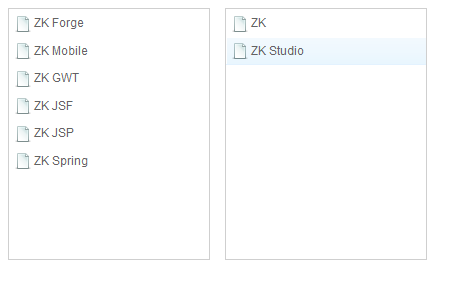DragAgent"
From Documentation
| Line 4: | Line 4: | ||
<tt> DragAgent </tt> makes you mimic dragging a component and drop on another component. You have to query the component you want to drag first and convert it as <tt> DragAgent </tt> then call <tt> dropOn(ComponentAgent) </tt>. The argument you pass into the method is the target component you want to drop on. | <tt> DragAgent </tt> makes you mimic dragging a component and drop on another component. You have to query the component you want to drag first and convert it as <tt> DragAgent </tt> then call <tt> dropOn(ComponentAgent) </tt>. The argument you pass into the method is the target component you want to drop on. | ||
| + | |||
| + | Assume that we have two listbox: leftBox, rightBox, you can drag ''listitem'' between two listboxes. | ||
| + | |||
| + | [[File:Zats-mimic-dragDrop.png]] | ||
The following code presents how to drag a ''listitem'' from left ''listbox'' to right ''listbox''. | The following code presents how to drag a ''listitem'' from left ''listbox'' to right ''listbox''. | ||
Revision as of 04:22, 14 May 2012
DragAgent makes you mimic dragging a component and drop on another component. You have to query the component you want to drag first and convert it as DragAgent then call dropOn(ComponentAgent) . The argument you pass into the method is the target component you want to drop on.
Assume that we have two listbox: leftBox, rightBox, you can drag listitem between two listboxes.
The following code presents how to drag a listitem from left listbox to right listbox.
//move 1 item from left to right
ComponentAgent draggedItem = leftBox.query("listcell[label='ZK Forge']").getParent();
draggedItem.as(DragAgent.class).dropOn(rightBox);