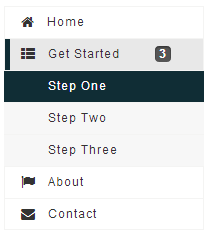Nav"
From Documentation
Raymondchao (talk | contribs) (→Nav) |
Raymondchao (talk | contribs) |
||
| Line 29: | Line 29: | ||
= Properties = | = Properties = | ||
| − | == | + | == badgeText == |
| − | + | This property set the badge text for the <tt>Nav</tt>. For example, <tt>Nav</tt> Get Started 's contains three <tt>Navitem</tt> components - Step One, Step Two, Step Three. So we can set Get Started 's badgeText to "3" to display the number of children. The code snippets as shown below: | |
{| border="1px" | width="100%" | cellspacing="0" | {| border="1px" | width="100%" | cellspacing="0" | ||
|- | |- | ||
| Line 36: | Line 36: | ||
| | | | ||
<source lang="xml" high="1"> | <source lang="xml" high="1"> | ||
| − | <nav label="Get Started" iconSclass="z-icon-th-list" | + | <nav label="Get Started" iconSclass="z-icon-th-list" badgeText="3"> |
<navitem label="Step One" /> | <navitem label="Step One" /> | ||
<navitem label="Step Two" /> | <navitem label="Step Two" /> | ||
Revision as of 09:24, 15 October 2013
Employment/Purpose
A container is used to display navitem, it should be placed inside a navbar.
Example
<navbar orient="vertical" width="200px">
<navitem label="Home" iconSclass="z-icon-home" />
<nav label="Get Started" iconSclass="z-icon-th-list" detailed="true">
<navitem label="Step One" />
<navitem label="Step Two" />
<navitem label="Step Three" />
</nav>
<navitem label="About" iconSclass="z-icon-flag" />
<navitem label="Contact" iconSclass="z-icon-envelope"/>
</navbar>
Properties
badgeText
This property set the badge text for the Nav. For example, Nav Get Started 's contains three Navitem components - Step One, Step Two, Step Three. So we can set Get Started 's badgeText to "3" to display the number of children. The code snippets as shown below:
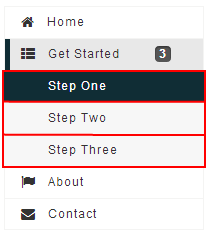
|
<nav label="Get Started" iconSclass="z-icon-th-list" badgeText="3">
<navitem label="Step One" />
<navitem label="Step Two" />
<navitem label="Step Three" />
</nav>
|
Supported Events
| Event: OpenEvent
Denotes user has opened or closed a nav component. |
- Inherited Supported Events: LabelImageElement
Supported Children
* Nav, Navitem
Use Cases
| Version | Description | Example Location |
|---|---|---|
Version History
| Version | Date | Content |
|---|---|---|
| 7.0.0 | August, 2013 | Nav was introduced. |