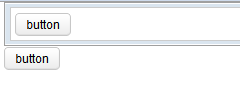Idspace"
From Documentation
m ((via JWB)) |
|||
| Line 32: | Line 32: | ||
=Supported Events= | =Supported Events= | ||
| − | {| | + | {| class='wikitable' | width="100%" |
! <center>Name</center> | ! <center>Name</center> | ||
! <center>Event Type</center> | ! <center>Event Type</center> | ||
| Line 47: | Line 47: | ||
=Use Cases= | =Use Cases= | ||
| − | {| | + | {| class='wikitable' | width="100%" |
! Version !! Description !! Example Location | ! Version !! Description !! Example Location | ||
|- | |- | ||
| Line 58: | Line 58: | ||
{{LastUpdated}} | {{LastUpdated}} | ||
| − | {| | + | {| class='wikitable' | width="100%" |
! Version !! Date !! Content | ! Version !! Date !! Content | ||
|- | |- | ||
Revision as of 11:04, 7 January 2022
Idspace
Employment/Purpose
Idspace just like a Div but implements the ID space, all descendant components of Idspace (including the Idspace itself) form an independent ID space. Thus, you could use a idspace as the topmost component to group components. This way developers only need to maintain the uniqueness of each subset separately.
since 8.0.3
To group components without render a Div, Idspace provides "nodom" mold. It would render no-dom widget in client-side. It only render comment nodes for positioning.
Notice that it's not recommended to use hflex/vflex in the children of nodom element.
Example
<idspace>
<window border="normal">
<button id="btn" label="button" />
</window>
<div>
<button id="btn" label="button" />
</div>
</idspace>
Supported Events
| None | None |
- Inherited Supported Events: XulElement
Supported Children
*ALL
Use Cases
| Version | Description | Example Location |
|---|---|---|
Version History
| Version | Date | Content |
|---|---|---|