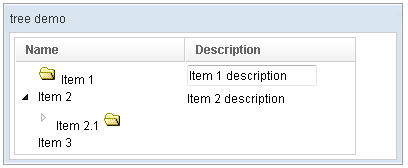Treeitem"
m ((via JWB)) |
m ((via JWB)) |
||
| Line 9: | Line 9: | ||
= Employment/Purpose = | = Employment/Purpose = | ||
| − | < | + | <code>Treeitem </code>contains a row of data (<code>treerow), </code>and an optional treechildren. |
| − | If the component doesn't contain a < | + | If the component doesn't contain a <code>treechildren, </code>it is a leaf node that doesn't accept any child items. |
| − | If it contains a < | + | If it contains a <code>treechildren, </code>it is a branch node that might contain other items. |
For a branch node, an +/- button will appear at the beginning of the row, such that user could open and close the item by clicking on the +/- button. | For a branch node, an +/- button will appear at the beginning of the row, such that user could open and close the item by clicking on the +/- button. | ||
| Line 105: | Line 105: | ||
! <center>Event Type</center> | ! <center>Event Type</center> | ||
|- | |- | ||
| − | | <center>< | + | | <center><code>onOpen</code></center> |
| '''Event:''' <javadoc>org.zkoss.zk.ui.event.OpenEvent</javadoc> | | '''Event:''' <javadoc>org.zkoss.zk.ui.event.OpenEvent</javadoc> | ||
Denotes user has opened or closed a component. It is useful to implement load-on-demand by listening to the onOpen event, and creating components when the first time the component is opened. | Denotes user has opened or closed a component. It is useful to implement load-on-demand by listening to the onOpen event, and creating components when the first time the component is opened. | ||
Revision as of 10:39, 12 January 2022
Treeitem
- Demonstration: Tree (Dynamic Styling)
- Java API: Treeitem
- JavaScript API: Treeitem
- Style Guide: N/A
Employment/Purpose
Treeitem contains a row of data (treerow), and an optional treechildren.
If the component doesn't contain a treechildren, it is a leaf node that doesn't accept any child items.
If it contains a treechildren, it is a branch node that might contain other items.
For a branch node, an +/- button will appear at the beginning of the row, such that user could open and close the item by clicking on the +/- button.
Example
<window title="tree demo" border="normal" width="400px">
<tree id="tree" width="90%">
<treecols sizable="true">
<treecol label="Name" />
<treecol label="Description" />
</treecols>
<treechildren>
<treeitem>
<treerow>
<treecell>
<image src="/img/folder.gif" />
Item 1
</treecell>
<treecell>
<textbox value="Item 1 description" />
</treecell>
</treerow>
</treeitem>
<treeitem>
<treerow>
<treecell label="Item 2" />
<treecell label="Item 2 description" />
</treerow>
<treechildren>
<treeitem open="false">
<treerow>
<treecell label="Item 2.1">
<image src="/img/folder.gif" />
</treecell>
</treerow>
<treechildren>
<treeitem>
<treerow>
<treecell label="Item 2.1.1" />
</treerow>
</treeitem>
</treechildren>
</treeitem>
</treechildren>
</treeitem>
<treeitem label="Item 3" />
</treechildren>
</tree>
</window>
More examples please refer to Tree
Label and Image
Treeitem provides Treeitem.setImage(String) and Treeitem.setLabel(String) to simplify the assignment of image and label to a treeitem. However, they are actually placed in the first treecell (of the child treerow). Furthermore, if the treecell or treerow are not created, they will be created automatically. For example,
<treeitem label="hello"/>
is equivalent to
<treeitem>
<treerow>
<treecell label="hello"/>
</treerow>
It also means you cannot attach a treerow child to the treeitem, after setImage or setLabel was invoked. It means, though a bit subtle, the following will cause an exception:
<treeitem label="hello"> <!-- treerow is created automatically because of setLabel -->
<treerow/> <!-- exception since only one treerow is allowed per treeitem -->
</treeitem>
Supported Events
onOpen |
Event: OpenEvent
Denotes user has opened or closed a component. It is useful to implement load-on-demand by listening to the onOpen event, and creating components when the first time the component is opened. |
- Inherited Supported Events: XulElement
Supported Children
* Treerow, Treechildren
Use Cases
| Version | Description | Example Location |
|---|---|---|
Version History
| Version | Date | Content |
|---|---|---|