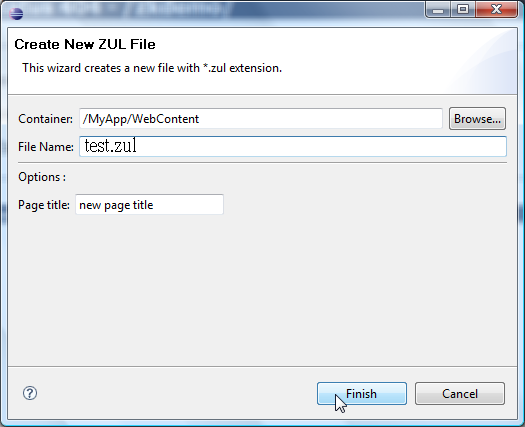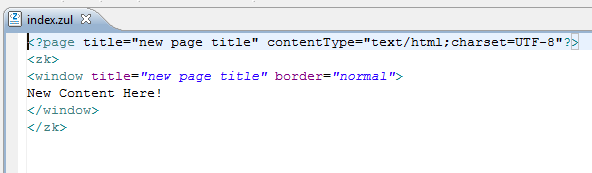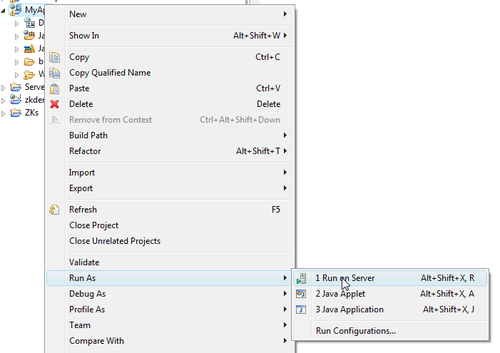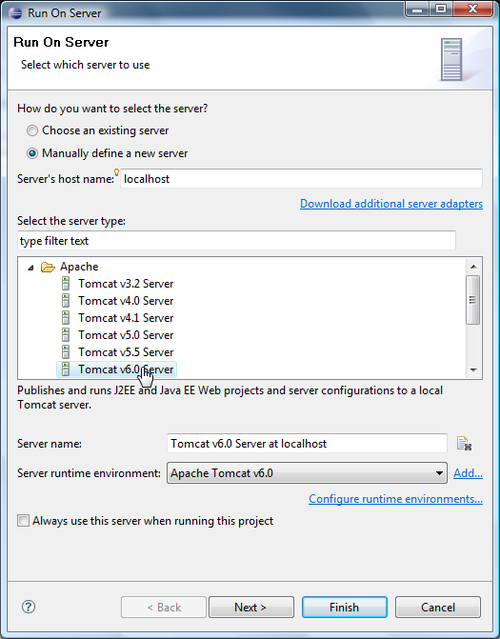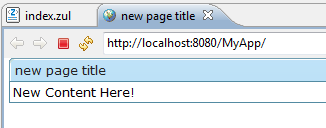Create and Run Your First ZK Application with Eclipse and ZK Studio"
From Documentation
m (Created page with '{{ZKInstallationGuidePageHeader}} [http://www.zkoss.org/product/zkstudio.dsp ZK Studio] is an Eclipse plugin to simplify the development of ZK applications with Eclispe. =Inst…') |
|||
| Line 4: | Line 4: | ||
=Install Eclipse= | =Install Eclipse= | ||
| − | #Download | + | |
| + | #Download '''[http://www.eclipse.org/downloads/download.php?file=/technology/epp/downloads/release/ganymede/SR2/eclipse-jee-ganymede-SR2-win32.zip Eclipse IDE for Java EE Developers]''' | ||
| + | #Uncompress it to a proper directory | ||
=Install ZK Studio= | =Install ZK Studio= | ||
Revision as of 10:35, 17 September 2010
ZK Studio is an Eclipse plugin to simplify the development of ZK applications with Eclispe.
Install Eclipse
- Download Eclipse IDE for Java EE Developers
- Uncompress it to a proper directory
Install ZK Studio
Follow ZK Studio Installation Guide to install ZK Studio.
Creating a "Hello World" application from scratch with ZK Sutdio
Creating a new "ZK Project"
With the release of ZK Studio you no longer have to create a new Dynamic Web Project and configure the settings for ZK! You can create a new ZK Project, choose your ZK Package and sit back while ZK Studio does the rest for you.
The following swf demonstrates how to create a new ZK project using Eclipse 3.4 and ZK Studio:
ERROR: Width and Height not set
For detailed steps, please refer to Create a New ZK Project
Creating a new ZUL file
- 1. Right click on the WebContent folder in the Project Explorer view or the Package Explorer view and select New > ZUL.
- 2. Type index.zul in the File name textbox and click Finish.
- 3. The newly created ZUL File will be opened in the ZUL Editor.
Running the ZUL file
- 1. Right click on the MyApp project in explorer and in the Menu dialog select Run As > Run on Server
- 2. Select Apache > Tomcat v6.0 Server in server type dialog and then click Finish
- 3. See the result in your browser.
Version History
| Version | Date | Content |
|---|---|---|