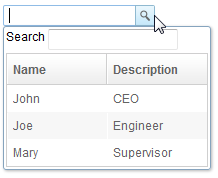Bandbox"
From Documentation
| Line 65: | Line 65: | ||
|- | |- | ||
| <center>default</center> | | <center>default</center> | ||
| − | | | + | |[[Image:bandbox_mold_default.png ]] |
|- | |- | ||
| <center>rounded</center> | | <center>rounded</center> | ||
| − | | | + | |[[Image:bandbox_mold_rounded.png ]] |
|} | |} | ||
Revision as of 08:34, 2 November 2010
Bandbox
Employment/Purpose
A bandbox is a special text box that embeds a customizable popup window (aka., a dropdown window). Like comboboxes, a bandbox consists of an input box and a popup window. The popup window is opened automatically, when users presses Alt+DOWN or clicks the magnifier button.
Unlike comboboxes, the popup window of a bandbox could be anything. It is designed to give developers the maximal flexibility. A typical use is to represent the popup window as a search dialog.
Example
<bandbox id="bd">
<bandpopup>
<vbox>
<hbox>
Search
<textbox />
</hbox>
<listbox width="200px"
onSelect="bd.value=self.selectedItem.label; bd.closeDropdown();">
<listhead>
<listheader label="Name" />
<listheader label="Description" />
</listhead>
<listitem>
<listcell label="John" />
<listcell label="CEO" />
</listitem>
<listitem>
<listcell label="Joe" />
<listcell label="Engineer" />
</listitem>
<listitem>
<listcell label="Mary" />
<listcell label="Supervisor" />
</listitem>
</listbox>
</vbox>
</bandpopup>
</bandbox>
Supported events
| Event: OpenEvent
Denotes user has opened or closed a component. Note: unlike onClose, this event is only a notification. The client sends this event after opening or closing the component. |
Supported molds
Available molds of a component are defined in lang.xml embedded in zul.jar.
Supported Children
* Bandpopup
Use cases
| Version | Description | Example Location |
|---|---|---|
Version History
| Version | Date | Content |
|---|---|---|