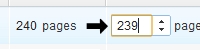Spinner"
From Documentation
| Line 52: | Line 52: | ||
|- | |- | ||
| <center>default</center> | | <center>default</center> | ||
| − | | | + | |[[Image:spinner_mold_default.png ]] |
|- | |- | ||
| <center>rounded</center> | | <center>rounded</center> | ||
| − | | | + | |[[Image:spinner_mold_rounded.png ]] |
|} | |} | ||
Revision as of 09:47, 2 November 2010
Spinner
Employment/Purpose
An edit box for holding a constrained integer.
Example
<window title="Spinner" border="normal" width="150px">
<spinner />
</window>
In-place Editing
Fixed Width
<spinner width="100px" inplace="true" value="30" />
Dynamic Width
Because inplace editing function in ZK is pure client side action, so we can use client api to modify the width (server side do not need to know)
<zk xmlns:c="client">
<spinner inplace="true" value="240" width="25px" c:onFocus='this.setWidth("60px")' c:onBlur='this.setWidth("25px")' />
</zk>
Supported events
| None | None |
Supported molds
Available molds of a component are defined in lang.xml embedded in zul.jar.
Supported Children
*ALL
Use cases
| Version | Description | Example Location |
|---|---|---|
Version History
| Version | Date | Content |
|---|---|---|