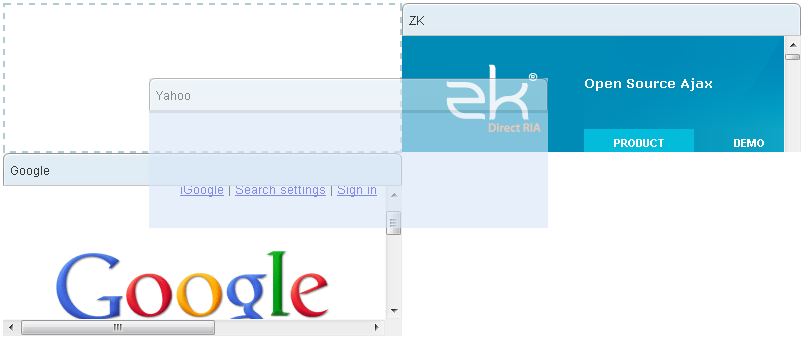Portallayout"
From Documentation
Jimmyshiau (talk | contribs) |
Jimmyshiau (talk | contribs) m (→Use cases) |
||
| Line 51: | Line 51: | ||
*[[ZK_Component_Reference/Layouts/Portallayout/Portalchildren | Portalchildren]] | *[[ZK_Component_Reference/Layouts/Portallayout/Portalchildren | Portalchildren]] | ||
| − | =Use | + | =Use Cases= |
{| border='1px' | width="100%" | {| border='1px' | width="100%" | ||
Revision as of 01:58, 26 November 2010
Portallayout
- Demonstration: Portallayout
- Java API: Portallayout
- JavaScript API: Portallayout
- Style Guide: Portallayout
Employment/Purpose
A portallayout lays out a container which can have multiple columns, and each column may contain one or more panel. Portallayout provides a way to drag-and-drop panel into other portalchildren from the same portallayout.
Use Portallayout need assign width (either present or pixel) on every Portalchildren, or we cannot make sure about layout look.
Example
<portallayout>
<portalchildren width="30%">
<panel height="150px" title="Google Tools">
<panelchildren>...</panelchildren>
</panel>
<panel height="300px" title="LabPixies Clock">
<panelchildren>...</panelchildren>
</panel>
</portalchildren>
<portalchildren width="30%">
<panel height="150px" title="Google Tools">
<panelchildren>...</panelchildren>
</panel>
</portalchildren>
</portallayout>
Supported Events
| Event: PortalMoveEvent
Represents an event caused by a portal being moved. |
- Inherited Supported Events: XulElement
Supported Children
* Portalchildren
Use Cases
| Version | Description | Example Location |
|---|---|---|
Version History
| Version | Date | Content |
|---|---|---|