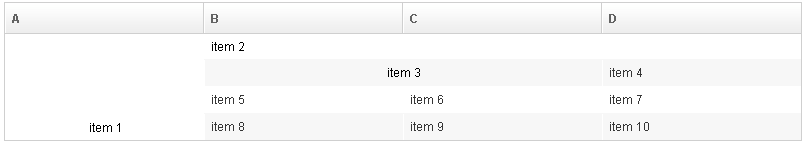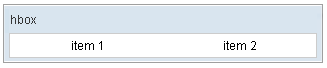Cell"
From Documentation
Jimmyshiau (talk | contribs) m (→Use cases) |
|||
| Line 69: | Line 69: | ||
</zk> | </zk> | ||
</source> | </source> | ||
| + | |||
| + | =Properties= | ||
| + | ==The Rowspan Property== | ||
| + | |||
| + | It specifies the number of rows this cell shall occupies. It has the same effect as HTML TR tag's rowspan attribute does. | ||
=Supported Events= | =Supported Events= | ||
Revision as of 08:19, 17 January 2011
Cell
- Demonstration: Grid (Spreadsheet Functionalities)
- Java API: Cell
- JavaScript API: Cell
- Style Guide: Cell
Employment/Purpose
The generic cell component to be embedded into Row or Hbox or Vbox for fully control style and layout.
Example
<zk>
<grid>
<columns>
<column label="A" />
<column label="B" />
<column label="C" />
<column label="D" />
</columns>
<rows>
<row>
<cell rowspan="4" align="center" valign="bottom">
<label value="item 1" />
</cell>
<cell colspan="3">
<label value="item 2" />
</cell>
</row>
<row>
<cell colspan="2" align="center">
<label value="item 3" />
</cell>
<label value="item 4" />
</row>
<row>
<label value="item 5" />
<label value="item 6" />
<label value="item 7" />
</row>
<row>
<label value="item 8" />
<label value="item 9" />
<label value="item 10" />
</row>
</rows>
</grid>
</zk>
<zk>
<window title="hbox" border="normal" width="320px">
<hbox width="300px" pack="center">
<cell hflex="1" align="center">
<label value="item 1" />
</cell>
<cell hflex="1" align="center">
<label value="item 2" />
</cell>
</hbox>
</window>
</zk>
Properties
The Rowspan Property
It specifies the number of rows this cell shall occupies. It has the same effect as HTML TR tag's rowspan attribute does.
Supported Events
| None | None |
- Inherited Supported Events: XulElement
Supported Children
*ALL
Use Cases
| Version | Description | Example Location |
|---|---|---|
Version History
| Version | Date | Content |
|---|---|---|