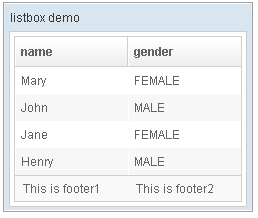Listfoot"
From Documentation
m |
|||
| Line 6: | Line 6: | ||
*Java API: <javadoc>org.zkoss.zul.Listfoot</javadoc> | *Java API: <javadoc>org.zkoss.zul.Listfoot</javadoc> | ||
*JavaScript API: <javadoc directory="jsdoc">zul.sel.Listfoot</javadoc> | *JavaScript API: <javadoc directory="jsdoc">zul.sel.Listfoot</javadoc> | ||
| − | *Style Guide: [ | + | *Style Guide: [[ZK_Style_Guide/XUL_Component_Specification/Listfooter| Listfooter]] |
= Employment/Purpose = | = Employment/Purpose = | ||
Revision as of 09:13, 19 January 2011
Listfoot
- Demonstration: N/A
- Java API: Listfoot
- JavaScript API: Listfoot
- Style Guide: Listfooter
Employment/Purpose
Like Listhead, each listbox has at most one Listfoot.
Example
<window title="listbox demo" border="normal" width="250px">
<listbox id="box">
<listhead sizable="true">
<listheader label="name" sort="auto"/>
<listheader label="gender" sort="auto"/>
</listhead>
<listitem>
<listcell label="Mary"/>
<listcell label="FEMALE"/>
</listitem>
<listitem>
<listcell label="John"/>
<listcell label="MALE"/>
</listitem>
<listitem>
<listcell label="Jane"/>
<listcell label="FEMALE"/>
</listitem>
<listitem>
<listcell label="Henry"/>
<listcell label="MALE"/>
</listitem>
<listfoot >
<listfooter><label value="This is footer1"/></listfooter>
<listfooter><label value="This is footer2"/></listfooter>
</listfoot>
</listbox>
</window>
Supported Events
| None | None |
- Inherited Supported Events: XulElement
Supported Children
* Listfooter
Use Cases
| Version | Description | Example Location |
|---|---|---|
Version History
| Version | Date | Content |
|---|---|---|