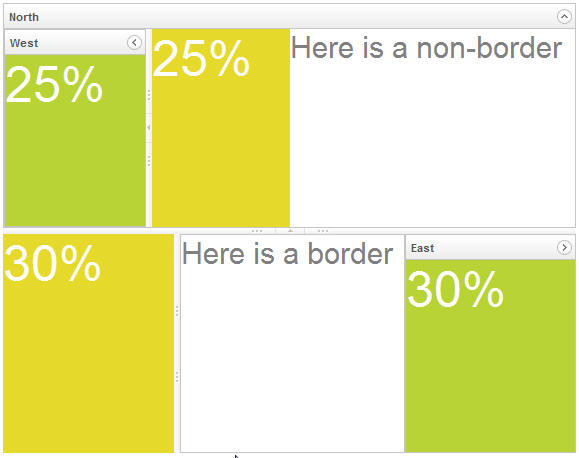Borderlayout"
Jumperchen (talk | contribs) |
Jumperchen (talk | contribs) |
||
| Line 14: | Line 14: | ||
A borderlayout could be nested to another borderlayout (actually, almost all kinds of components) to form a complicated layout. | A borderlayout could be nested to another borderlayout (actually, almost all kinds of components) to form a complicated layout. | ||
| − | + | = Configure to Disable the Animation Effects as Default = | |
If you prefer to disable the animation effects as default, you could configure ZK by adding the following to <tt>/WEB-INF/zk.xml</tt> | If you prefer to disable the animation effects as default, you could configure ZK by adding the following to <tt>/WEB-INF/zk.xml</tt> | ||
Revision as of 01:20, 11 August 2011
Borderlayout
- Demonstration: Borderlayout
- Java API: Borderlayout
- JavaScript API: Borderlayout
- Style Guide: Borderlayout
Employment/Purpose
The layout component is a nested component. The parent component is borderlayout, and its children components include north, south, center, west, and east. All extra space is placed in the center area. The combination of children components of borderlayout is free.
A borderlayout could be nested to another borderlayout (actually, almost all kinds of components) to form a complicated layout.
Configure to Disable the Animation Effects as Default
If you prefer to disable the animation effects as default, you could configure ZK by adding the following to /WEB-INF/zk.xml
<library-property>
<name>org.zkoss.zul.Borderlayout.disabledAnimation</name>
<value>true</value>
</library-property>
Since 5.0.8
Width and Height
When using a borderlayout as a child of other component, you have to specify the width and height of its parent components. Otherwise, the browser usually assigns zero width and height to the borderlayout such that it won't be visible.
<window width="100%" height="100%">
<borderlayout width="100%" height="100%">
...
Example
<borderlayout height="450px">
<north title="North" maxsize="300" size="50%" splittable="true" collapsible="true">
<borderlayout>
<west title="West" size="25%" flex="true" maxsize="250" splittable="true" collapsible="true">
<div style="background:#B8D335">
<label value="25%"
style="color:white;font-size:50px" />
</div>
</west>
<center border="none" flex="true">
<div style="background:#E6D92C">
<label value="25%"
style="color:white;font-size:50px" />
</div>
</center>
<east size="50%" border="none" flex="true">
<label value="Here is a non-border"
style="color:gray;font-size:30px" />
</east>
</borderlayout>
</north>
<center border="0">
<borderlayout>
<west maxsize="600" size="30%" flex="true" border="0" splittable="true">
<div style="background:#E6D92C">
<label value="30%"
style="color:white;font-size:50px" />
</div>
</west>
<center>
<label value="Here is a border"
style="color:gray;font-size:30px" />
</center>
<east title="East" size="30%" flex="true" collapsible="true">
<div style="background:#B8D335">
<label value="30%"
style="color:white;font-size:50px" />
</div>
</east>
</borderlayout>
</center>
</borderlayout>
Properties
DisabledAnimation
You can specify this property to true to disable the animation effects of this component.
Since 5.0.8
Supported Events
| None | None |
- Inherited Supported Events: HtmlBasedComponent
Supported Children
* North, South, Center, West, East
Use Cases
| Version | Description | Example Location |
|---|---|---|
Version History
| Version | Date | Content |
|---|---|---|
| 5.0.8 | August 11, 2011 | Added a way to disable the animation of borderlayout. |