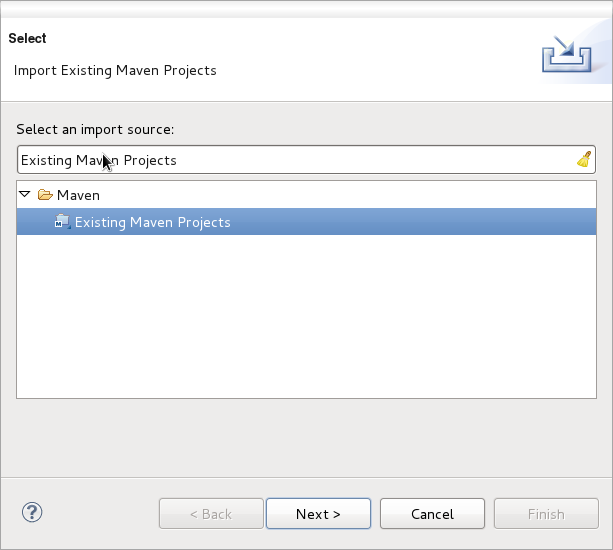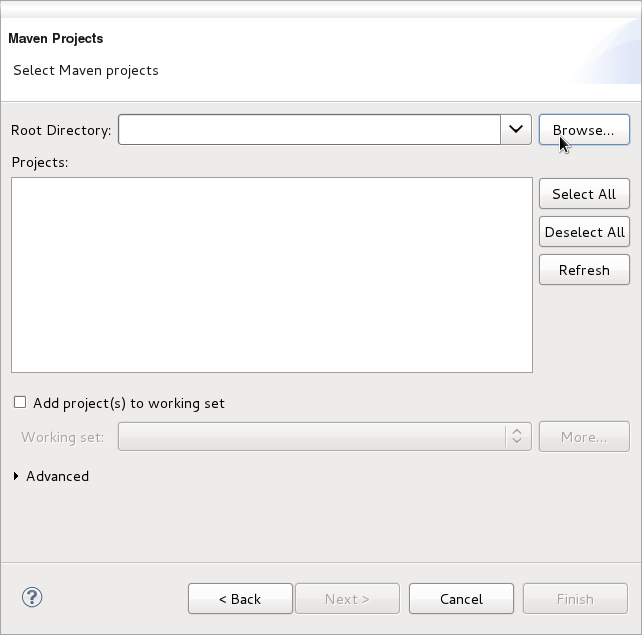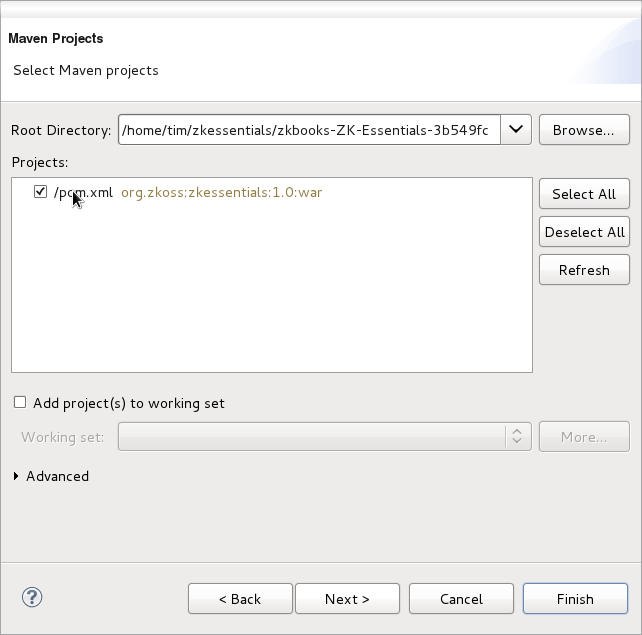Store with a Database"
From Documentation
m |
Tmillsclare (talk | contribs) |
||
| Line 1: | Line 1: | ||
{{ZKEssentialsPageHeader}} | {{ZKEssentialsPageHeader}} | ||
| − | + | ===Prerequisites=== | |
| − | + | *You require Maven for ZK Studio/Eclipse, if you do now have it you can follow this tutorial on [http://m2eclipse.sonatype.org/installing-m2eclipse.html installing it] | |
| − | |||
| − | |||
| − | |||
| − | |||
| − | |||
| − | |||
| − | |||
| − | |||
| − | |||
| − | |||
| − | === | + | ===Set-up the ZK Essentials sample=== |
| − | + | #For this section we will assume you download the application first rather than do a git checkout from Maven | |
| − | + | #Therefore [https://github.com/zkbooks/ZK-Essentials/zipball/withdb click here] to download the store without a database, and unzip to any folder you want | |
| − | + | #In ZK Studio go to New -> Import, and type "Existing Maven Projects", highlight the option and click next | |
| − | [ | + | #:[[File:ZKEssentials_Existing_Maven_Projects.png]] |
| − | + | #Click browse and locate the extracted zkessentials directory and press OK | |
| − | + | #:[[File:ZKEssentials_Click_Browse.png]] | |
| − | + | #Check the checkbox next to the POM and press finish | |
| − | [[File: | + | #:[[File:ZKEssentials_check_the_POM.png]] |
| − | + | #The ZK Essentials project will now be in your workspace ready to run after maven downloads all the appropriate files | |
| − | |||
| − | |||
| − | |||
| − | |||
| − | |||
| − | |||
| − | [[File: | ||
| − | |||
| − | |||
| − | |||
| − | |||
| − | [[File: | ||
| − | |||
| − | |||
{{ZKEssentialsPageFooter}} | {{ZKEssentialsPageFooter}} | ||
Revision as of 01:29, 14 February 2012
![]() This article is out of date, please refer to http://books.zkoss.org/zkessentials-book/master/ for more up to date information.
This article is out of date, please refer to http://books.zkoss.org/zkessentials-book/master/ for more up to date information.
Prerequisites
- You require Maven for ZK Studio/Eclipse, if you do now have it you can follow this tutorial on installing it
Set-up the ZK Essentials sample
- For this section we will assume you download the application first rather than do a git checkout from Maven
- Therefore click here to download the store without a database, and unzip to any folder you want
- In ZK Studio go to New -> Import, and type "Existing Maven Projects", highlight the option and click next
- Click browse and locate the extracted zkessentials directory and press OK
- Check the checkbox next to the POM and press finish
- The ZK Essentials project will now be in your workspace ready to run after maven downloads all the appropriate files