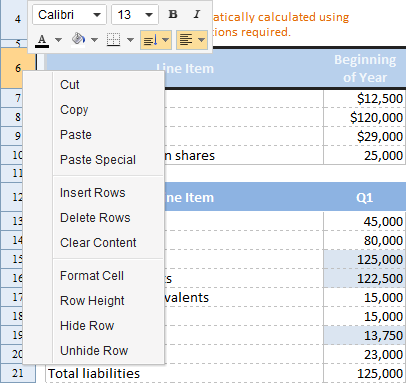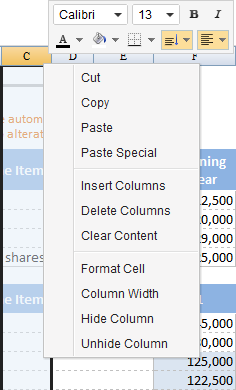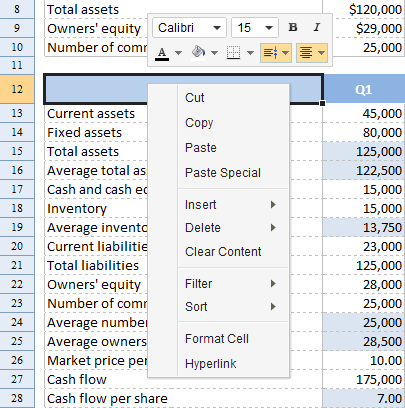Context Menu"
From Documentation
m |
m |
||
| Line 11: | Line 11: | ||
Use <javadoc directory="zss" method="setShowContextMenu">org.zkoss.zss.ui.Spreadsheet</javadoc> to show context menu. | Use <javadoc directory="zss" method="setShowContextMenu">org.zkoss.zss.ui.Spreadsheet</javadoc> to show context menu. | ||
| − | ====Row | + | ====Row==== |
[[File:ZKSsEss_Spreadsheet_Toolbar_rowContextMenu.png]] | [[File:ZKSsEss_Spreadsheet_Toolbar_rowContextMenu.png]] | ||
| − | ====Column | + | ====Column==== |
[[File:ZKSsEss_Spreadsheet_Toolbar_columnContextMenu.png]] | [[File:ZKSsEss_Spreadsheet_Toolbar_columnContextMenu.png]] | ||
| − | ====Cell | + | ====Cell==== |
[[File:ZKSsEss_Spreadsheet_Toolbar_cellContextMenu.png]] | [[File:ZKSsEss_Spreadsheet_Toolbar_cellContextMenu.png]] | ||
Revision as of 11:05, 3 April 2012
Purpose
ZK Spreadsheet supports various context menu for user to perform actions.
Show Context Menu
Use Spreadsheet.setShowContextMenu to show context menu.
Row
Column
Cell
ZUML
Here is a sample example ZUL file
<zk>
<window vflex="1" width="100%" apply="org.zkoss.zssessentials.config.ContextMenuComposer">
<button id="toggleContextMenu" label="Toggle Context Menu"/>
<spreadsheet showToolbar="true"
id="ss" vflex="true" width="100%"
src="/WEB-INF/excel/config/ZSS-demo_sample.xlsx" maxcolumns="40" maxrows="200"
></spreadsheet>
</window>
</zk>
Version History
| Version | Date | Content |
|---|---|---|
| 2.3.0 | April, 2012 | Context Menu |
All source code listed in this book is at Github.