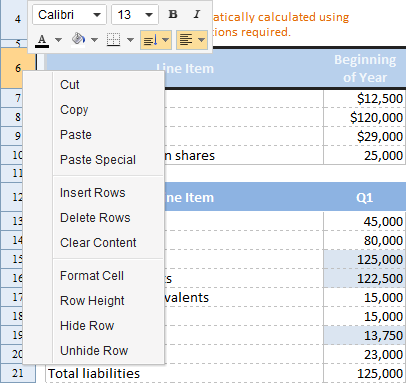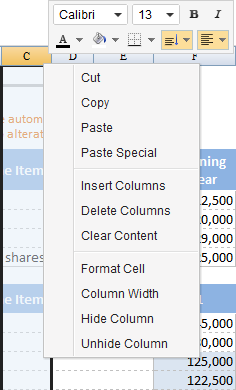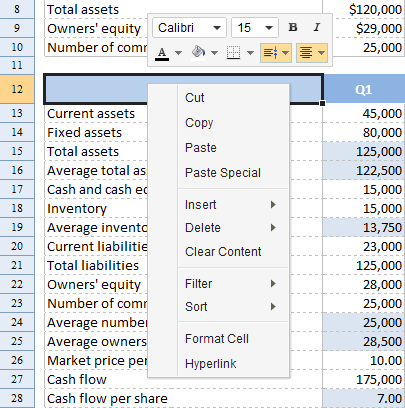Context Menu"
From Documentation
m |
m |
||
| Line 14: | Line 14: | ||
[[File:ZKSsEss_Spreadsheet_Toolbar_rowContextMenu.png]] | [[File:ZKSsEss_Spreadsheet_Toolbar_rowContextMenu.png]] | ||
| + | |||
| + | Row context menu also use [http://books.zkoss.org/wiki/ZK_Spreadsheet_Essentials/Working_with_ZK_Spreadsheet/Configure_and_Control_ZK_Spreadsheet/Toolbar#Action_Handler ActionHandler] for each button/menuitem. Note the default ActionHandler does nothing when user click '''Paste Special''', '''Format Cell''' and '''Row Height''' | ||
=====Paste Special===== | =====Paste Special===== | ||
Revision as of 01:15, 5 April 2012
Purpose
ZK Spreadsheet supports various context menu for user to perform actions.
Show Context Menu
Use Spreadsheet.setShowContextMenu to show context menu.
Row
Row context menu also use ActionHandler for each button/menuitem. Note the default ActionHandler does nothing when user click Paste Special, Format Cell and Row Height
Paste Special
Format Cell
Row Height
Column
Paste Special
Format Cell
Column Width
Cell
Paste Special
Format Cell
Hyperlink
ZUML
Here is a sample example ZUL file
<zk>
<window vflex="1" width="100%" apply="org.zkoss.zssessentials.config.ContextMenuComposer">
<button id="toggleContextMenu" label="Toggle Context Menu"/>
<spreadsheet showContextMenu="true"
id="ss" vflex="true" width="100%"
src="/WEB-INF/excel/config/ZSS-demo_sample.xlsx" maxcolumns="40" maxrows="200"
></spreadsheet>
</window>
</zk>
Version History
| Version | Date | Content |
|---|---|---|
| 2.3.0 | April, 2012 | Context Menu |
All source code listed in this book is at Github.