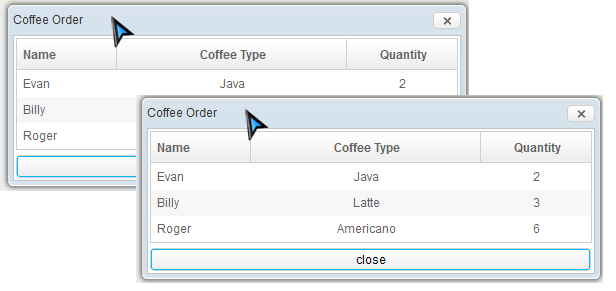MoveAgent"
From Documentation
(Created page with "{{ZATSEssentialsPageHeader}} You can move ''window'' and ''panel'' by specifying its '''left''' and '''top'''. As there is no screen rendered when running a test case, no actual...") |
|||
| Line 1: | Line 1: | ||
{{ZATSEssentialsPageHeader}} | {{ZATSEssentialsPageHeader}} | ||
| − | You can move ''window'' and ''panel'' by specifying its '''left''' and '''top'''. As there is no screen rendered when running a test case, no | + | You can move ''window'' and ''panel'' by specifying its '''left''' and '''top'''. As there is no screen rendered when running a test case, no visual window is moved. It just changes target component's left and top attribute. |
[[File:Zats-mimic-move.png]] | [[File:Zats-mimic-move.png]] | ||
Revision as of 07:28, 14 May 2012
You can move window and panel by specifying its left and top. As there is no screen rendered when running a test case, no visual window is moved. It just changes target component's left and top attribute.
desktopAgent.query("window").as(MoveAgent.class).moveTo(20,40);
desktopAgent.query("panel").as(MoveAgent.class).moveTo(100,150);