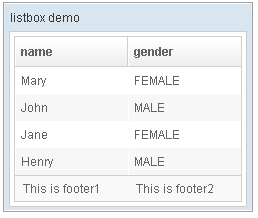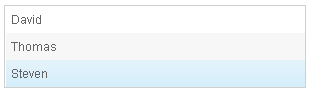Listbox"
From Documentation
Jimmyshiau (talk | contribs) |
|||
| Line 53: | Line 53: | ||
Listbox has two molds: <tt>default</tt> and <tt>select</tt>. If the select mold is used, the HTML's SELECT tag is generated instead. | Listbox has two molds: <tt>default</tt> and <tt>select</tt>. If the select mold is used, the HTML's SELECT tag is generated instead. | ||
| + | |||
| + | [[Image:listbox_onAfterRender.png]] | ||
| + | <source lang="xml" > | ||
| + | <zk> | ||
| + | <zscript><![CDATA[ | ||
| + | ListModelList lm = new ListModelList(Arrays.asList(new String[] { "David", | ||
| + | "Thomas", "Steven" })); | ||
| + | ]]></zscript> | ||
| + | |||
| + | <listbox width="300px" model="${lm}" onAfterRender="self.setSelectedIndex(2)"/> | ||
| + | </zk> | ||
| + | </source> | ||
=Supported events= | =Supported events= | ||
Revision as of 11:21, 9 August 2010
Listbox
Employment/Purpose
Components: listbox, listitem, listcell, listhead and listheader.
A list box is used to display a number of items in a list. The user may select an item from the list.
Autopaging
When using the paging mold and vflex, you could also turn on autopaging (Listbox.setAutopaging(boolean)) such that the page size will be adjusted automatically based on the available space.
Example
<window title="listbox demo" border="normal">
<listbox id="box" width="250px">
<listhead sizable="true">
<listheader label="name" sort="auto"/>
<listheader label="gender" sort="auto"/>
</listhead>
<listitem>
<listcell label="Mary"/>
<listcell label="FEMALE"/>
</listitem>
<listitem>
<listcell label="John"/>
<listcell label="MALE"/>
</listitem>
<listitem>
<listcell label="Jane"/>
<listcell label="FEMALE"/>
</listitem>
<listitem>
<listcell label="Henry"/>
<listcell label="MALE"/>
</listitem>
<listfoot >
<listfooter><label value="This is footer1"/></listfooter>
<listfooter><label value="This is footer2"/></listfooter>
</listfoot>
</listbox>
</window>
Listbox has two molds: default and select. If the select mold is used, the HTML's SELECT tag is generated instead.
<zk>
<zscript><![CDATA[
ListModelList lm = new ListModelList(Arrays.asList(new String[] { "David",
"Thomas", "Steven" }));
]]></zscript>
<listbox width="300px" model="${lm}" onAfterRender="self.setSelectedIndex(2)"/>
</zk>
Supported events
| PagingEvent
Description: Notifies one of the pages of a multi-page component is selected by the user. | |
| SelectEvent
Description: Notifies one that the user has selected a new item in the list box
|
Supported Children
Listitem, Listhead, Listfoot
Use cases
| Version | Description | Example Location |
|---|---|---|
Version History
| Version | Date | Content |
|---|---|---|
| 5.0.2 | May 2010 | Support the autopaging |