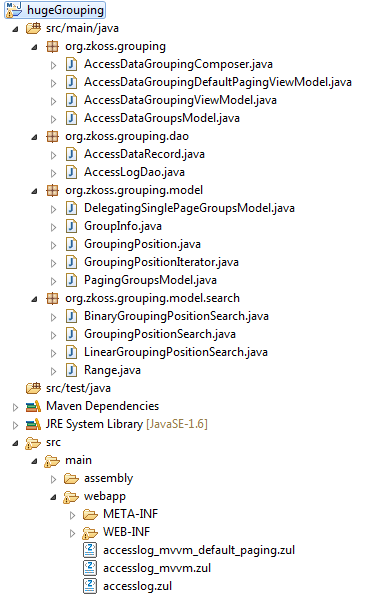ZK Huge Grouping Model fr"
| Line 200: | Line 200: | ||
Comme nous pouvons le voir, les méthodes se concentrent sur le comptage et la récupération des données dans des morceaux de la taille d'une page. Rien de magique ici, pendant que notre DB fait le travaille difficile (sélection, groupement, comptage, tri) ... c'est à ça que ça sert. Et avec des grosses quantités de données, nous n'allons pas essayer de battre la DB, nous voulons seulement des données aussi petites que possible. Votre administrateur DB sera heureux de vous aider à optimiser vos requêtes et préparer vos données. ;-) | Comme nous pouvons le voir, les méthodes se concentrent sur le comptage et la récupération des données dans des morceaux de la taille d'une page. Rien de magique ici, pendant que notre DB fait le travaille difficile (sélection, groupement, comptage, tri) ... c'est à ça que ça sert. Et avec des grosses quantités de données, nous n'allons pas essayer de battre la DB, nous voulons seulement des données aussi petites que possible. Votre administrateur DB sera heureux de vous aider à optimiser vos requêtes et préparer vos données. ;-) | ||
| − | ==Page/Caching, Comptage & | + | ==Page/Caching, Comptage & conserver l'état ouvert/fermé== |
| − | === | + | ===Conserver l'état ouvert/fermé=== |
| − | + | Le PagingGroupsModel va garder une trace des états ouvert/fermé pour les groupes dont l'état a été modifié (avec en même-temps le childCount de ce groupe). | |
| − | + | Si le Model est initialisé avec INITIALLY_OPEN, alors on gardera la trace uniquement des 'nodes' fermés, et vice versa. | |
| − | + | En supposant qu'un humain ne prendra pas le temps de changer l'état d'un nombre immense de groupes, cette Map (groupIndex => childcount) restera relativement petite et ne devrait pas compromettre notre performance ainsi que nos attentes au niveau de la mémoire. De plus, le nombre total de groupes dont l'état a été modifié est mis à jour à chaque interaction ouvert/fermé. | |
| − | + | Cette information est utilisée pour ajuster le nombre total d'enfants (pour le calcul de pagination UI) ou le nombre d'enfants entre deux groupes (pour la recherche de Position) - vu que la DB ne gardera pas cet état UI. | |
| − | + | Voir: | |
* PagingGroupsModel#getCurrentRowCount() | * PagingGroupsModel#getCurrentRowCount() | ||
* PagingGroupsModel#getToggledCountBetween(int groupIndexFrom, int groupIndexTo) | * PagingGroupsModel#getToggledCountBetween(int groupIndexFrom, int groupIndexTo) | ||
Revision as of 07:13, 24 March 2014
Robert Wenzel, Engineer, Potix Corporation
September 24, 2013
ZK 6.5 (or later)
Introduction
Vous avez parfois une énorme quantité de données dans votre base de données et vous souhaitez les afficher dans une Grid ou une Listbox ZK en utilisant le groupement de données. Bien entendu, vous souhaitez utiliser une pagination parce-que la liste est bien trop grande que pour être affichée sur une seule page. Ou alors, vous voulez éviter un message 'timeout' ou "OutOfMemoryError" lors de la lecture / du parcours de ce grand nombre d'enregistrements (voir même un nombre inconnu).
Pour une liste simple, référez vous à ce sujet déjà abordé dans le Small Talks içi.
Sur bases des certains concepts (pagination au niveau de la DB et séparation du contrôle de la pagination de la grid) cet article propose une stratégie et présente un exemple implémenté de comment faire du groupement de données à l'identique.
Cependant, les choses se compliquent ici quelques peu... j'espère donc au final donner une idée de comment ZK masque les parties compliquées, et laisse le développeur se concentrer sur la récupération et l'affichage des données.
Les défis
Le Groupement est une caractéristique puissante de ZK mais qui amène aussi une couche supplémentaire de complexité.
Certains pourraient se demander s'il est utile d'afficher une liste aussi longue de cette manière (en particulier sans pré-filtrage des résultats).
Nous sommes ici pour montrer que c'est possible possible, jusqu'à quelles limites ... et bien, ZK GroupsModel supporte des index de type int, nous pouvons donc aller jusqu'à environ Integer.MAX_VALUE (~ 2.000.000.000 enregistrements - 2 milliards)
Les défis de la pagination et du regroupement
1. Les groupes peuvent être ouverts ou fermés (initialement ou de façon interactive)
- -> Le nombre total et le nombre de pages changent à l'ouverture/la fermeture des nœuds d'index (nodes)... ceci requiert un comptage efficace et continuellement à jour
2. Les groupes peuvent avoir un nombre arbitraire d'enfants
- -> L'accès aléatoire à une page spécifique peut devenir délicat ... comment connaitre le groupe actuel et la position à l'intérieur de ce groupe pour cette page
- --> Comment implémenter une recherche réalisable ?
3. Minimiser les opérations DB (accumulation des latences réseau/DB)
- -> Prendre en considération la mise en cache versus la consommation de la mémoire
1. + 2. + 3. Cet article va expliquer comment combiner ces trois aspects de manière efficace en préservant la mémoire (presque prévisible) et quelques compromis qui doivent être faits. Aussi, quelques points d'extension sont mis en évidence, où, si possible, la mise en oeuvre d'usage général peut être remplacée par une autre plus spécifique, en fonction des détails de votre propre modèle de données.
Quelques limites
- Cet exemple fonctionne uniquement sur des données statiques - si les données changent, le modèle doit être réinitialisé et les caches doivent être vidées.
- Vu que toutes les lignes ne sont pas présentes en mémoire, vous pouvez envoyer des événements UI à des composants qui ne sont pas affichés à l'écran (vous manipulez l'état du modèle à la place)
- L'état ouvert/fermé est stocké en mémoire ("les humains ont des limites", il est peu probable de dépasser les 100 groupes) - Il ne devrait donc pas y avoir de problème.
- Certains composants "maquettes" sont nécessaires pour que le <grid> accepte la vue limitée (fenêtrée) sur les données.
Implémentation
Le package exemple est un projet maven, avec la structure suivante:
Le dossier "src" contient les différents fichiers/dossiers/packages:
Classes génériques (expliqué plus bas):
- org.zkoss.grouping.model
- implémentation pagination générique GroupsModel
- org.zkoss.grouping.model.search
- implémentation des recherches de positions
Implémentations spécifiques à l'exemple (montrant l'utilisation des éléments ci-dessus)
- org.zkoss.grouping.dao
- Classe Dao en mémoire qui simule des grosses quantités de données
- org.zkoss.grouping
- Les implémentation du Composer actuel (MVC) / ViewModel (MVVM) et (Dao-backed) PagingGroupsModel
Fichiers ZUL correspondants (dans src/main/webapp):
- accesslog.zul
- utilisation MVC de PagingGroupsModel
- accesslog_mvvm.zul
- utilisation MVVM de PagingGroupsModel avec DelegatingSinglePageGroupsModel
- accesslog_mvvm_default_paging.zul
- Exemple MVVM mettant en évidence les problèmes de performance sans contrôle de pagination séparé, en utilisant un set de données plus petit
Accéder aux données
Data Record et Dao
Nous commencons avec un simple enregistrement de données représentant des access logs.
package org.zkoss.grouping.dao;
import java.util.Date;
public class AccessDataRecord {
private String ipAddress;
private String browser;
private long contentLength;
private String country;
private Date accessTime;
private String url;
//... Constructor + getters
L'AccessDataDao est une implémentation mock générant les données à la volée sans utiliser une DB (juste des valeurs aléatoires) et qui stocke la taille des groupes en mémoire.
Donc, en oubliant la génération de données aléatoire, votre Dao devrait implémenter les 5 opérations suivantes suivant des requêtes SQL/HQL/Criteria/noSQL. Je suis conscient que compter des grandes quantités de données au niveau de la DB n'est pas chose simple. Il faut toujours préparer les données au niveau de la DB: ex. indexation propre, pré agrégation des groupes/compteurs (rien en quoi le 'front end framework' peut vous aider).
package org.zkoss.grouping.dao;
public class AccessLogDao {
public int getGroupCount() {
//your DB query to count the groups
}
public List<GroupInfo<String, String>> getGroupInfos(int startIndex, int pageSize) {
//your DB query and mapping to create GroupInfos for this page of groups
}
public List<AccessDataRecord> getChildInfos(int groupIndex, int startIndex, int pageSize) {
//your DB query and load this page of children in the group
}
/**
* This method will count a lot and return a constant value as long as data does not change,
* so caching would be desirable
* @return
*/
public int getTotalChildCount() {
//your DB impl to calc the total number of children
}
/**
* This method will be called quite often with recurring parameters,
* so caching (of most frequently used params) would be desirable !!!
* @return the childrenCount between 2 groups... (including groupIndexFrom and excluding groupIndexTo)
*/
public int getChildCountBetween(int groupIndexFrom, int groupIndexTo) {
//your DB impl to calc the number of children between 2 groups
}
Le modèle de pagination
AccessDataGroupsModel, notre PagingGroupsModel<D, H, F> spécialisé utilise une implémentation d'AccessDataRecord comme "data"(D) et String comme "head"(H) et "foot"(F). Cette classe implémente les 4 méthodes du modèle et une stratégie GroupingPositionSearch - tout en déléguant à AccessLogDao d'en haut, pour garder la charge de travail au niveau de la DB.
package org.zkoss.grouping;
import java.util.List;
import org.zkoss.grouping.dao.AccessLogDao;
import org.zkoss.grouping.dao.AccessDataRecord;
import org.zkoss.grouping.model.GroupInfo;
import org.zkoss.grouping.model.PagingGroupsModel;
import org.zkoss.grouping.model.search.BinaryGroupingPositionSearch;
import org.zkoss.grouping.model.search.GroupingPositionSearch;
class AccessDataGroupsModel extends
PagingGroupsModel<AccessDataRecord, String, String> {
private AccessLogDao groupsDao;
public AccessDataGroupsModel(AccessLogDao groupsDao, int pageSize, boolean initialOpen, boolean hasGroupfoot) {
super(pageSize, initialOpen, hasGroupfoot);
this.groupsDao = groupsDao;
setPositionSearch(binarySearch());
}
@Override
protected int loadGroupCount() {
return groupsDao.getGroupCount();
}
@Override
protected List<GroupInfo<String, String>> loadGroupPage(int startIndex, int pageSize) {
return groupsDao.getGroupInfos(startIndex, pageSize);
}
@Override
protected List<AccessDataRecord> loadChildrenPage(int groupIndex, int startIndex, int pageSize) {
return groupsDao.getChildInfos(groupIndex, startIndex, pageSize);
}
@Override
protected int getTotalChildCount() {
return groupsDao.getTotalChildCount();
}
private GroupingPositionSearch binarySearch() {
return new BinaryGroupingPositionSearch(this, 4096) {
@Override
protected int getChildCountBetween(int groupIndexFrom, int groupIndexTo) {
return groupsDao.getChildCountBetween(groupIndexFrom, groupIndexTo);
}
};
}
}
Comme nous pouvons le voir, les méthodes se concentrent sur le comptage et la récupération des données dans des morceaux de la taille d'une page. Rien de magique ici, pendant que notre DB fait le travaille difficile (sélection, groupement, comptage, tri) ... c'est à ça que ça sert. Et avec des grosses quantités de données, nous n'allons pas essayer de battre la DB, nous voulons seulement des données aussi petites que possible. Votre administrateur DB sera heureux de vous aider à optimiser vos requêtes et préparer vos données. ;-)
Page/Caching, Comptage & conserver l'état ouvert/fermé
Conserver l'état ouvert/fermé
Le PagingGroupsModel va garder une trace des états ouvert/fermé pour les groupes dont l'état a été modifié (avec en même-temps le childCount de ce groupe).
Si le Model est initialisé avec INITIALLY_OPEN, alors on gardera la trace uniquement des 'nodes' fermés, et vice versa.
En supposant qu'un humain ne prendra pas le temps de changer l'état d'un nombre immense de groupes, cette Map (groupIndex => childcount) restera relativement petite et ne devrait pas compromettre notre performance ainsi que nos attentes au niveau de la mémoire. De plus, le nombre total de groupes dont l'état a été modifié est mis à jour à chaque interaction ouvert/fermé.
Cette information est utilisée pour ajuster le nombre total d'enfants (pour le calcul de pagination UI) ou le nombre d'enfants entre deux groupes (pour la recherche de Position) - vu que la DB ne gardera pas cet état UI.
Voir:
- PagingGroupsModel#getCurrentRowCount()
- PagingGroupsModel#getToggledCountBetween(int groupIndexFrom, int groupIndexTo)
- PagingGroupsModel#toggleGroup(int groupIndex, boolean open)
Page/Caching
The GroupsModel interface (ZK default) offers methods to retrieve single Groups, and Children. PagingGroupsModel implements this interface. Whenever one of these methods is called the PagingGroupsModel will check if that position is cached for the current page, and if not (re)load a page sized chunk of group-/child-data from the DB and put into the respective cache.
One problem here is, that the chunk retrieved from the DB will not match the page boundaries in the UI.
e.g.
1 2 3 4
|.........|.........|.........|......... -> UI pages (page size 10)
0.....1.........|......2...3......4....5 -> Groups | Chunks Group 0 open
01.........|......2...3......4....5..... -> Groups | Chunks Group 0 closedPage size vs. Group size: While the UI-Pages have a constant size the groups may have a variable size, and their offset may shift because of previously opened/closed nodes, the offset of the chunks loaded from the DB would vary, whenever nodes are toggled.
As we want to benefit from caching at all possible levels, keeping the method/query parameters constant will reduce our required cache size at Dao method level or in DB and will avoid duplicate load of overlapping chunks (with multiple users having different UI states).
So in the scenario above whenever e.g. Element 3 of Group 1 needs to be loaded the PagingGroupsModel will load the chunk "Group1 Child0-9" calling this.loadChildrenPage(1, 0, 10). Perfect for caching, as it would never call e.g. this.loadChildrenPage(1, 3, 10).
see:
- AccessDataGroupsModel#loadGroupPage(int startIndex, int pageSize)
- AccessDataGroupsModel#loadChildrenPage(int groupIndex, int startIndex, int pageSize)
The same strategy applies to caching the Groups. PagingGroupsModel will also load chunks of Groups with fixed intervals. In case groups are displayed with a foot, the groups cache size can be halved, as the group foot will consume one row too.
cachedGroups = Collections.synchronizedMap(new LRUMap(pageSize * (hasGroupFoot ? 1 : 2))); //cache at least 2 pages ...
cachedChildren = Collections.synchronizedMap(new LRUMap(pageSize * 4)); //cache enough for at least a few pagesThe cache size is reasonably small and the LRUMap will make sure it will not grow beyond its capacity throwing out the oldest Groups/Children, when overflowing.
The disadvantage of this approach is, that in most cases at least two chunks need to be loaded to display a single page, however when caching a few of these chunks in the model, you'll have one of the two already loaded for the previous page no matter which direction you navigate.
I think the better cachability outrules the slight memory overhead. At a page size of 50, we might have 49 records too much in memory (which will likely be reused on the next page, when the user navigates, by one Page). But reducing the permutations of method/query parameters by 98% which highly improves the chance of a cache hit at method or DB level. I would even keep the cache bigger, so that back navigation by few pages does not cause a reload.
Also very small groups will result in more DB round trips, but hey ... we are talking about BIG data :)
Random Access Paging
When just navigating page by page, this would already be sufficient... but what if you want to navigate to page no 234.455.234 :-o
This is no problem when Groups are closed by default, as each group will only consist of a Head (or Head and Foot).
If pages are open by default you suddenly encounter a question you might not even have thought about before, when doing pagination in a flat list without the grouping level - plus some groups open/closed.
Which group- / child-index does page X start with??
The brute force way of just iterating over all the groups accumulating their size until the (page * pageSize) is reached is not feasible. It will either cause many DB operations, or one big traversal over a huge result set of Group counts (Keep in mind, we don't know how many groupCounts we need to accumulate until we reach page X).
I am not a DB expert, so maybe there is a solution for this problem already present at DB level (and we'd have to adjust the result by the number of closed nodes the DB does not know about) and I am not a scientist so there is maybe a more sophisticated perfectly balanced search algorithm - Please comment if you know :)
So here is my approach which will keep the required DB operations at a low level, and again provide high chance for cache hits, especially for the most expensive often recurring count operations.
A binary search:
1. Bisect the number of groups into Ranges and have the DB count the rows for that range
- (I am sure the DB is faster than you in java code (assuming efficient indexing) ;)) e.g.
SELECT count(*) WHERE group_key >= x AND group_key < y
2. Check whether the result (adjusted by group-heads(, -feet) and the toggled groups) is bigger or smaller.
3. Define the next smaller range always halving the intervals.
Repeat 1-3 until you find the group.
- For 1024 groups you won't have to repeat that more than 9 times until you find the group we are interested in.
- For 1024 * 1024 (about a million) it is only 19 times
- For 1024 * 1024 * 1024 (about a billion) it is only 29 times
So you see this scales well 2x the data, requires only 1 additional DB round trip.
When starting with 1024 Groups a possible sequence of ranges might be
- 0 < 512 (WHERE group_key >= 0 AND group_key < 512)
- 0 < 256 ...
- 128 < 192
- 128 < 160
- 144 < 160
- 152 < 160
- 156 < 160
- 156 < 158
- 157 < 158 :D the page start must be in in group #157
Another positive sideeffect: The most counting intensive queries will only have little variance in their query parameters, so they will be most likely in the cache already, and the memory consumption for one cache entry is very low... 3 integers (range starts and end as cache key, and another integer for the count) -> Caching a few hundred(or thousand) of those results does not weigh too much, in contrast to caching each group count in memory (that's up to the DB)
1st query is always the same 2nd query has only 2 options 3rd query has 4 options ...
Still we have a penalty of several DB queries for a random access to a page, but after that the cache is hot, and single page navigation will take a similar path in the binary search, causing much fewer cache misses (except for some rare cases, where you cross the boundary of a bigger range, but still the penalty will never be as big as the first request). Additionally the ranges will be the same for concurrent users, offering the possibility to cache at a lower application level too.
Since the user will most likely begin from the first page, I added an alternative approach starting from group zero, like a bottom-up search, doubling the ranges in each iteration until the searchIndex is exceeded and then refine the result reusing the binary approach. This postpones the expensive counting operations to a time when a "random access occurs"... as I said I am not a Scientist, so I just defined a threshold for the searchIndex. For bigger search indexes the top-to-bottom search is used.
For the case someone has a better strategy, I extracted the GroupingPositionSearch interface for everyone to implement themselves (maybe a pure DB stored procedure).
See:
- org.zkoss.grouping.model.search.GroupingPositionSearch
- org.zkoss.grouping.model.search.LinearGroupingPositionSearch
- an implementation for fun... to compare the performance difference
- org.zkoss.grouping.model.search.BinaryGroupingPositionSearch
- all one needs is to implement the method getChildCountBetween() and query the DB
Enough pseudo theoretical talk ... let's use this!
Using the Model in the UI
We have seen how to access the data, and how the caching will hopefully have some positive effects. So all that remaining is the ViewModel, and the View.
accesslog_mvvm.zul
<window border="normal" height="810px" width="1200px"
apply="org.zkoss.bind.BindComposer" viewModel="@id('vm')
@init('org.zkoss.grouping.AccessDataGroupingViewModel')">
<paging pageSize="@load(vm.pageSize)"
activePage="@bind(vm.activePage)"
totalSize="@load(vm.totalSize)"
onPaging="@command('changePage', activePage=event.activePage)"
detailed="true" />
<grid model="@load(vm.currentPageModel)" >
<columns>
<column label="ip" ></column>
<column label="url" ></column>
<column label="time" ></column>
<column label="country" ></column>
<column label="browser" ></column>
<column label="length" ></column>
</columns>
<template name="model:group">
<group label="@init(each)" visible="@init(not(vm.isDummy(each)))" ></group>
</template>
<template name="model">
<row>
<label value="@init(each.ipAddress)"></label>
<label value="@init(each.url)"></label>
<label value="@init(each.accessTime)"></label>
<label value="@init(each.country)"></label>
<label value="@init(each.browser)"></label>
<label value="@init(each.contentLength)"></label>
</row>
</template>
<template name="model:groupfoot">
<groupfoot visible="@init(not(vm.isDummy(each)))">
<cell colspan="6" sclass="z-groupfoot-inner">
<label value="@init(each)" sclass="z-groupfoot-cnt" />
</cell>
</groupfoot>
</template>
</grid>
</window>As you can see this is just a pretty basic Grouping Grid not using the "paging"-mold, but a separate paging control, as we only send a delegating Model (model="@load(vm.currentPageModel)") to the <grid> component. This is to only present as little information to the grid component as possible to avoid the component grid from caching data internally, and to gain full control over what is loaded.
Because the Grid component expect groups to open and close in a consistent way, a dummy head and/or foot needs to be added if a Page does not start with a group head, or end with a foot. (this is slightly unpleasant, but what do we get in return) ... the biggest ZK grouping grid ever.
AccessDataGroupingViewModel
public class AccessDataGroupingViewModel {
private static final String DUMMY_FOOT = new String();
private static final String DUMMY_HEAD = new String();
//TODO: inject
private AccessLogDao groupsDao = AccessLogDao.getInstance();
private PagingGroupsModel<AccessDataRecord, String, String> groupsModel;
private int pageSize;
private int activePage;
private DelegatingSinglePageGroupsModel<AccessDataRecord, String, String> currentPageModel;
@Init
public void init() {
pageSize = 20;
activePage = 0;
groupsModel = new AccessDataGroupsModel(groupsDao, pageSize,
PagingGroupsModel.INITIALLY_OPEN, PagingGroupsModel.GROUPFOOT_ON);
currentPageModel = groupsModel.getSinglePageModel(DUMMY_HEAD, DUMMY_FOOT, this, "totalSize");
refreshRows();
}
@Command("changePage")
@NotifyChange("currentPageModel")
public void onChangePage() {
refreshRows();
}
private void refreshRows() {
currentPageModel.updateOffsetIndex(activePage * pageSize);
}
public int getPageSize() {
return pageSize;
}
public int getActivePage() {
return activePage;
}
public void setActivePage(int activePage) {
this.activePage = activePage;
}
public int getTotalSize() {
return groupsModel.getCurrentRowCount();
}
public GroupsModel<AccessDataRecord, String, String> getCurrentPageModel() {
return currentPageModel;
}
public boolean isDummy(String string) {
return DUMMY_HEAD == string || DUMMY_FOOT == string ;
}
}Besides the currently somewhat dodgy call to groupsModel.getSinglePageModel() to get the fake group models there is nothing remarkable here either
- initialize the model
- handle paging events (updateOffsetIndex(x) in the delegating page model)
The rest is done in PagingGroupsModel.
Running the demo application
Using Maven
Unzip the Package and execute the mvn command:
mvn jetty:run
open this URL in browser:
The application will be very responsive, whereever you navigate, open/ close groups. Looking at the console log, you'll get some information about Cache hits and Cache MISSES, notice the high number of cache hits after randomly navigating to a high page, and then visiting the next/previous page.
The initial setup of the AccessLogDao (mock) is 40 million groups with 8 to 88 children randomly distributed, so we roughly end up with 2 BILLION rows.
The memory consumption will remain stable once the Dao is initialized (these 160MB - mentioned above - would usually be on the DB and not in memory) when navigating the list. Once the cache of the binary grouping position search is hot, the number of DB calls is low (usually around 1-4 less frequently bigger) per page increment / decrement, after randomly accessing any arbitrary page (despite some special cases - traversing the bounds of a big binary search region).
And the data returned from the DB is very little:
- loading 1 or 2 (or several very small) group children chunks (each of page size)
- loading 0 or 1 new chunk(s) (of page size) of group information (without the children payload)
- usually a small number of requests that earn Cache MISSES during the binary searches for the next page's startIndex.
- This could be improved with a little more decisive paging event handler being aware of single page increments / decrements. To keep the sample simple we treat every position search as a random access, and still have good performance without special case handling.
War File
If you cannot (don't want to) use maven there is also a war-file available for download. It can be deployed into an existing web app server (e.g. [Tomcat])
Appendix
Download
download maven project hugeGrouping.zip (~24.7 kB)
download as war-file hugeGrouping.war (~25 MB)
Comments
| Copyright © Potix Corporation. This article is licensed under GNU Free Documentation License. |