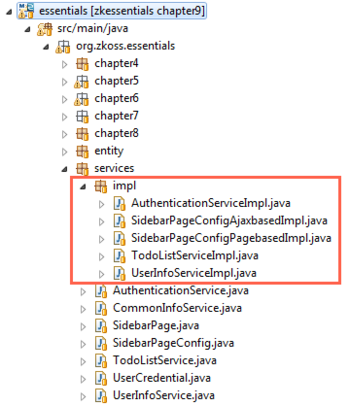Chapter 9: Spring Integration"
(→Maven) |
|||
| Line 63: | Line 63: | ||
'''Extracted from web.xml''' | '''Extracted from web.xml''' | ||
| − | <source lang='xml' high='16, | + | <source lang='xml' high='16,17, 21,22'> |
<?xml version="1.0" encoding="UTF-8"?> | <?xml version="1.0" encoding="UTF-8"?> | ||
| Line 79: | Line 79: | ||
<!-- Initialize spring context --> | <!-- Initialize spring context --> | ||
<listener> | <listener> | ||
| − | <listener-class>org.springframework.web.context.ContextLoaderListener</listener-class> | + | <listener-class> |
| + | org.springframework.web.context.ContextLoaderListener | ||
| + | </listener-class> | ||
</listener> | </listener> | ||
<!-- Enable webapp Scopes--> | <!-- Enable webapp Scopes--> | ||
<listener> | <listener> | ||
| − | <listener-class>org.springframework.web.context.request.RequestContextListener</listener-class> | + | <listener-class> |
| + | org.springframework.web.context.request.RequestContextListener | ||
| + | </listener-class> | ||
</listener> | </listener> | ||
| Line 91: | Line 95: | ||
</web-app> | </web-app> | ||
</source> | </source> | ||
| − | * Line 16: The <tt>ContextLoaderListener</tt> reads Spring configuration, and default location is <tt>WEB-INF/applicationContext.xml</tt>. | + | * Line 16,17: The <tt>ContextLoaderListener</tt> reads Spring configuration, and default location is <tt>WEB-INF/applicationContext.xml</tt>. |
| − | * Line | + | * Line 21,22: Use <tt>RequestContextListener</tt> to support web-scoped beans (<tt>request</tt>, <tt>session</tt>, <tt>global session</tt>). |
| − | |||
== Spring Configuration File== | == Spring Configuration File== | ||
Revision as of 10:40, 2 July 2014
![]() This article is out of date, please refer to http://books.zkoss.org/zkessentials-book/master/ for more up to date information.
This article is out of date, please refer to http://books.zkoss.org/zkessentials-book/master/ for more up to date information.
Overview
The Spring Framework is a popular application development framework for enterprise Java. One key element is its infrastructural support: a light-weighted IoC (Inversion of Control) container that manages POJOs as Spring beans and their dependency relationship.
The most common integration way is to let Spring manage class dependencies of an application. When a class "A" references a class "B" and calls B's method, we say that A depends on B. In examples of previous chapters, we create this dependency by instantiating B class in A class as follows:
public class ProfileViewController extends SelectorComposer<Component>{
AuthenticationService authService = new AuthenticationServiceChapter8Impl();
...
}
- ProfileViewController depends on AuthenticationService.
Spring can help us manage these dependencies without instantiating dependent classes manually. In this chapter, we won't create new example applications but will make previous examples integrate with Spring.
Source Code
As we mentioned in the Chapter 2, our source code has 3 branches in github. The source code of this chapter's example belongs to the branch: chapter9. You can select the "chapter9" branch and click "zip" icon to download as a zip.
We don't create new examples in this chapter, but we re-organize some classes. You can see from the image below. We move all service class implementations to the package org.zkoss.essentials.services.impl.
Configuration
Maven
In order to integrate our ZK application with Spring, we must add dependencies for Spring. The cglib is an optional dependency and we add it because our application uses Spring's scoped-proxy that requires it.
Extracted from pom.xml
<properties>
<zk.version>6.5.1</zk.version>
<maven.build.timestamp.format>yyyy-MM-dd</maven.build.timestamp.format>
<packname>-${project.version}-FL-${maven.build.timestamp}</packname>
<spring.version>3.1.2.RELEASE</spring.version>
</properties>
...
<!-- Spring 3 dependencies -->
<dependency>
<groupId>org.springframework</groupId>
<artifactId>spring-web</artifactId>
<version>${spring.version}</version>
</dependency>
<dependency>
<groupId>cglib</groupId>
<artifactId>cglib</artifactId>
<version>2.2.2</version>
</dependency>
Deployment Descriptor
The deployment descriptor (web.xml) also needs two more listeners from Spring.
Extracted from web.xml
<?xml version="1.0" encoding="UTF-8"?>
<web-app version="2.4" xmlns="http://java.sun.com/xml/ns/j2ee"
xmlns:xsi="http://www.w3.org/2001/XMLSchema-instance"
xsi:schemaLocation="http://java.sun.com/xml/ns/j2ee http://java.sun.com/xml/ns/j2ee/web-app_2_4.xsd">
<description><![CDATA[ZK Essentials]]></description>
<display-name>ZK Essentials</display-name>
<!-- ZK configuration-->
...
<!-- Spring configuration -->
<!-- Initialize spring context -->
<listener>
<listener-class>
org.springframework.web.context.ContextLoaderListener
</listener-class>
</listener>
<!-- Enable webapp Scopes-->
<listener>
<listener-class>
org.springframework.web.context.request.RequestContextListener
</listener-class>
</listener>
<welcome-file-list>
<welcome-file>index.zul</welcome-file>
</welcome-file-list>
</web-app>
- Line 16,17: The ContextLoaderListener reads Spring configuration, and default location is WEB-INF/applicationContext.xml.
- Line 21,22: Use RequestContextListener to support web-scoped beans (request, session, global session).
Spring Configuration File
Create Spring configuration file with default name (applicationContext.xml). We enable Spring's classpath scanning to detect and register those class with annotation as beans automatically.
WEB-INF/applicationContext.xml
<beans xmlns="http://www.springframework.org/schema/beans"
xmlns:context="http://www.springframework.org/schema/context"
xmlns:xsi="http://www.w3.org/2001/XMLSchema-instance"
xsi:schemaLocation="
http://www.springframework.org/schema/beans
http://www.springframework.org/schema/beans/spring-beans-3.0.xsd
http://www.springframework.org/schema/context
http://www.springframework.org/schema/context/spring-context-3.0.xsd">
<context:component-scan base-package="org.zkoss.essentials" />
</beans>
- Line 10: This configuration enables classpath scanning. Spring will automatically detect those classes with Spring bean annotations and register them in bean definitions. For base-package, you should specify a common parent package or a comma-separated list that includes all candidate classes.
Register Spring Beans
Starting from 2.0, Spring provides an option to detect beans by scanning the classpath. Developers can use annotations (e.g. @Component) to register bean definitions in the Spring container and this removes the use of XML. We can use @Component which is a generic stereotype annotation or those specialized stereotype annotation: @Controller, @Service, or @Repository for presentation, service, persistence layer, respectively. These annotations work equally for registering beans but using specialized annotation makes your classes suited for processing by tools.
When you register a bean, its bean scope is a "singleton" by default if you don't specify it. Our service class is stateless so that it is suitable to be a singleton-scoped bean. For those beans used in composers, they should use scoped-proxy to ensure every time Spring will retrieve them when a composer uses them. (Please use scoped-proxy even for a singleton scoped bean, because scope of Spring beans doesn't match scope of composers. Scoped-proxy can ensure composers get the latest bean under their context. For furthermore explanation, please refer to Developer's Reference/Integration/Middleware Layer/Spring )
@Service("authService")
@Scope(value="singleton",proxyMode=ScopedProxyMode.TARGET_CLASS)
public class AuthenticationServiceImpl implements AuthenticationService,Serializable{
...
}
- Line 1: You could specify bean's name in @Service or its bean is derived from class name with first character in lower case (e.g. authenticationServiceImpl in this case).
- Line 2: If you want to specify a bean's scope, use @Scope. For those beans used in composers, you should use scoped-proxy to ensure every time you get the latest bean.
Wire Spring Beans
After registering beans for service classes, we can "wire" them in our controllers with ZK's variable resolver. To wire a Spring bean in a composer, we need to apply a DelegatingVariableResolver. Then, we can apply annotation @WireVariable on a variable which we want to wire a Spring bean with. ZK will then wire the corresponding Spring bean with the variable whose name is the same as the bean's name. Alternatively, you can specify the bean's name with @WireVariable("beanName").
You might think why don't we just register our controllers(or ViewModels) as Spring beans, so that we can use Spring's @Autowire. We don't recommend to do so. The main reason is that none of Spring bean's scope matches ZK's composer's life cycle, for details please refer to Developer's Reference.
Wire beans in a composer
@VariableResolver(org.zkoss.zkplus.spring.DelegatingVariableResolver.class)
public class SidebarChapter4Controller extends SelectorComposer<Component>{
private static final long serialVersionUID = 1L;
//wire components
@Wire
Grid fnList;
//wire service
@WireVariable("sidebarPageConfigPagebase")
SidebarPageConfig pageConfig;
...
}
- Line 11: Specify bean's name sidebarPageConfigPagebase
Wire beans in a ViewModel
@VariableResolver(org.zkoss.zkplus.spring.DelegatingVariableResolver.class)
public class ProfileViewModel implements Serializable{
private static final long serialVersionUID = 1L;
//wire services
@WireVariable
AuthenticationService authService;
@WireVariable
UserInfoService userInfoService;
...
}
- Line 6: Wire a Spring bean whose bean name is authService.
Wire Manually
When using @WireVariable out of a composer (or a ViewModel), ZK will not wire Spring beans for you automatically. If you need to get a Spring bean, you can wire them manually. The example below wires a Spring bean in a page initiator:
@VariableResolver(org.zkoss.zkplus.spring.DelegatingVariableResolver.class)
public class AuthenticationInit implements Initiator {
@WireVariable
AuthenticationService authService;
public void doInit(Page page, Map<String, Object> args) throws Exception {
//wire service manually by calling Selectors API
Selectors.wireVariables(page, this, Selectors.newVariableResolvers(getClass(), null));
UserCredential cre = authService.getUserCredential();
if(cre==null || cre.isAnonymous()){
Executions.sendRedirect("/chapter8/login.zul");
return;
}
}
}
- Line 9: After applying @VariableResolver and @WireVariable, use Selectors to wire Spring beans manually.
After completing above steps, integration of Spring is done. The application's appearance doesn't change, but its infrastructure is now managed by Spring. You can visit http://localhost:8080/essentials to see the result.
Source Code