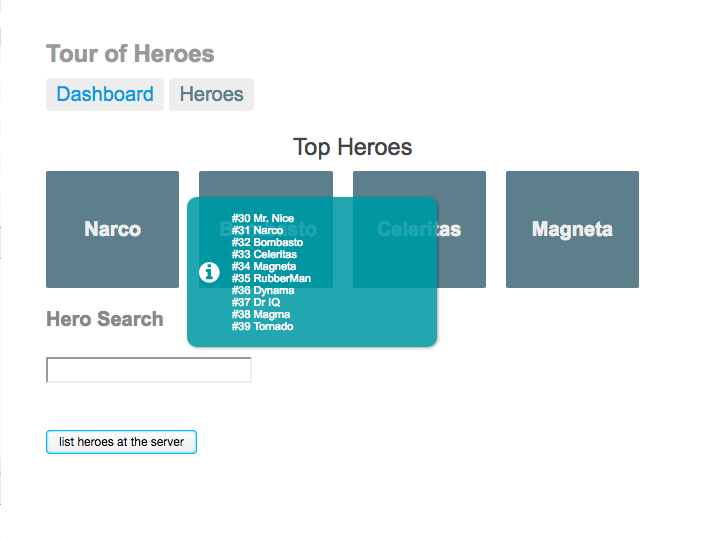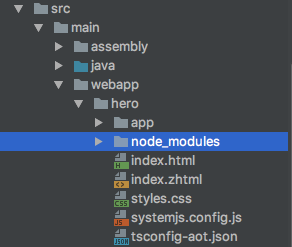Using Angular with ZK"
| Line 353: | Line 353: | ||
#: run <tt>npm install</tt> under the same folder as <tt>package.json</tt>. | #: run <tt>npm install</tt> under the same folder as <tt>package.json</tt>. | ||
#: It will create <tt>node_modules</tt> and download javascript in it. | #: It will create <tt>node_modules</tt> and download javascript in it. | ||
| − | #: I don't commit those 3rd-party packages (codes under <tt>webapp/node_modules</tt> into the repository. So you have to install javascript dependencies first before running the project. | + | #: ( I don't commit those 3rd-party packages (codes under <tt>webapp/node_modules</tt> into the repository. So you have to install javascript dependencies first before running the project. ) |
| + | # Compile typescript files | ||
| + | #: install typescript compile <tt>npm install -g typescript</tt> | ||
| + | #: compile with the command <tt>tsc</tt> and it will compiles all *.ts | ||
# copy installed <tt>node_modules</tt> to '''webapp/hero''' | # copy installed <tt>node_modules</tt> to '''webapp/hero''' | ||
#: [[File:node_modules.png]] | #: [[File:node_modules.png]] | ||
Revision as of 07:17, 8 April 2019
Hawk Chen, Engineer, Potix Corporation
June 8, 2017
ZK 8.0
Overview
Angular [1] is a well-known client-side MVW framework. In the previous article, Integrating ZK with AngularJS, we have introduced how to integrate with AngularJS (1.x), but Angular changes a lot since 2.0. So we think that it is necessary to introduce the integration with Angular again.
In this article, I use the example in Angular tutorial, hero editor, as the base and modify it to communicate with a Java ViewModel at the server-side with client command binding.
- ↑ According to Angular naming guideline, we should use "Angular" for versions 2.0.0 and later.
Load Heroes from the Server
First, we need to rename index.html to index.zhtml to be processed by ZK and keep all existing tag elements unchanged in the file. Then add a ZK <z:div> for applying a ViewModel.
<html xmlns:z="zul" xmlns="native">
...
<z:div id="heroes"
viewModel="@id('vm')@init('org.zkoss.zkangular.HeroEditorVM')">
<my-app>Loading...</my-app>
<br/><br/>
<z:button label="list all at the server" onClick="@command('show')"/>
</z:div>
- Line 1: We use ZUML namespaces to mix different component sets in a file.
Initialize Heroes
Since we suppose there are hero data at the server side, we need to create a Hero.java.
public class Hero {
private int id;
private String name;
/**
* the no-argument constructor is required for converting a JSON into a Java object.
*/
public Hero(){
}
...
}
- Line 8: ZK can convert a JSON object into Java object for you, but the Java class must have a no-argument constructor.
After that, we create a list of Hero in a ViewModel.
public class HeroEditorVM {
private List<Hero> heroes = new ArrayList<Hero>();
private HeroDao dao = new HeroDao();
...
}
Create a Data Access Object to simulate a persistence layer.
public class HeroDao {
static Integer currentIndex = 10;
static private ArrayList<Hero> heroes = new ArrayList<Hero>();
{
heroes.add(new Hero(nextId(), "Mr. Nice"));
heroes.add(new Hero(nextId(), "Narco"));
heroes.add(new Hero(nextId(), "Bombasto"));
heroes.add(new Hero(nextId(), "Celeritas"));
heroes.add(new Hero(nextId(), "Magneta"));
heroes.add(new Hero(nextId(), "RubberMan"));
heroes.add(new Hero(nextId(), "Dynama"));
heroes.add(new Hero(nextId(), "Dr IQ"));
heroes.add(new Hero(nextId(), "Magma"));
heroes.add(new Hero(nextId(), "Tornado"));
}
public List<Hero> queryAll(){
return new LinkedList<Hero>(heroes);
}
public Hero create(String name){
...
}
public void update(Hero hero){
...
}
public void remove(String id){
...
}
static Integer nextId(){
return currentIndex++;
}
}
Request to Get Heroes
Originally, the HeroService.ts sends a request to an in-memory data service to get heroes. Now we change it to send a request to a ZK ViewModel with client command binding API.
HeroService.ts
@Injectable()
export class HeroService {
private headers = new Headers({'Content-Type': 'application/json'});
private heroesUrl = 'app/heroes'; // URL to web api
private binder = zkbind.$('$heroes');
constructor(private http: Http) { }
getHeroes(): void {
this.binder.command('reload');
}
...
}
- Line 6: We need to get a binder to trigger a command binding by binder.command('reload').
To allow client command binding for "reload", we need to put @ToServerCommand({"reload"}) on the class. In reload(), we call DAO to query all heroes and trigger a notification for the property "heroes". Combine @NotifyCommand and @ToClientCommand, ZK will invoke a JavaScript callback function when we notify change for "heroes" property.
@NotifyCommand(value="updateHero", onChange="_vm_.heroes")
@ToClientCommand({"updateHero"})
@ToServerCommand({"reload"})
public class HeroEditorVM {
private List<Hero> heroes = new ArrayList<Hero>();
private HeroDao dao = new HeroDao();
@Command @NotifyChange("heroes")
public void reload(@BindingParam("id")Integer id){
if (id == null){
heroes = dao.queryAll();
}else{//query one
...
}
}
...
}
Show Heroes in the Dashboard
Since we specify a to client command "updateHero" in the ViewModel (@ToClientCommand({"updateHero"})), we need to register a callback to receive heroes from the server and display 4 of them in the dashboard.
...
export class DashboardComponent implements OnInit {
heroes: Hero[] = [];
binder = zkbind.$('$heroes');
...
ngOnInit(): void {
this.binder.after('updateHero', heroes => {
this.heroes = heroes.slice(1, 5);
});
this.heroService.getHeroes();
}
}
Show a Hero Detail
To simplify the implementation, we still get a list of heroes from the server and find the selected one by its ID.
...
export class HeroDetailComponent implements OnInit {
hero: Hero;
private binder = zkbind.$('$heroes');;
...
ngOnInit(): void {
this.binder.after('updateHero', heroes =>{
this.hero = heroes[0];
});
this.route.params.map((params: Params) => +params['id']).subscribe(id => {
this.heroService.getHero(id);
});
}
}
- Line 9: register a callback to receive the selected heroe.
- Line 13-14: get the selected hero id from the route and get the hero. Please refer to here for Observable.map().
The service class calls the command method to get the selected Hero with ID as a parameter.
...
export class HeroService {
...
getHero(id: number): void {
this.binder.command('reload', {'id':id});
}
We still Implement getting one hero in reload() and rely on the same way to reponse the selected Hero back with @NotifyCommand and @ToClientCommand.
@NotifyCommand(value="updateHero", onChange="_vm_.heroes")
@ToClientCommand({"updateHero"})
@ToServerCommand({"reload", "delete", "add", "update"})
public class HeroEditorVM {
...
@Command @NotifyChange("heroes")
public void reload(@BindingParam("id")Integer id){
if (id == null){
heroes = dao.queryAll();
}else{//query one
Hero selected = null;
for (Hero h: heroes){
if (h.getId().equals(id)){
selected = h;
break;
}
}
heroes.clear();
heroes.add(selected);
}
}
...
}
Add a Hero
Call client binding API to trigger a command with a parameter "name" in the ViewModel.
...
export class HeroService {
...
create(name: string):void {
this.binder.command('add', {'name':name});
}
...
- Line 5: pass data with JSON format
Then implement a command method to add a hero in the ViewModel and remember to notify the change with @NotifyCommand, so that ZK will response back the new list of heroes.
@NotifyCommand(value="updateHero", onChange="_vm_.heroes")
@ToClientCommand({"updateHero"})
@ToServerCommand({"reload", "add"})
public class HeroEditorVM {
@Command @NotifyChange("heroes")
public void add(@BindingParam("name")String name){
heroes.add(dao.create(name));
}
...
}
- Line 3: add the command add.
- Line 6: Remember to notify the change, so that ZK will response back the new list of heroes because of line 1.
- Line 7: ZK can convert JSON object to Java object for you (EE required).
Call hero service and receive a list of heroes.
...
export class HeroesComponent implements OnInit {
...
add(name: string): void {
name = name.trim();
if (!name) { return; }
this.heroService.create(name);
}
ngOnInit(): void {
this.binder.after('updateHero', this.setHeroes.bind(this));
this.getHeroes();
}
setHeroes(heroes){
this.heroes = heroes;
}
...
- Line 11: Register a callback function to receive a list of heroes from the server.
List heroes at the Server
We can add a button to show the list of heroes on the server to confirm our client binding works.
<z:div id="heroes"
viewModel="@id('vm')@init('org.zkoss.zkangular.HeroEditorVM')">
<my-app>Loading...</my-app>
<br/><br/>
<z:button label="list heroes at the server" onClick="@command('show')"/>
</z:div>
Delete a Hero
Call a the heroService that uses a client binding to delete the hero at the server side.
export class HeroesComponent implements OnInit {
...
delete(hero: Hero): void {
this.heroService
.delete(hero.id);
}
...
}
export class HeroService {
...
delete(id: number): void {
this.binder.command('delete', {'id':id});
}
...
}
Implement "delete" command and notify the change to response a list of heroes back to the client side.
@NotifyCommand(value="updateHero", onChange="_vm_.heroes")
@ToClientCommand({"updateHero"})
@ToServerCommand({"reload", "delete", "add", "update"})
public class HeroEditorVM {
...
@Command @NotifyChange("heroes")
public void delete(@BindingParam("id")String id){
..
}
Since we have already registered a callback function to update the list of heroes for updateHero command in ngOnInit(), client side will update the hero list after deletion.
Update a Hero
Updating a hero is very similar to deleting one. Just call the service and receive a list of heroes. Please refer to the source for the details.
Download the Source
You can access the complete source at github.
Run the Project
- install dependencies
- run npm install under the same folder as package.json.
- It will create node_modules and download javascript in it.
- ( I don't commit those 3rd-party packages (codes under webapp/node_modules into the repository. So you have to install javascript dependencies first before running the project. )
- Compile typescript files
- install typescript compile npm install -g typescript
- compile with the command tsc and it will compiles all *.ts
- copy installed node_modules to webapp/hero
- run with maven command
- mvn jetty:run
- visit http://localhost:8080/zkangular2/hero/index.zhtml
Comments
| Copyright © Potix Corporation. This article is licensed under GNU Free Documentation License. |