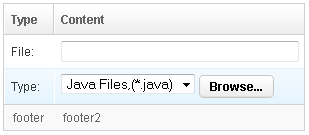Footer"
From Documentation
m |
m ((via JWB)) |
||
| Line 50: | Line 50: | ||
=Supported Events= | =Supported Events= | ||
| − | {| | + | {| class='wikitable' | width="100%" |
! <center>Name</center> | ! <center>Name</center> | ||
! <center>Event Type</center> | ! <center>Event Type</center> | ||
| Line 70: | Line 70: | ||
{{LastUpdated}} | {{LastUpdated}} | ||
| − | {| | + | {| class='wikitable' | width="100%" |
! Version !! Date !! Content | ! Version !! Date !! Content | ||
|- | |- | ||
Latest revision as of 11:04, 7 January 2022
- Demonstration: Grid (Header and footer)
- Java API: Footer
- JavaScript API: Footer
- Style Guide: Footer
Employment/Purpose
A column of the footer of a grid ( Grid). Its parent must be Foot.
Unlike Column, you could place any child in a grid footer.
Example
<grid width="300px">
<columns>
<column label="Type" width="50px"/>
<column label="Content"/>
</columns>
<rows>
<row>
<label value="File:"/>
<textbox width="99%"/>
</row>
<row>
<label value="Type:"/>
<hbox>
<listbox rows="1" mold="select">
<listitem label="Java Files,(*.java)"/>
<listitem label="All Files,(*.*)"/>
</listbox>
<button label="Browse..."/>
</hbox>
</row>
</rows>
<foot>
<footer>footer1</footer>
<footer>footer2</footer>
</foot>
</grid>
Supported Events
| None | None |
- Inherited Supported Events: FooterElement
Supported Children
*ALL
Use Cases
Version History
| Version | Date | Content |
|---|---|---|