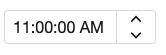Timebox"
m ((via JWB)) |
(→Format) |
||
| Line 54: | Line 54: | ||
</source> | </source> | ||
| − | In addition to specifying the format explicitly, you could specify the styling | + | {{versionSince| 5.0.7}} In addition to specifying the format explicitly, you could specify the styling. There are four different types of styling: short, medium, long and full (representing the styling of java.text.DateFormat). For example, you could specify the styling rather than the real format as follows. |
<source lang="xml"> | <source lang="xml"> | ||
| Line 62: | Line 62: | ||
Then the real format of the timebox will be decided at run time depending the configuration. For more information, please refer to [[ZK Developer's Reference/Internationalization/Date and Time Formatting|ZK Developer's Reference: Date and Time Formatting]]. | Then the real format of the timebox will be decided at run time depending the configuration. For more information, please refer to [[ZK Developer's Reference/Internationalization/Date and Time Formatting|ZK Developer's Reference: Date and Time Formatting]]. | ||
| − | |||
| − | |||
| − | |||
| − | |||
| − | |||
== Locale == | == Locale == | ||
Revision as of 08:39, 8 July 2022
Timebox
- Demonstration: Date and Time
- Java API: Timebox
- JavaScript API: Timebox
- Style Guide: Timebox
Employment/Purpose
An edit box for holding a time (a java.util.Date Object) , but only Hour & Minute are used.
Example
<timebox cols="11"/>
Properties
Constraint
You could specify what value to accept for input controls by use of the constraint property.
It could be no empty.
If you prefer to display different message to the default one, you can append the error message to the constraint with a colon.
<timebox constraint="no empty: cannot be empty"/>
Notes:
- The error message, if specified, must be the last element and start with colon.
- To support multiple languages, you could use the 「l」 function as depicted in the Internationalization chapter.
<timebox constraint="no empty: ${c:l('err.time.required')}"/>
Format
Use a to signify it is am or pm. The input string follows the formatting of the SimpleDateFormat.
Below is an example of using a within the format.
<timebox cols="20" format="a hh:mm:ss"/>
24 hours mode:
<timebox cols="8" format="HH:mm:ss"/>
Since 5.0.7 In addition to specifying the format explicitly, you could specify the styling. There are four different types of styling: short, medium, long and full (representing the styling of java.text.DateFormat). For example, you could specify the styling rather than the real format as follows.
<timebox format="short"/>
<timebox format="long"/>
Then the real format of the timebox will be decided at run time depending the configuration. For more information, please refer to ZK Developer's Reference: Date and Time Formatting.
Locale
By default, the real format depends on the current locale (i.e., Locales.getCurrent(). However, you could specify the locale for an individual instance such as:
<timebox format="medium" locale="de_DE"/>
<timebox format="long" locale="fr"/>
Text
You should set text attribute after format attribute or ZK might not convert the specified text well.
<timebox format="hh:mm:ss a" locale="en" text="12:00:00 AM"/>
- If you set
formatlater than settingtextattribute, ZK might probably fail to convert the text to aDateobject according to default format and throworg.zkoss.zk.ui.WrongValueException.
Inherited Functions
Please refer to FormatInputElement for inherited functions.
Supported Events
| None | None |
- Inherited Supported Events: FormatInputElement
Supported Molds
Available molds of a component are defined in lang.xml embedded in zul.jar.
Since 5.0.0 |
Supported Children
*NONE
Use Cases
| Version | Description | Example Location |
|---|---|---|
Version History
| Version | Date | Content |
|---|---|---|
| 5.0.7 | April, 2011 | Timebox.setFormat(String) supported the styling. |
| 5.0.7 | April, 2011 | Timebox.setLocale(Locale) was introduced to specify a locale other than the current locale. |