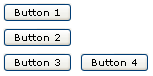Hbox"
From Documentation
| Line 12: | Line 12: | ||
= Example = | = Example = | ||
| + | [[Image:ZKComRef_Hbox_Simple_Examples.PNG]] | ||
| − | + | <source lang="xml" > | |
| − | + | <zk> | |
| + | <vbox> | ||
| + | <button label="Button 1" /> | ||
| + | <button label="Button 2" /> | ||
| + | </vbox> | ||
| + | <hbox> | ||
| + | <button label="Button 3" /> | ||
| + | <button label="Button 4" /> | ||
| + | </hbox> | ||
| + | </zk> | ||
| + | </source> | ||
=Supported events= | =Supported events= | ||
Revision as of 07:33, 23 April 2010
Hbox
Employment/Purpose
The hbox component is used to create a horizontally oriented box. Each component placed in the hbox will be placed horizontally in a row.
Example
<zk>
<vbox>
<button label="Button 1" />
<button label="Button 2" />
</vbox>
<hbox>
<button label="Button 3" />
<button label="Button 4" />
</hbox>
</zk>
Supported events
| Text | Text |
Supported Children
*ALL
Use cases
| Version | Description | Example Location |
|---|---|---|
| 5.0+ | Text | Text |
Version History
| Version | Date | Content |
|---|---|---|
| 5.x.x | x/x/20xx | Initialization |