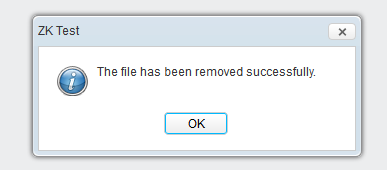Message Box
From Documentation
In additions to composing your own window for displaying a message, ZK provide a simple utility: Messagebox[1]. For example,
Messagebox.show("The file has been removed successfully.");
If you could specify a different icon for difference scenario, such as alerting an error:
Messagebox.show("Unable to delete the file", null, 0, Messagebox.ERROR);
Another typical use is to confirm the users for a decision, such as
Messagebox.show("Are you sure you want to remove the file?", null,
Messagebox.YES+Messagebox.NO, Messagebox.QUESTION,
new EventListener<MouseEvent>() {
public void onEvent(MouseEvent event) {
if (Messagebox.ON_YES.equals(event.getName()))
;//delete the file
}
});
Notice that the invocation of show is returned immediately without waiting for user's clicks[2].
There are a lot of more utilities, such as the button's order and label. Please refer to ZK Component Reference: Messagebox and Messagebox for more information.
- ↑ If you are using zscript, there is a shortcut called
alertas follows<button label="Show" onClick='alert("The file has been removed successfully.")'/>- ↑ If you turned on the use of event thread, the invocation will be stalled until the user clicks a button. It is easier but threading is not cheap. For more information, please refer to the Event Threads section.
Version History
| Version | Date | Content |
|---|---|---|