Auto Fill - Drag Fill
From Documentation
You can drag the Fill Handle(the small black square at the bottom right) to copy cells in a simple dragging.
1. Select a range
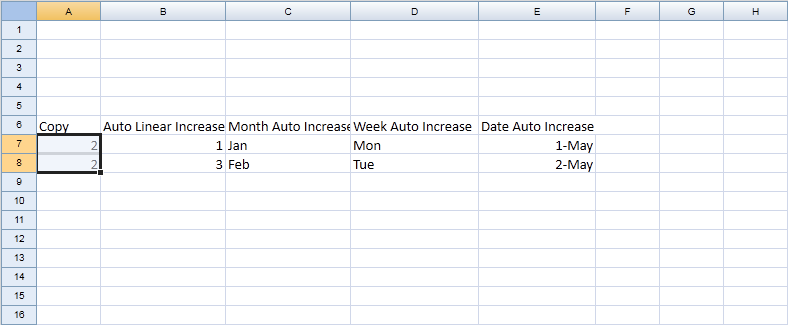
2. Mouse over right bottom border, mouse cursor will change to cross, drag to expend selection range
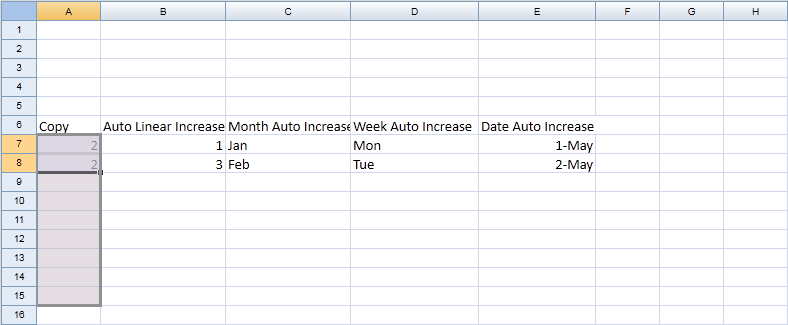
3. Release mouse to perform auto fill
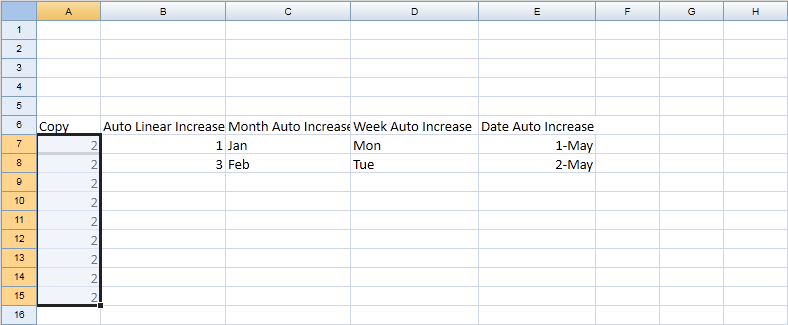
Version History
| Version | Date | Content |
|---|---|---|
All source code listed in this book is at Github.