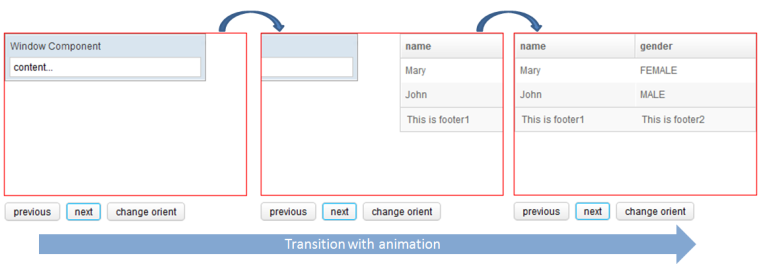Cardlayout
From Documentation
Cardlayout
- Demonstration: N/A
- Java API: Cardlayout
- JavaScript API: Cardlayout
- Style Guide: N/A
- Available for ZK:
-

Employment/Purpose
Cardlayout is a layout that allow end-user change component like change card. Developer can put all kind
Example
<cardlayout id="card" width="300px" height="200px" style="border:1px solid red" selectedIndex="1">
<window title="Window Component" border="normal" width="250px">content...</window>
<listbox>
<listhead sizable="true">
<listheader label="name" sort="auto" />
<listheader label="gender" sort="auto" />
</listhead>
<listitem>
<listcell label="Mary" />
<listcell label="FEMALE" />
</listitem>
<listitem>
<listcell label="John" />
<listcell label="MALE" />
</listitem>
<listfoot>
<listfooter>
<label value="This is footer1" />
</listfooter>
<listfooter>
<label value="This is footer2" />
</listfooter>
</listfoot>
</listbox>
<div vflex="1" hflex="1" style="background-color:yellow;padding:20px">flex component</div>
</cardlayout>
<hlayout>
<button onClick="card.previous()">previous</button>
<button onClick="card.next()">next</button>
<button onClick='card.setOrient("horizontal".equals(card.getOrient()) ? "vertical" : "horizontal")'>change orient</button>
</hlayout>
=
Supported Events
| None | None |
- Inherited Supported Events: XulElement
Supported Children
*ALL
Use Cases
| Version | Description | Example Location |
|---|---|---|
Version History
| Version | Date | Content |
|---|---|---|
| 6.5.0 | August, 2012 | Cardlayout was introduced. |