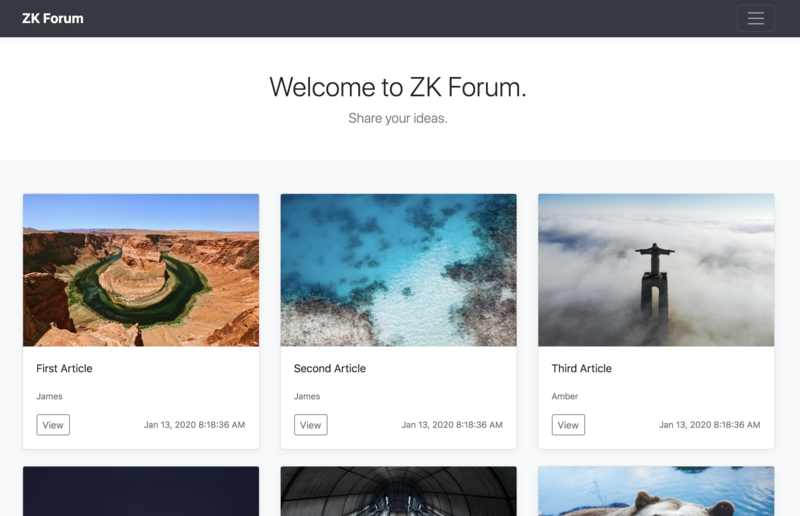Use VueJS With ZK9 EmbeddedZK
James Chu, Potix Corporation
January, 2020
ZK 9.0.0
Overview
In the recently released ZK9, we provide a new way to integrate applications with ZK and front-end frameworks - Embedded ZK. For instance, VueJS is a progressive framework for building user interfaces. With the embedded ZK in ZK9, we could easily combine VueJS and ZK together. For more detail, we will demo how it works with VueJS. In the following demo project, we will use ZK client-side binding, embedded ZK, Bootstrap and VueJS.
Prepare data and settings (Java)
As we can see, this demo is a forum project. This demo contains several parts on the server-side:
1. Data object
2. View Models
3. Define ZK Binder in ZUL files
4. Enable Embedded ZK
Data Object
There are two main entity classes - User and Article.
org.zkoss.demo.forum.entity.User
public class Article {
private int uid;
private String account;
private String password;
private String name;
//... getters/setters are omitted
}
org.zkoss.demo.forum.entity.Article
public class Article {
private String subject;
private String thumbnail;
private String content;
private Date lastEditedTime;
//... getters/setters are omitted
}
When using ZK client-binding, the two data objects would be converted into JSON object. Therefore we could inject the data into Vue components later.
ZK View Models and ZUL Files
In the view model, we need to prepare the binder and define the commands that would be called on the client-side.
Client-side Binding in View Model (Server data to Client)
org.zkoss.demo.forum.viewmodel.ArticleListVM
@NotifyCommand(value = "toC_Articles", onChange = "_vm_.articles")
@ToClientCommand({ "toC_Articles"})
@ToServerCommand({ "loadArticles", "loadArticleById"})
public class ArticleListVM {
@Command
@NotifyChange("articles")
public void loadArticles() {
articles = articleService.getRecentArticles();
}
//omitted
}
Line 1 & 2: When the property "articles" is changed, ZK would fire a client command "toC_Articles" to the client-side.
Line 3: Allow client-side binders to call the specific commands.
Define ZK Binder in ZUL files
src/main/resources/web/zul/articles.zul
<div id="articles-binder" viewModel="@id('vm') @init('org.zkoss.demo.forum.viewmodel.ArticleListVM')" />
The id "articles-binder" is defined for the ZK Client-binding Javascript API.
Enable Embedded ZK
Before integrating with VueJS, we need to do some ZK settings.
zk.xml
<library-property>
<name>org.zkoss.web.servlet.http.embedded.enabled</name>
<value>true</value>
</library-property>
Prepare data and settings (Javascript)
Download
You can download all of the source code for this demo in Github
Comments
| Copyright © Potix Corporation. This article is licensed under GNU Free Documentation License. |