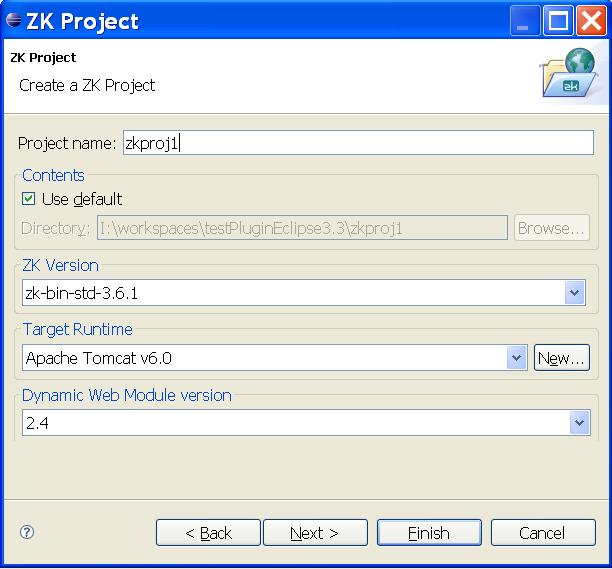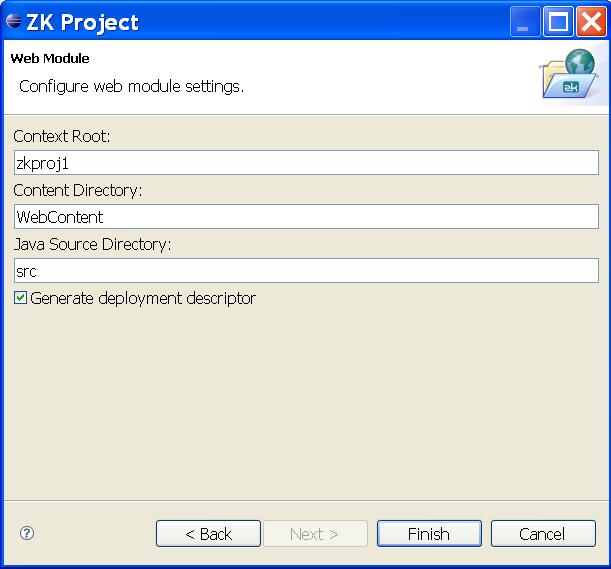New ZK Project
From Documentation
You can create a new ZK Project by clicking [File]/[New]/[Others] and selecting ZK > ZK Project, then choose your ZK Package and sit back while ZK Studio does the rest for you.
- 1. Click [File]/[New]/[Other...]/[ZK Project] in Eclipse main menu
- 2. Type the project name. Eclipse will automatically include the default ZK package configured in the ZK Package preferences, however, you can select any other installed ZK package by selecting it from the combo box
- 3. Click Next
- 4. You can modify the following default directories, Context Root, Content Directory or the Java Source Directory if you like. Then, Click Finish.
- 5. After clicking Finish, the New Project Wizard will setup the ZK Project ready for development.