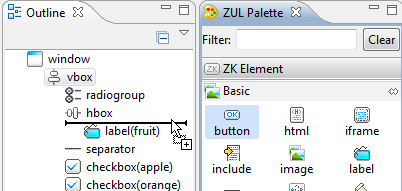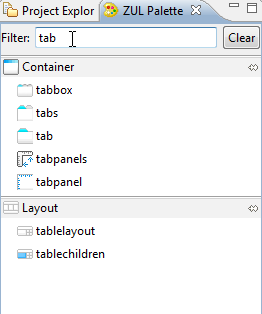ZUL Palette
Instead of directly typing code into the Intelligent Editor, ZK Studio provides drag-and-drop development of zul files. You can open the palette by clicking [Window]/[Show View]/[Others], and selecting ZK > ZUL Palette.
Drag & Drop
You can select an item in the ZUL Palette and drag it onto the ZUL Editor. When you drop that item into the ZUL Editor, it will insert template text into that location.
When you drag an item onto the Hierarchical View of the Web Page, it will insert template ZUML code into the appropriate position of the ZUL Editor and the hierarchical outline will change accordingly.
Name filtering
The ZUL Palette supports ZUML tag name filtering, upon typing the name of the component into the filter text box when searching for a component the palette will filter the controls automatically.