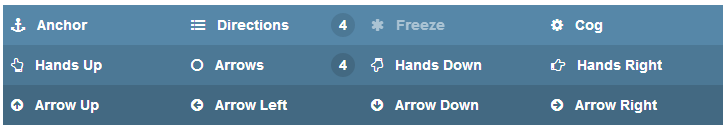Navbar
From Documentation
Component Reference
Component Reference: Nav, Navbar, Navitem, Navseparator
DOM Structure
<div class="z-navbar z-navbar-orient">
<ul>
<!-- Navitem -->
<li class="z-navitem">
<a class="z-navitem-content">
<img class="z-navitem-image" />
<i class="z-icon-font"></i>
<span class="z-navitem-text"></span>
</a>
</li>
<!-- Navseparator-->
<li class="z-navseparator"></li>
<!-- Nav-->
<li class="z-nav">
<a class="z-nav-content">
<img class="z-nav-image" />
<i class="z-icon-font"></i>
<span class="z-nav-text"></span>
</a>
<ul><!-- second/third level --> </ul>
</li>
</ul>
</div>
- Line 1: z-navbar-orient is represent for Navbar orient (z-navbar-horizontal or z-navbar-vertical)
- Line 7,15: Can be any Icon Font from Font Awesome.
LESS Source
Basically, LESS source is correspond to it's DOM structure, then each orient have different style.
/* navbar */
.z-navbar {
/* overall style */
> ul { /* first level */
ul { /* second level */
ul { /* third level */
}
}
}
/* horizontal style */
&-horizontal {
}
/* vertical style */
&-vertical {
}
}
/* nav, navitem */
.z-nav,
.z-navitem {
&-content {}
&-image {}
&-text {}
}
/* navseparator */
.z-navseparator {
}
LESS Variables
The following LESS variables are used for Navbar, Nav, Navitem and Navseparator components. Check other variables from Github.
| Variables | Default Value |
|---|---|
| @navImageSize | 16px |
| @navColor | #333333 |
| @navBorderColor | #F4F4F3 |
| @navBackgroundColor | #FFFFFF (first level, each level is 3% darker) |
| @navHoverBackgroundColor | #E8E8E8 |
| @navSelectedColor | #FFFFFF |
| @navSelectedBackgroundColor | #372F2B |
| @navSeparatorColor | #838383 |
| @navCollapsedWidth | 32px |
Customize Sample
Check the instruction for customization step, and if we change the LESS variables in nav.less as follows:
@import "~./zul/less/_header.less";
@navColor: #333333;
@navBorderColor: #006400;
@navBackgroundColor: #9ACD32;
@navHoverBackgroundColor: #32CD32;
@navSelectedColor: #FFFFFF;
@navSelectedBackgroundColor: #556B2F;
@navSeparatorColor: #006400;
/* Each level is 3% darker by default, modify it to 5% */
.navLevel(@level) {
/* omitted */
.z-nav-content,
.z-navitem-content,
.z-navseparator {
background: darken(@navBackgroundColor, (@level - 1) * 5);
}
}
.z-navbar {
/* omitted */
}
The look and feel of Navbar, Nav, Navitem and Navseparator components look like the image below:
Version History
| Version | Date | Content |
|---|---|---|