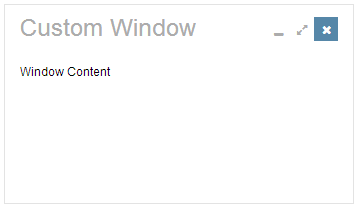Window
From Documentation
Revision as of 09:56, 7 November 2013 by Vincent (talk | contribs) (moved ZK Style Customization Guide/ZK CSS Class Design/Look and Feel Customization/Customize Component/Window to ZK Style Customization Guide/Look and Feel Customization/Customize Component/Window: wrong hierarchy)
Component Reference
Component Reference: Window
DOM Structure
<div class="z-window z-window-mode">
<div class="z-window-header">
<div class="z-window-icon z-window-close">
<i class="z-icon-remove"></i>
</div>
<div class="z-window-icon z-window-maximize">
<i class="z-icon-resize-full"></i>
</div>
<div class="z-window-icon z-window-minimize">
<i class="z-icon-minus"></i>
</div>
</div>
<div class="z-window-content"></div>
</div>
- Line 1: z-window-mode is represent for window mode (z-window-embedded, z-window-overlapped, z-window-popup, z-window-modal or z-window-highlighted)
- Line 4: Close Icon Font used.
- Line 7: Resize-full Icon Font used.
- Line 10: Minus Icon Font used.
LESS Source
Basically, LESS source is correspond to it's DOM structure, then each mode have different style.
.z-window {
/* basic style */
/* header style */
&-header {
}
/* icon style */
&-icon {
}
/* content style */
&-content {
}
/* Embedded mode */
&-embedded {
}
/* Overlapped mode */
&-overlapped {
}
/* Pop-up mode */
&-popup {
}
/* Modal mode */
&-modal {
}
/* Highlighted mode */
&-highlighted {
}
}
Check complete LESS source for Window from Github.
LESS Variables
The following LESS variables are used for Window component. Check other variables from Github.
| Variables | Default Value |
|---|---|
| @windowBorderColor | #9C9C9C |
| @windowBackgroundColor | #D9E5EF |
| @windowFramePadding | 4px |
Customize Sample
Check the instruction for customization step
Customize Background and Border Color
To change Background and Border color, modify LESS variables to override default value as follows:
@import "~./zul/less/_header.less";
@windowBorderColor: #006400;
@windowBackgroundColor: #9ACD32;
@windowFramePadding: 8px;
.z-window {
/* omitted */
}
The look and feel of window component looks like the image below:
Change Icon Position
To change the position of close, maximize and maximized icons to left and the title centered, modify LESS as follows:
@import "~./zul/less/_header.less";
.z-window {
&-header {
/* omitted */
text-align: center; /* Make the Window title centered */
}
&-icon {
.verGradient(#90EE90, #90EE90);
float: left; /* change icon position to left */
}
}
Version History
| Version | Date | Content |
|---|---|---|